Currency
Make a calculator on CrowPi
November 30, 2018
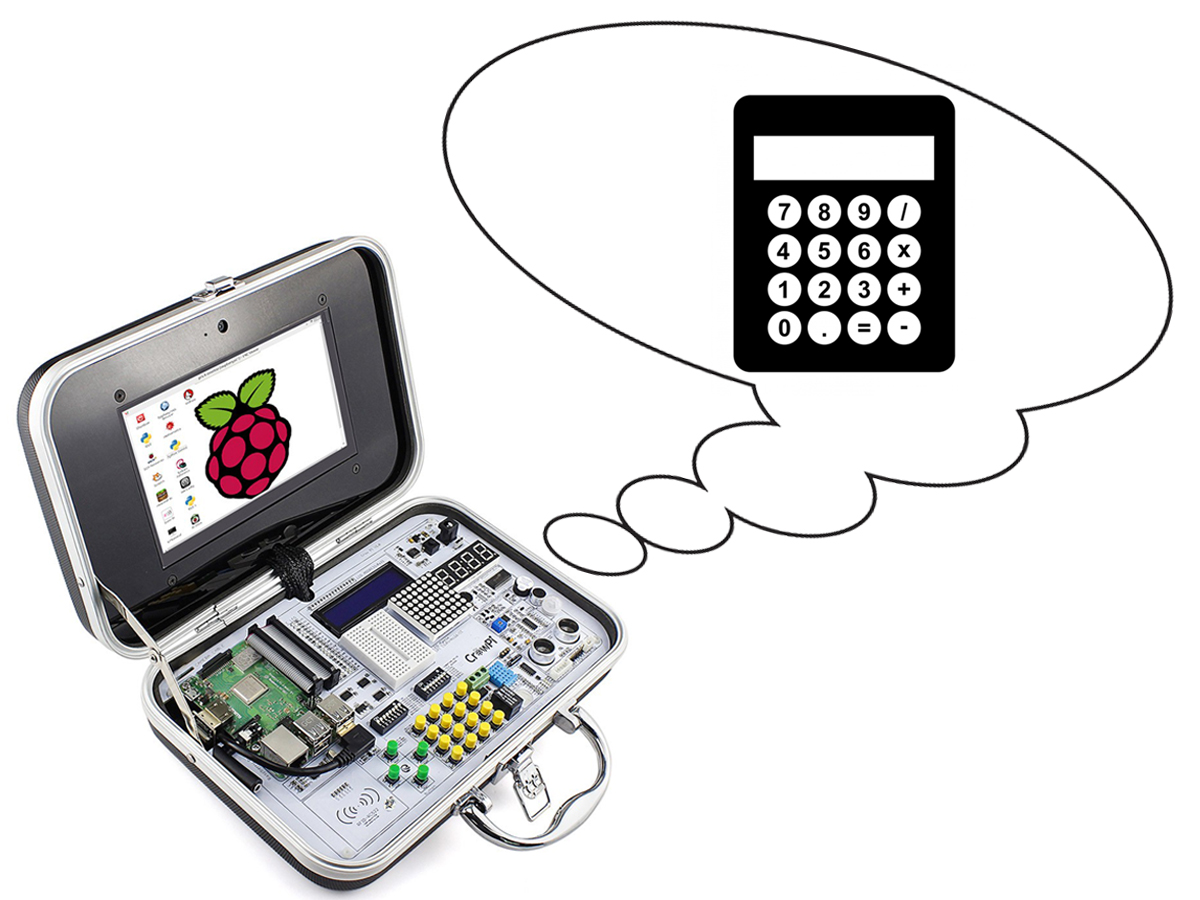
My neighbor has a little girl with bad arithmetic. This is a headache when her parents direct her arithmetic, so I want to use Crowpi to program a simple calculator to help people who are not good at computing.
My idea is to use the 4 independent buttons on Crowpi as +, - , *, /, and then use the 10 buttons on the matrix button to do 0-9 respectively.When I press these buttons, Crowpi Lcd can display the contents of the button I pressed. When I want to get the result, just touch the touch sensor and it will automatically display the result on the LCD.
With the basic ideas, let's get started.
Of course, the first thing to do is always to import the modules we want to use.
import math
import time
import RPi.GPIO as GPIO
import Adafruit_CharLCD as LCD
 Run image[/caption]
Run image[/caption]
Then we need to set the mode of GPIO. After setting this mode, the GPIO number and the physical pin number on the Raspberry Pi board are corresponding.
# set GPIO board mode
GPIO.setmode(GPIO.BOARD)
Then create two lists to distinguish the independent key data and the matrix key data, initialize the lcd, and then set the id of the matrix button and the corresponding GPIO port of the row and column.
a=[]
b=[]
# matrix button id # define LCD column and row size for 16x2 LCD
lcd_columns=16
lcd_rows=2
# initialize the LCD using the pins
lcd=LCD.Adafruit_CharLCDBackpack(address=0x21)
buttonIDs=[[1,2,3,4],[5,6,7,8],[9,0]]
# gpio input for rows
rowPins=[13,15,29,31]
# gpio outputs for columns
columnPins=[33,35,37,22]
# define four inputs with pull up resistor
for i in range(len(rowPins)):
GPIO.setup(rowPins[i], GPIO.IN, pull_up_down = GPIO.PUD_UP)
# define four outputs and set to high
for j in range(len(columnPins)):
GPIO.setup(columnPins[j], GPIO.OUT)
GPIO.output(columnPins[j], 1)
In the activateButton () function, we get what the button is pressed and display it on the lcd, then add the pressed button value to the a list.
def activateButton( rowPin, colPin):
# get the button index
btnIndex = buttonIDs[rowPin][colPin] - 1
lcd.message('{0}'.format(btnIndex+1))
a.append(btnIndex+1)
return btnIndex+1
In the indeButton () function, we need to define the gpio of the button, and what is represented when the different GPIO port buttons are pressed and displayed on the lcd, and finally add the button value to the b list.
def indeButtons():
buttons = [37,33,35,22]
for button in buttons:
GPIO.setup(button, GPIO.IN, pull_up_down=GPIO.PUD_UP)
for button in buttons:
if(GPIO.input(button) == 0):
if(button==37):
button='+'
elif(button==33):
button='-'
elif(button==22):
button='*'
else:
button='/'
lcd.message('{0}'.format(button))
b.append(button)
time.sleep(0.5)
return button
In the matrixButtons () function, we will set the mode of the matrix button to determine if the button has been pressed, if it is pressed, call the activateButton function (display the pressed button and add it to the a list), and finally restore the button state.
def matrixButtons():
# initial the button matrix
while(True):
for j in range(len(columnPins)):
GPIO.setup(columnPins[j],GPIO.OUT)
# set each output pin to low
GPIO.output(columnPins[j],0)
for i in range(len(rowPins)):
if GPIO.input(rowPins[i]) == 0:
# button pressed, activate it
activateButton(i,j)
# do nothing while button is being held down
while(buttonHeldDown(i)):
pass
break
# return each output pin to high
GPIO.output(columnPins[j],1)
break
I define four mathematical operations that correspond to independent buttons. add(), sub(), mul(), div() functions to calculate the number we input.
In the touch () function, set the pin port corresponding to the touch sensor, and then judge, if the touch is detected, display the "=" number on the lcd and call the corresponding operation method according to the input independent button and output the result, and finally the result. Add to the a list for the next operation.
def touch():
# define touch pin
touch_pin = 11
#set GPIO pin to INPUT
GPIO.setup(touch_pin,GPIO.IN)#,pull_up_down=GPIO.PUD_UP)
# check if touch detected
if(GPIO.input(touch_pin)):
lcd.message('=')
if(indeButtons):
if(b[-1]=='+'):
count=add(a)
elif(b[-1]=='-'):
count=sub(a)
elif(b[-1]=="*"):
count=mul(a)
else:
count=div(a)
a.append(count)
lcd.message('{0}'.format(count))
time.sleep(0.5)
[caption id="attachment_5159" align="alignnone" width="300"] Run image[/caption]
Run image[/caption]
This is all about making a simple calculator on Crowpi. Note that the program can only run single-bit operations. If you want to perfect it, start your brain to make him stronger! Below is the complete code for the program.
import math
import time
import RPi.GPIO as GPIO
import Adafruit_CharLCD as LCD
# set GPIO board mode
GPIO.setmode(GPIO.BOARD)
a=[]
b=[]
# matrix button id # define LCD column and row size for 16x2 LCD
lcd_columns=16
lcd_rows=2
# initialize the LCD using the pins
lcd=LCD.Adafruit_CharLCDBackpack(address=0x21)
buttonIDs=[[1,2,3,4],[5,6,7,8],[9,0]]
# gpio input for rows
rowPins=[13,15,29,31]
# gpio outputs for columns
columnPins=[33,35,37,22]
# define four inputs with pull up resistor
for i in range(len(rowPins)):
GPIO.setup(rowPins[i], GPIO.IN, pull_up_down = GPIO.PUD_UP)
# define four outputs and set to high
for j in range(len(columnPins)):
GPIO.setup(columnPins[j], GPIO.OUT)
GPIO.output(columnPins[j], 1)
def activateButton( rowPin, colPin):
# get the button index
btnIndex = buttonIDs[rowPin][colPin] - 1
lcd.message('{0}'.format(btnIndex+1))
a.append(btnIndex+1)
return btnIndex+1
def buttonHeldDown(pin):
if(GPIO.input(rowPins[pin]) == 0):
return True
return False
def indeButtons():
buttons = [37,33,35,22]
for button in buttons:
GPIO.setup(button, GPIO.IN, pull_up_down=GPIO.PUD_UP)
for button in buttons:
if(GPIO.input(button) == 0):
if(button==37):
button='+'
elif(button==33):
button='-'
elif(button==22):
button='*'
else:
button='/'
lcd.message('{0}'.format(button))
b.append(button)
time.sleep(0.5)
return button
def matrixButtons():
# initial the button matrix
while(True):
for j in range(len(columnPins)):
GPIO.setup(columnPins[j],GPIO.OUT)
# set each output pin to low
GPIO.output(columnPins[j],0)
for i in range(len(rowPins)):
if GPIO.input(rowPins[i]) == 0:
# button pressed, activate it
activateButton(i,j)
# print("button " + str(activateButton) + "pressed")
# lcd.message('{0}'.format(activateButton))
# do nothing while button is being held down
while(buttonHeldDown(i)):
pass
break
# return each output pin to high
GPIO.output(columnPins[j],1)
break
def add(a):
count=a[-2]+a[-1]
return count
def sub(a):
count=a[-2]-a[-1]
return count
def mul(a):
count=a[-2]*a[-1]
return count
def div(a):
count=a[-2]/a[-1]
return count
def touch():
# define touch pin
touch_pin = 11
#set GPIO pin to INPUT
GPIO.setup(touch_pin,GPIO.IN)#,pull_up_down=GPIO.PUD_UP)
# check if touch detected
if(GPIO.input(touch_pin)):
lcd.message('=')
if(indeButtons):
if(b[-1]=='+'):
count=add(a)
elif(b[-1]=='-'):
count=sub(a)
elif(b[-1]=="*"):
count=mul(a)
else:
count=div(a)
a.append(count)
lcd.message('{0}'.format(count))
time.sleep(0.5)
try:
while True:
lcd.set_backlight(0)
matrixButtons()
indeButtons()
touch()
except KeyboardInterrupt:
lcd.clear()
lcd.set_backlight(1)
cleanup()
