Everything You Should Know About Mechanical Keyboard PCBA
A high-quality keyboard is essential for both avid PC gamers and proficient typists. And if you're looking for the ultimate gaming or typing experience with detailed customization, ponder upon a mechanical keyboard with a PCBA.
But what exactly is a Printable Circuit Board Assembly (PCBA), and why does it matter?
Simply, it's the heart and soul of the mechanical keyboard.
It's where all the components combine to create a responsive, tactile typing experience that's hard to beat.
This article dives deep into everything one must know about PCBAs for mechanical keyboards, including how they work and factors to consider when buying them. So, let's get started!
What is a Mechanical Keyboard PCBA?
A Mechanical Keyboard PCBA is a Printed Circuit Board (PCB) with all the required electronic components, including switches, diodes, microcontrollers, and LEDs, connected to one another in a controlled manner that a keyboard needs to work.
Here, the PCBA is the abbreviation of Printed Circuit Board Assembly.
The difference between PCB and PCBA is that a PCB is a plain Printed Circuit Board without components, while a PCBA is a complete assembly having all the required electronic components attached to a PCB board.
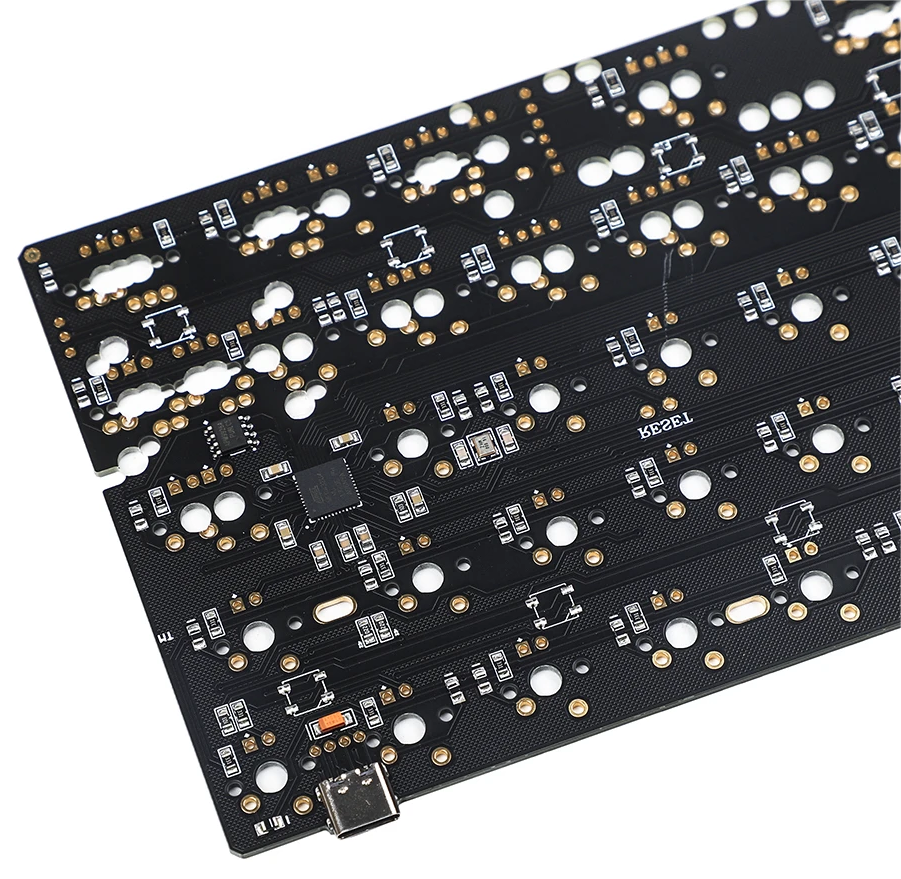
Benefits of using Mechanical Keyboard PCBA:
PCBA enables mechanical keyboards to have individual mechanical switches for each key, bringing forth benefits.
These switches offer tactile feedback, giving you a delightful sensation with every keystroke.
This enhances your typing speed and accuracy and assures you that a key has been successfully pressed. Consequently, it reduces hand fatigue and discomfort, ensuring you stay comfortable during prolonged typing sessions.
Durability is another remarkable advantage of mechanical keyboards equipped with PCBAs. These robust components are crafted from high-quality materials, enabling them to withstand heavy usage and the test of time.
Moreover, the modular nature of PCBA shines when it comes to repairs. Each key can be individually replaced, making maintenance a breeze and extending the lifespan of your beloved keyboard.
The PCBA integration in mechanical keyboards empowers users with remarkable customization.
You can select from a wide range of switch types, each offering unique tactile feels and distinctive audible feedback. Whether you prefer a light and responsive switch or a tactile and clicky one, the choice is yours.
Furthermore, customization extends to aesthetics as well. You can personalize your keyboard by swapping keycaps, exploring a myriad of colors, and embracing various styles, truly making it an expression of your personality.
Mechanical keyboards with PCBAs are also equipped with anti-ghosting technology, a blessing for gamers and multitaskers alike. This cutting-edge feature ensures that your inputs remain accurate and untainted even when simultaneously pressing multiple keys.
How Do Mechanical Keyboard PCBAs Work?
Mechanical keyboards with PCBAs are different from classic/traditional keyboards.
A traditional keyboard uses a membrane with rubber domes. Pressing a key causes a rubber switch to push through the membrane. It completes an electric circuit and sends an input signal to the computer.
Mechanical keyboards with PCBAs have individual mechanical switches with a spring beneath each key. When the user presses a key, the spring pushes down. It completes the circuit and registers a keystroke.
The Printed Circuit Board Assembly (PCBA) is the keyboard's brain. The PCBA detects, process and sends signals to the computer for the keystrokes we press when typing. Without it, computer control would be unmanageable.

PCBA integrates various components to facilitate the operation of a mechanical keyboard, including:
- Switches:Mechanical keyboard PCBAs have an individual mechanical switch for each key. These switches are responsible for registering keystrokes when pressed. They come in different variants, offering unique tactile feedback, actuation force, and noise level characteristics.
- Electrical Circuit:The PCB (Printed Circuit Board) is the keyboard's backbone. It provides electrical pathways for the flow of signals between the switches and the microcontroller. The switches are soldered onto the PCB, creating a physical and electrical connection.
- Microcontroller:It detects which key has been released or pressed by processing and interpreting the electrical signals from the switches. Then it converts the signal into digital data and sends it to the computer through USB.
- Firmware:The microcontroller is installed with firmware that governs the keyboard's behavior, including features like key rollover, macros, and lighting effects. It ensures that the keyboard operates reliably and provides the desired functionality.
- Supporting Components:The PCBA also includes various supporting components, such as capacitors, resistors, RGB backlighting, and diodes, to perform particular functions.
Choosing a Mechanical Keyboard PCBA
Choosing the perfect mechanical keyboard PCBA requires careful consideration and weighing the options. It also requires understanding the tradeoffs between different features and price points.
Let's explore critical factors you must ponder upon to ensure you get the best PCBA.
- Size and Layout:
PCBAs for mechanical keyboards come in various sizes and layouts, affecting their compatibility with keycap sets and case designs.
Some of the most common mechanical keyboard pcb designs and layouts include a split mechanical keyboard, modular mechanical keyboard, and 36-key mechanical keyboard. You can also go for a custom mechanical keyboard PCB if you want something more personalized.
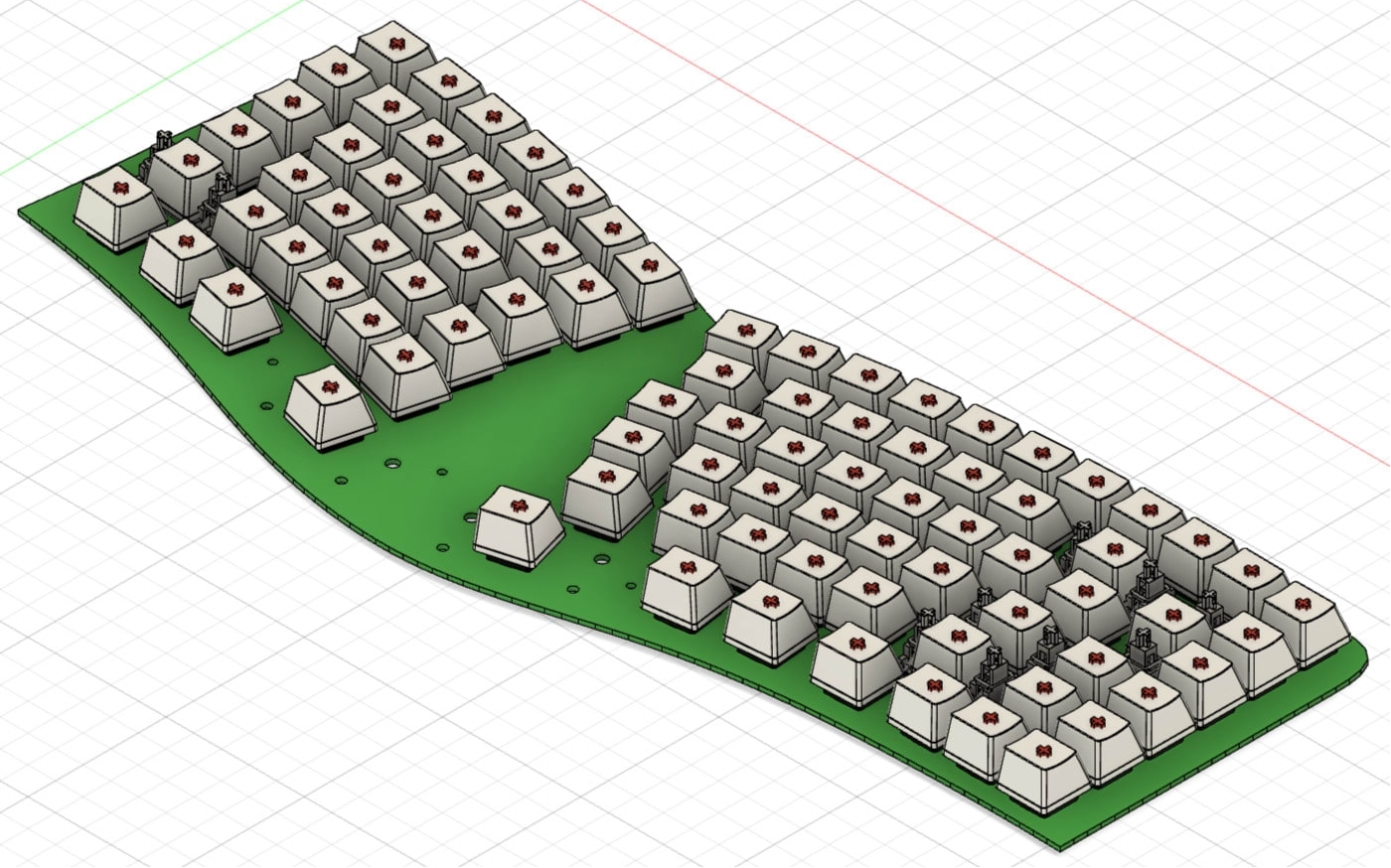
Before choosing a mechanical keyboard circuit board assembly, consider your preferred layout, space limitations, and the number of required keys. Select a PCB size that supports your desired layout.
- Switch Mounting Style:
PCBAs support different switch types, including plate-mounted and PCB-mounted designs.
PCB-mounted switches provide a stable typing experience and are found in high-end keyboards.
Plate-mounted switches offer a different feel and sound and are less expensive. Choose a PCBA that supports your preferred switch type.
- Firmware and programmability options:
Some PCBAs come with pre-programmed firmware that offers basic functionality. In contrast, others provide more advanced programmability. This allows users to customize every key's function and create complex macros.
If you're a power user who enjoys tinkering and wants complete control over your keyboard, opt for a PCBA with extensive firmware customization options.
But, if you want a plug-and-play experience without diving into the programming world, a PCBA with basic firmware should suffice.
- RGB Support:
If you're a fan of vibrant lighting effects and want flair to your keyboard, RGB support in the PCBA is essential.
RGB lighting allows customization and synchronization of colors and patterns of the keyboard backlighting.
Some PCBA models provide extensive RGB customization options. This enables you to create mesmerizing lighting displays, while others offer more basic or limited lighting capabilities.
Consider your preferences for lighting effects and choose a PCBA that aligns with your desired RGB experience.
- Hot-Swappable or Normal PCB:
The type of PCB you choose can significantly impact your keyboard customization options. A hot-swappable PCB lets you easily change and swap out switches without soldering.
This feature offers flexibility and convenience. You can experiment with different switch types and create your ideal typing experience.
But, a standard PCB requires soldering to attach switches, which offers a more permanent and secure connection. If you enjoy switch swapping and customization, a mechanical keyboard PCB hot-swap feature is a great choice.
- PCB Capacitance and Resistance Rating:
PCB capacitance and resistance ratings affect the keyboard's electrical performance and signal integrity. Lower capacitance and resistance can provide a more stable and responsive typing experience.
However, these specifications are typically not widely advertised by PCB manufacturers.
The manufacturer may be worth contacting if you're concerned about these technical specifications. For more information, refer to technical discussions within the keyboard enthusiast community.
- Manufacturer:
Like car manufacturers, each PCBA manufacturer has a unique style, quality standards, and reputation.
Some manufacturers are known for their premium craftsmanship and attention to detail. In comparison, others focus on affordability and mass production.
It's essential to research, read reviews, and gather insights from the mechanical keyboard community. It will help you in finding a manufacturer that aligns with your expectations.
Popular PCBA manufacturers include reputable names like Elecrow, DZ60, KBDfans, and Wilba.
- Price:
The quote "you get what you pay for" often holds relatable regarding price.
High-end PCBA options offer better build quality, enhanced features, and more robust firmware options. But they come at a premium price.
On the other hand, budget-friendly PCBA options lack some advanced features and customization options. But they can still ensure a reliable and satisfying typing experience.
Ultimately, it depends on your personal requirements and budget.
Conclusion
Alright, we've reached the end of our mechanical keyboard PCBA journey!
Hopefully, you now understand what a PCBA is, how it works, and why it's a fantastic choice for your typing and gaming needs. Remember, the tactile feedback, durability, customization options, anti-ghosting, and overall typing experience make mechanical keyboard top-notch.
If you're inspired to dive deeper into mechanical keyboards, consider building your own PCBA. The satisfaction of creating a personalized keyboard that suits your style and preferences is unparalleled.
And hey, if you need some high-quality PCBs and PCBAs, Elecrow is here to help! We can supply mechanical keyboard PCBs and PCBAs and offer MCUs like ESP 32 S3 and Raspberry Pi Pico for your tinkering adventures.
So, embrace the clack of the mechanical switches, and let your fingers dance across a keyboard that's truly tailored to you. Happy typing!
Request Mechanical Keyboard PCBA Instant Quote
