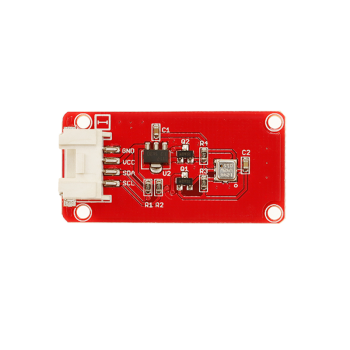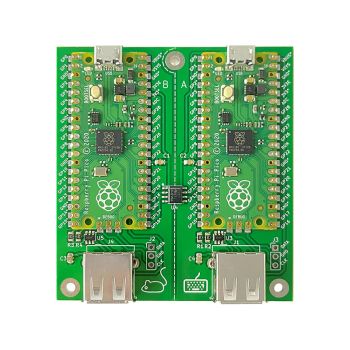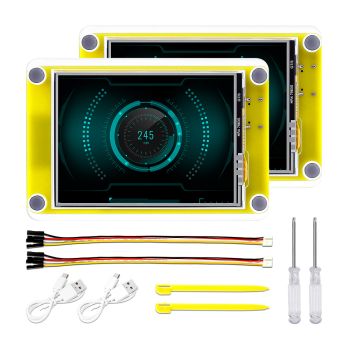Flea-Scope™ 18 Msps USB Oscilloscope, Logic Analyzer, and more!
- Buy 10 for $17.10 each and save 5%
Description
Flea-Scope™ is a very low-cost and easy-to-use 18 million sample-per-second (Msps) USB oscilloscope and mixed-signal logic analyzer with a built-in waveform generator, and so much more, based on the PIC32MK MCU! Flea-Scope can be controlled by any Chromium-based web browser that supports WebUSB API or Web Serial API running on a computer, tablet, or phone, with no need for further software install – just plug it in and open a web-page and you are up and running!
Additionally, using "deep-dive interactive mode", you can interactively configure 18 user-defined pins, write and debug BASIC programs, and even configure a saved program to auto-run when Flea-Scope is turned on, turning Flea-Scope into a fully re-programmable embedded system core! Again, using nothing more than a web-page!
Using Flea-Scope
- Open the Flea-Scope™ GUI web-page here: https://rtestardi.github.io/usbte/flea-scope.html
- Open the StickOS BASIC deep-dive UI web-page here: https://rtestardi.github.io/usbte/stickos-basic.html
- See the full Flea-Scope™ User's Guide here: https://rtestardi.github.io/usbte/flea-scope.pdf
Pictures
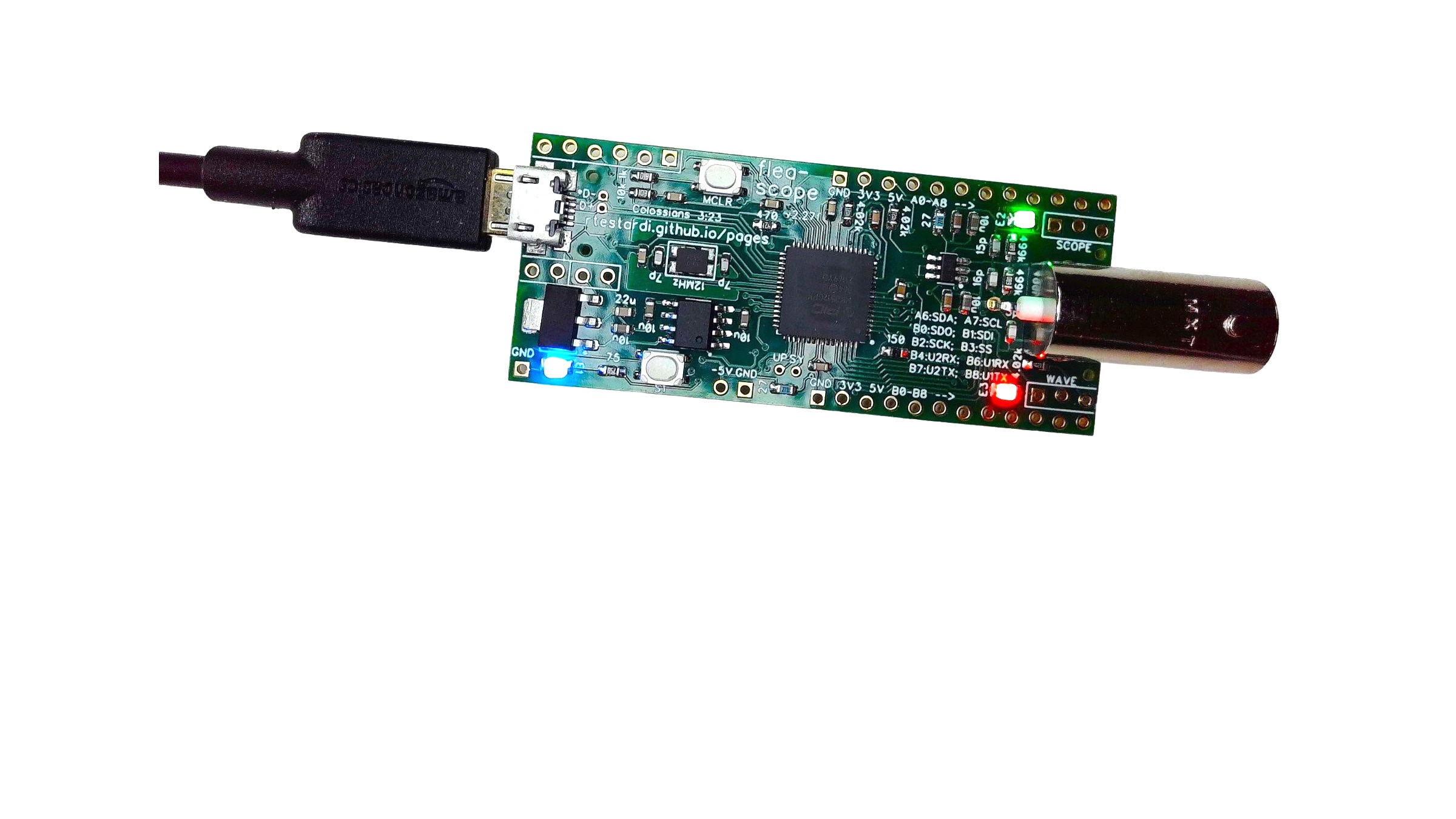
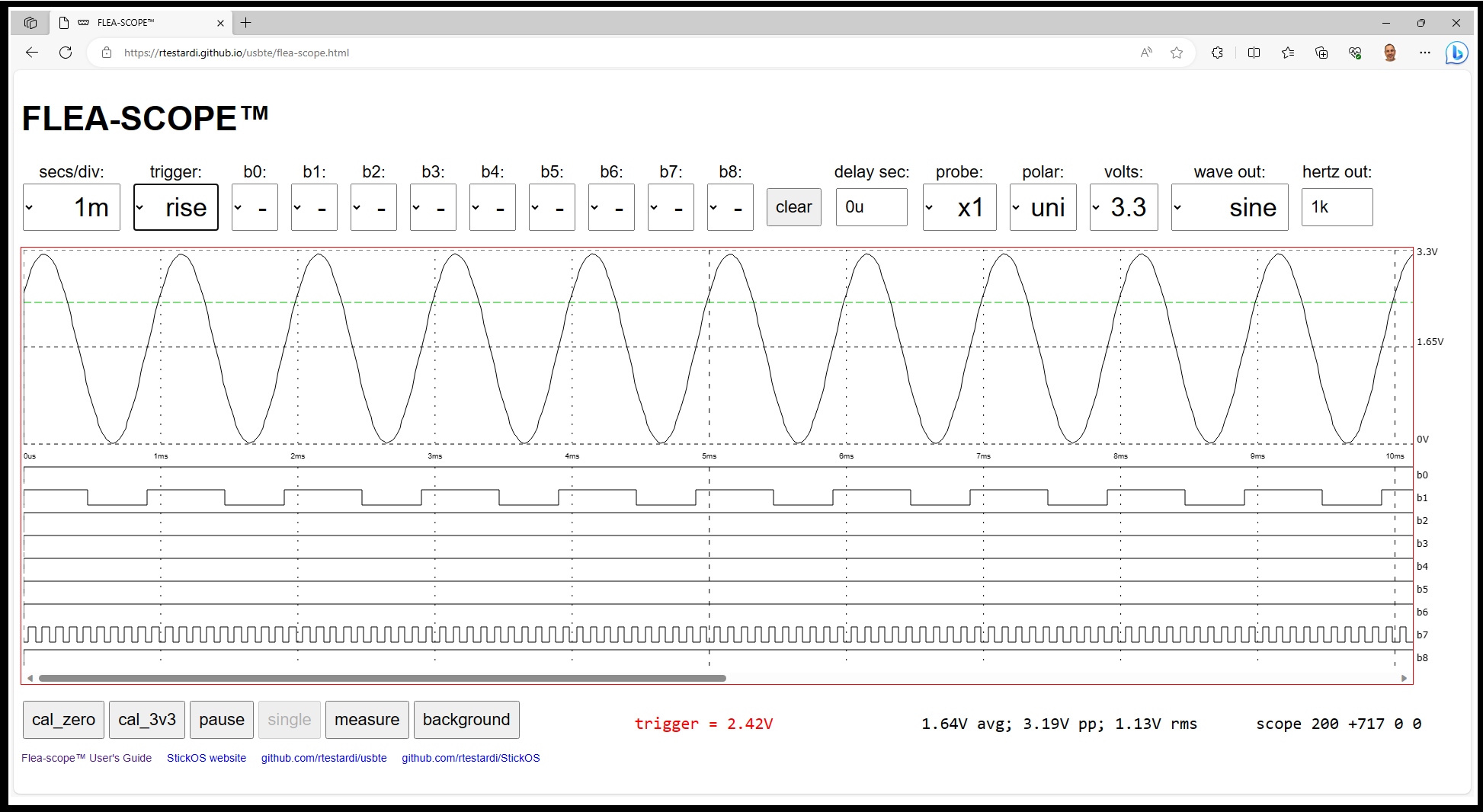

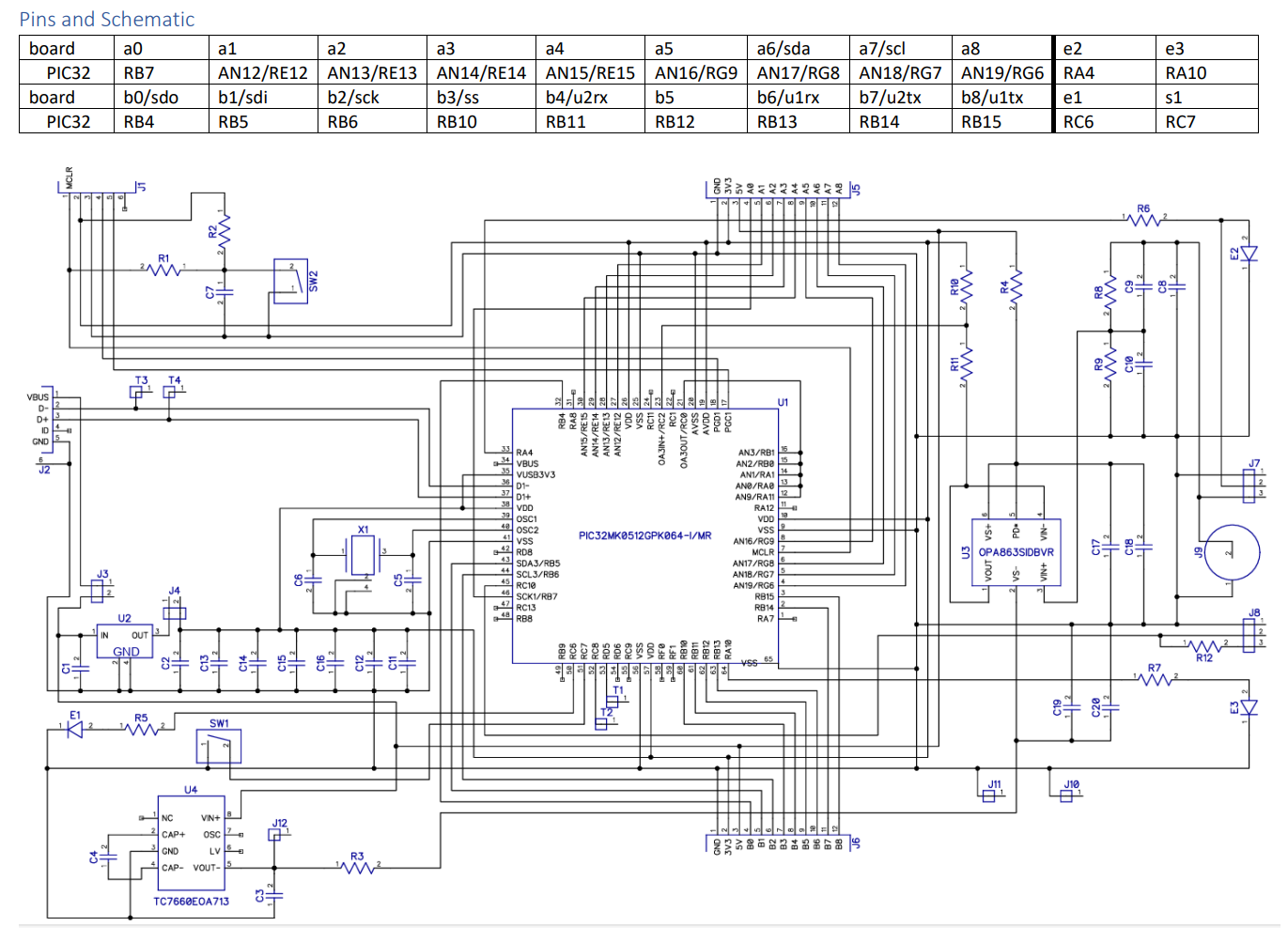
Features and Specifications
- 1 analog input with 12-bit ADC sampled at up to 18 million samples-per-second (18 Msps), with roughly 4 MHz of usable analog bandwidth
- 1 full-size BNC connector with 1 Mohm, 14 pF input impedance
- -6V to +6V input scale with 10 mV resolution (or -60V to +60V input scale with 100 mV resolution when used with x10 oscilloscope probe)
- compatible with most x1 and x10 oscilloscope probes with full-size BNC connector
- DC coupling or digital AC coupling
- 9 digital logic analyzer inputs co-sampled along with the analog input
- compatible with 3.3V or 5V logic levels
- auto, level, rise, and fall analog/digital trigger modes
- delayed trigger/capture capability (0us to 1s)
- "trigger out" pin allows Flea-Scopes to work together simultaneously for more channels!
- 1 test waveform output
- up to 40 kHz for DAC-based sine, triangle, or ekg waves
- up to 4 MHz for square waves
- 2% accuracy goal for voltages and timing
- 1 micro-USB connector
- full-speed USB isolator-compatible
- simple web-page user interface
- dimensions: 1" x 3" (2.54cm x 7.62cm)
And so much more...
When used in "deep-dive interactive mode", Flea-Scope also features:
- StickOS® BASIC, an entirely MCU-resident interactive programming environment, with built-in:
- program editor
- line-by-line compiler
- interactive debugger, including edit-and-continue
- performance profiler
- flash filesystem
- 120 MHz PIC32MK0512GPK064 MCU
- 150,000 BASIC lines/second performance
- 18 fully programmable and interactive multi-function I/O pins, configurable for autonomous:
- digital input/digital output
- analog input/analog output (PWM)
- frequency output
- servo output (PWM)
- I2C master mode
- SPI master mode
- UART input/output
- 2 user-controlled LEDs and 1 push-button switch
- compatible with 0.1" (2.54mm) solderless breadboards!
- simple web-page user interface
- customized hostname setting (to distinguish multiple Flea-Scopes on the USB and thru the user interface)
- firmware upgrade support
Video Introduction
You can see a preliminary video introduction here:
Package List
The Flea-Scope package includes:
- Flea-Scope PCB with micro-USB connector and full-size BNC connector and 0.1" (2.54mm) PCB holes for logic analyzer inputs, waveform output, and deep-dive multi-function I/O pins
Note that Flea-Scope does not include a micro-USB cable or an x1/x10 oscilloscope probe, nor 0.1" (2.54mm) header pins, nor a computer, tablet, or phone -- you will need to provide these yourself.
Compatibility
I test Flea-Scope with Windows, macOS, Linux, ChromeOS, and Android. On macOS, you might get better performance using the "manual" webpage to select Web Serial instead of WebUSB. I test with Google Chrome and Microsoft Edge browsers. For more information on WebUSB and Web Serial used by the Flea-Scope GUI web-page, see: https://wicg.github.io/webusb/ and https://wicg.github.io/serial/
I do not believe any iPhones or iPads yet expose USB devices thru WebUSB or Web Serial into the browser JavaScript, so they don't yet work with Flea-Scope. Some Samsung phones claim the USB device with their serial driver, but do not subsequently expose Web Serial into the browser, leaving the USB device inaccessible to JavaScript. To work around this using firmware v2.27j, ground pin a0 on power-up to force Flea-Scope to expose a non-CDC/ACM USB endpoint and then use the “manual” web-page flavor and click “USB” instead of “Comm”.
For More Information...
...on Flea-Scope
Open the Flea-Scope™ GUI web-page here: https://rtestardi.github.io/usbte/flea-scope.html
See the full Flea-Scope™ User's Guide here: https://rtestardi.github.io/usbte/flea-scope.pdf
Github MCU firmware and PCB hardware repository: https://github.com/rtestardi/StickOS2
Github GUI software repository: https://github.com/rtestardi/usbte
...on "deep-dive Interactive Mode"
Open the StickOS BASIC deep-dive UI web-page here: https://rtestardi.github.io/usbte/stickos-basic.html
See the StickOS website: https://rtestardi.github.io/StickOS/
StickOS User's Guide: https://rtestardi.github.io/StickOS/downloads/stickos.v1.90.pdf
StickOS Quick Reference: https://rtestardi.github.io/StickOS/downloads/quickref.v1.90.pdf
StickOS Examples:
- Build a Simple-Simon Game using Flea-Scope™: https://rtestardi.github.io/usbte/simon.pdf
- Build a Simple Toaster Oven Temperature Profile Controller using Flea-Scope™: https://rtestardi.github.io/usbte/toaster.pdf
- Build a simple Morse Code Generator using Flea-Scope™: https://rtestardi.github.io/usbte/morse.pdf