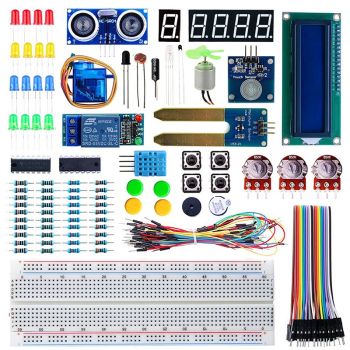RC050S HD 5inch 800x480 Capacitive Touch Monitor Built-in Speaker with Backlight Control
[5-Inch HD Capacitive Touchscreen] Featuring an 800×480 resolution LCD panel with a 60Hz refresh rate, this display ensures sharp visuals, smooth performance, and responsive touch. Ideal for coding, gaming, and media playback.
[Driver-Free, Plug-and-Play] The LCD display comes with an HD cable for display and a USB cable for power. Simply connect HDMI for display and USB for power—no drivers needed. A quick 5-second setup makes it perfect for beginners, coding lessons, and project demos.
[Wide Compatibility] The touch screen monitor supports the entire Raspberry Pi lineup, BB Black, Banana Pi, Jetson Nano, and standard HDMI devices. It also can be used as a secondary screen for a TV box, a Switch gaming display, or an extra Windows monitor.
[Multi-System Support & Precise Touch] The IPS touchscreen supports five-point touch on Windows 11/10/8/7, When paired with Raspberry Pi running Raspbian or Ubuntu, it supports single-point touch, making it versatile for various applications.
[Audio & Display Control] Equipped with a built-in speaker, this small monitor offers clear, immersive sound without extra devices. Brightness and volume are easily adjustable, allowing for a personalized viewing and listening experience in any setting
5 Inch Touchscreen Monitor
Here we offer you a 5-inch monitor with 800x480 high resolution. Specifically, this monitor supports a capacitive USB touchscreen with 5-point touch. Simply power the USB touch port to achieve the touch function, and no need to install the driver.
In addition, it has a built-in high-quality speaker with a volume adjustment function. It supports backlight control and can turn off the backlight to save power.
Designed specifically for the Raspberry Pi(3/4/5), it fits perfectly on the back of the mini monitor. It's plug-and-play! Simply connect the Raspberry Pi to an HDMI-compatible port and a USB port for touch control and power. Plus, it comes with two stands to easily support the monitor.
It can also be used as a general-purpose HD monitor. When it is used as a computer monitor, it supports Win10/8/7. When it works with Raspberry Pi, it supports Raspbian, Ubuntu, WIN10 IoT, and single touch. When it is used for entertainment, it supports TV boxes, Microsoft XBOX, SONY PS4, Nintendo Switch, etc, with no touch function in this case.
We specially provide a small fan for Raspberry Pi. It can reduce the temperature of the Raspberry Pi effectively when it's running.
Its compact design and bracket mounts enable effortless portability for coding, projects, or entertainment.
OEM customization requests can be discussed for projects.

Audio Speaker
Built-in high-quality loudspeaker offers crisp audio output when watching movies and playing games. Press the buttons on the back of the screen, backlight & volume could be adjusted according to your needs. 
Widely Compatibility
Compatible with Raspberry Pi 5/4/3/2, Windows PC, Switch, PS4, Xbox One and other devices which has HD interface.


The copper pillars that come with the package can be used as prop stands, easy to install and remove, and save space when you put them into your bag.

 |
 |
 |
|
Mount the RPI on the Back The RPi could be mounted on the back of the screen easily. Screws are included in the package. To keep the CPU cool, a cooling fan Kit + heatsink cooler is provided. Note: The Fan makes noise if the screws loosen, please retighten them. |
Customized Connectors Special-made HD and USB adapters can be hidden behind the screen, making the connection compact and neat. Say goodbye to the messy desktop. |
Small 5 Inch Monitor Generally, it works with most HDMI-compatible devices with a standard HD interface, but please note that the touch function is just for Windows and Raspberry systems. |
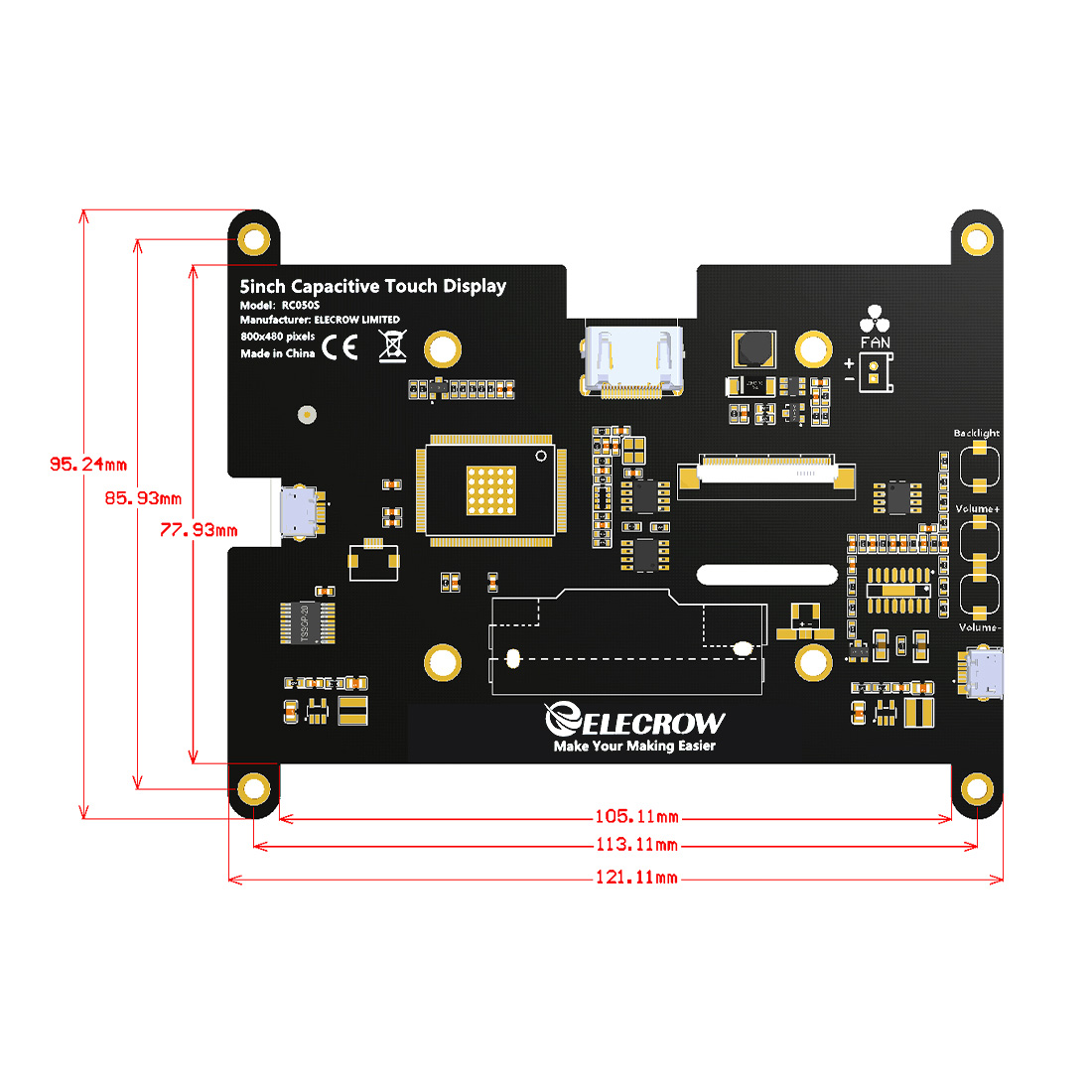
Feature
- Free-driver, Plug and Play
- 5 point capacitive touch screen
- 5inch standard monitor, 800 x 480 resolution
- With volume adjustment function, backlight control, loudspeakers
- Compatible with mainstream mini PC such as Raspberry Pi (5/4/4B/3/3B ), BB Black, Banana Pi
- Supports Raspbian, Ubuntu, Kodi, Win10 IOT, single-touch, supports Win7, Win8, Win10 system
Specification
- Model: RC050S
- Size: 5 Inch
- Resolution: 800x480
- Touch: 5 points Capacitive Touchscreen
- Interface: HDMI-compatible interface & USB
- Speaker: Support
- Screen Size: 109x66mm
- Panel Dimension: 121.11x77.93x14.1mm
- Package size: 5.5x 5.3x2 inch
- Panel Weight: 126g
- Product Weight: 162g
- Package weight: 222g
Package List
- 1 x 5 inch Monitor
- 2 x HDMI-compatible Connector
- 2 x USB Connector
- 4 x M2.5*4mm Screws
- 4x Small Copper Pillars
- 1 x Small Fan
- 2 x Long Cooper pillars
- 2 x Short Cooper pillars
- 1 x User manual
Wiki & External links
- User manual of RC050S HD 5inch Touch Monitor
- 3D Design File RC050S HD 5inch Touch Monitor
- Post your tech questions in the forum
What do they say?