Currency
Popular Raspberry Pi 7 Touchscreen in 2021
October 13, 2021
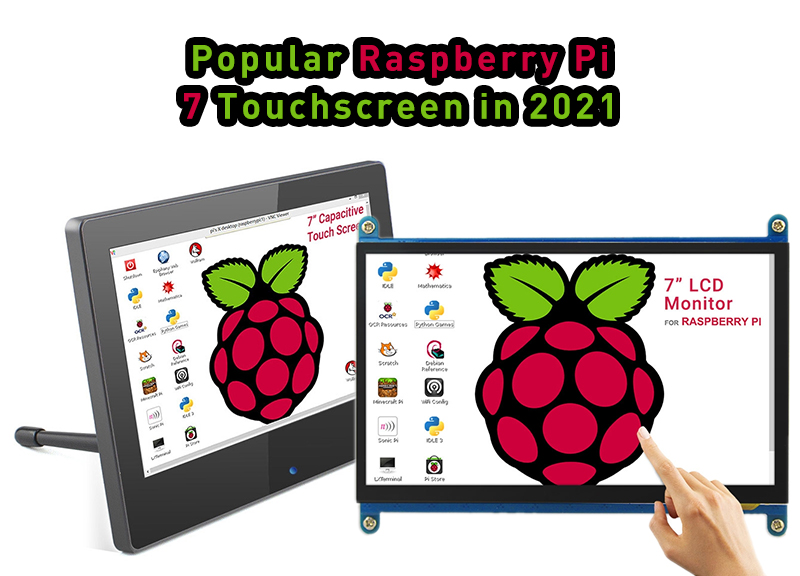
The Raspberry Pi screen refers to the display or touch screen added to the Raspberry Pi. There are many types of Raspberry Pi screens, with different sizes, designs, and pixel resolutions. With technological progress and continuous improvement, the Raspberry Pi 7 touchscreen with a moderate size and a reasonable price is favored by many makers.
The Cost of the RaspBerry Pi development board itself is still fairly low, but that's just a skeleton. You still need to pay for an SD card, a USB keyboard and mouse, a cable. The most important thing is that you need a screen. However, there are many sizes and types of HDMI displays, resistive touch displays, TFT displays, e-ink displays, and displays with a cool RGB matrix. Which one to choose?
We've sifted through current products to recommend 7 touchscreens for your mini computer!
Elecrow RC070 7 inch 1024*600 HDMI LCD Display with Touch Screen
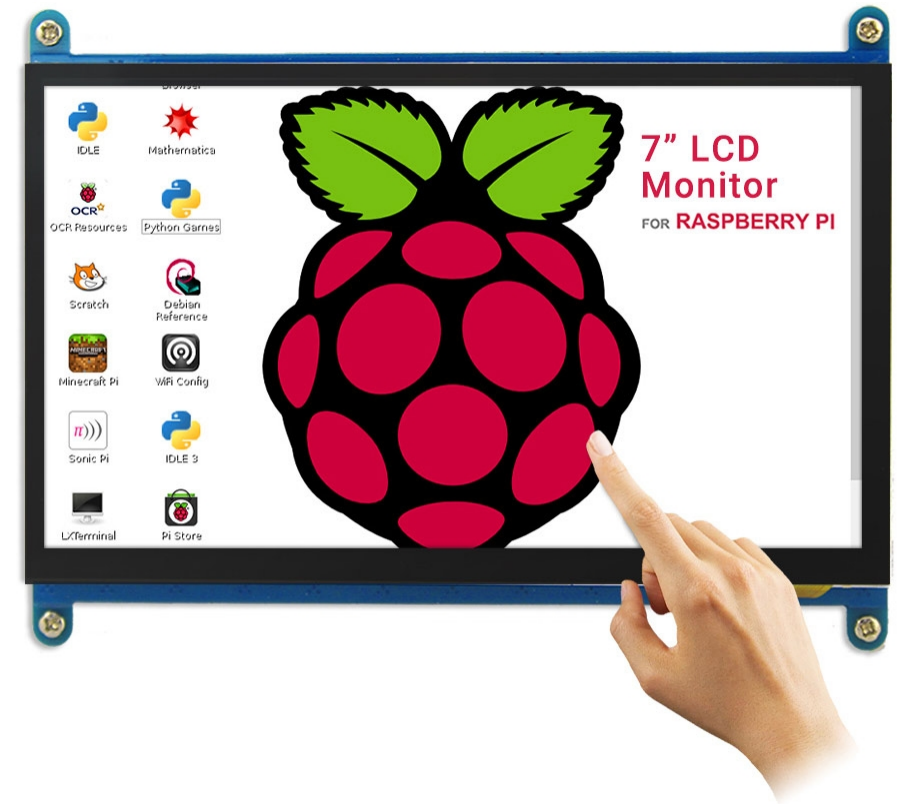
This 7 inch HDMI LCD supports various systems like Raspberry Pi,Banana Pi,Banana Pro,BB Black to provide Lubuntu,Raspbian with and Angstrom images with high resolution of 1024×600 and capacitive Touch Screen. Besides it upgrades to IPS screen with larger visible angle and more clear display effect. Broadly you can apply it to raspberry pi, HDMI display screen and other mini PC or even computer display.

Features:
-
A good solution for those seeking for a bigger resolution display
-
Good touch response
-
Supports Banana Pi / Banana Pro, comes with Lubuntu, Raspbian images
-
Supports BB Black, comes with Angstrom image
-
Supports Raspberry Pi, comes with Raspbian driver (works with your Raspbian directly), and Ubuntu image
-
Not only for mini-PCs, it can work as a computer monitor just like any other general HDMI screen (touch function is unavailable in this case)
-
Back light control to lower power consumption
-
HDMI interface for displaying, USB interface for touch control
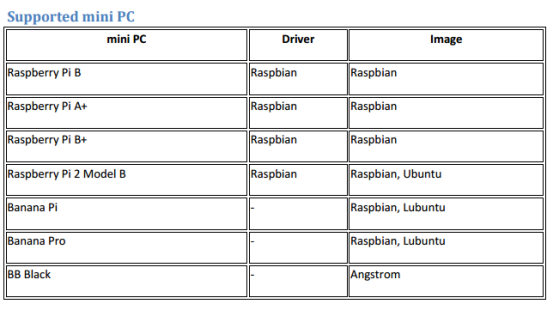
Hardware Connection:
1. Connect the HDMI Connector to both the HDMI interfaces on the LCD and the Pi.
2. LCD and Pi connect power.
3. Turn on the "backlight" switch on the back of the LCD.
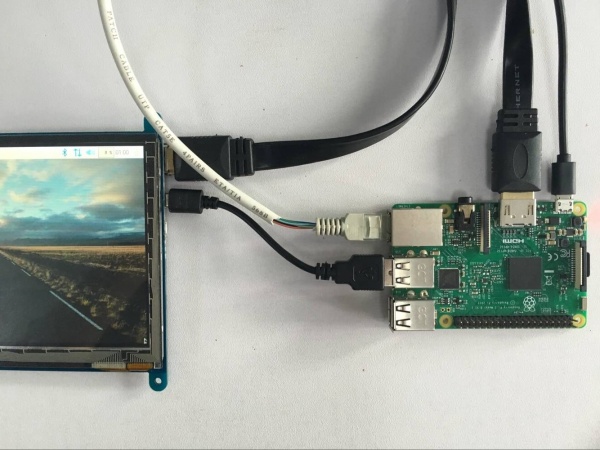
Installation reference link:
https://github.com/Elecrow-keen/Elecrow-LCD5/wiki/How-to-Install-Soft-Keyboard
7 Touchscreen Raspberry Pi Monitor with Built-in Speaker & Stand

This is an excellent mini IPS screen 7 inch HDMI monitor,easily mounting your Raspberry Pi on the back of the monitor with the accessories included in the box.It supports HD 1024x600 resolution, IPS monitors help keep colors consistent at a wide viewing angle. It features OSD adjustment function that can easily adjust the brightness /VOLUNM / contrast / saturation / language, etc. With built-in speakers, this small monitor enhances your audiovisual experiences.
Supported mini PC
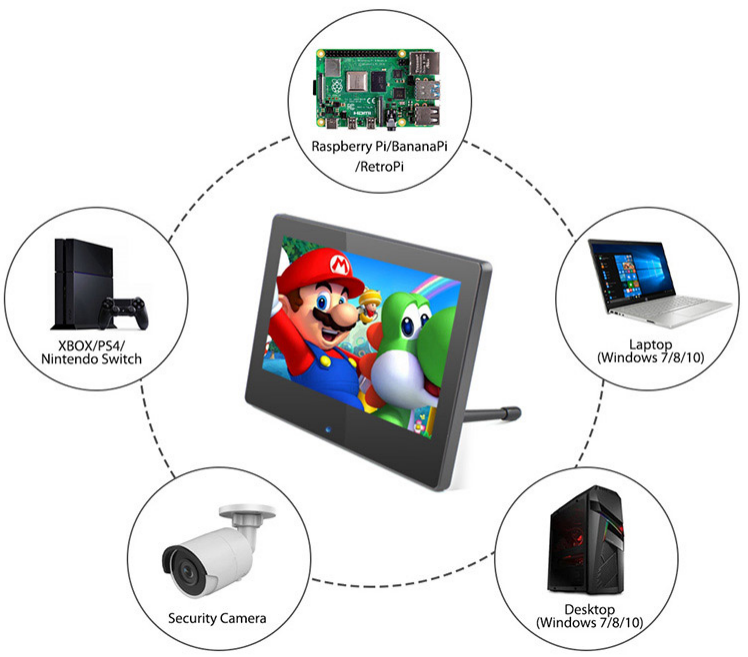
Features:
-
With 1024×600 high resolution
-
With capacitive touch control, plug and play, no driver needed
-
HDMI interface for displaying, USB interface for touch control
-
Backlight control to lower power consumption
-
Supports Raspberry Pi, comes with Raspbian driver and Ubuntu image
-
Not only for mini-PCs, but it can also work as a computer monitor just
-
like any other general HDMI screen (touch function is unavailable in this case)
Product Description:
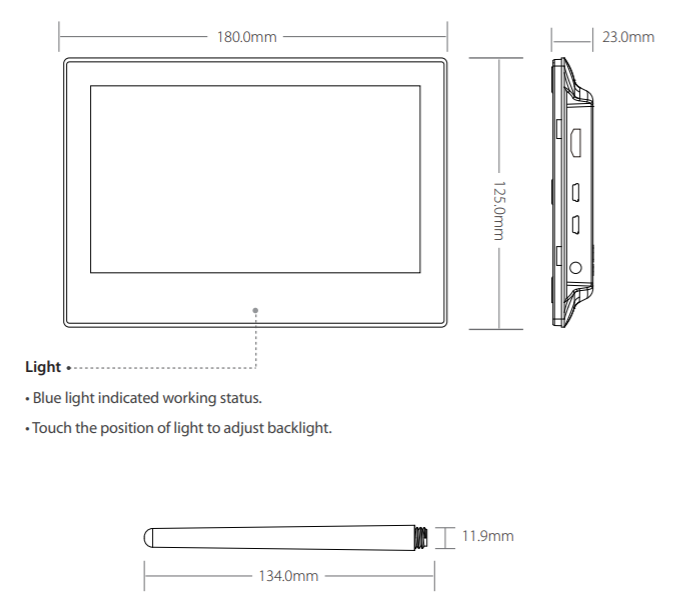
Hardware Connection:
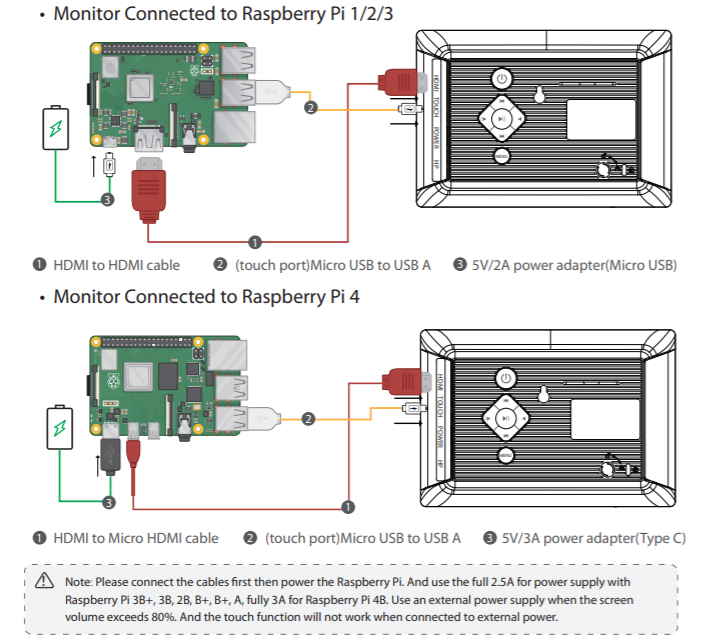
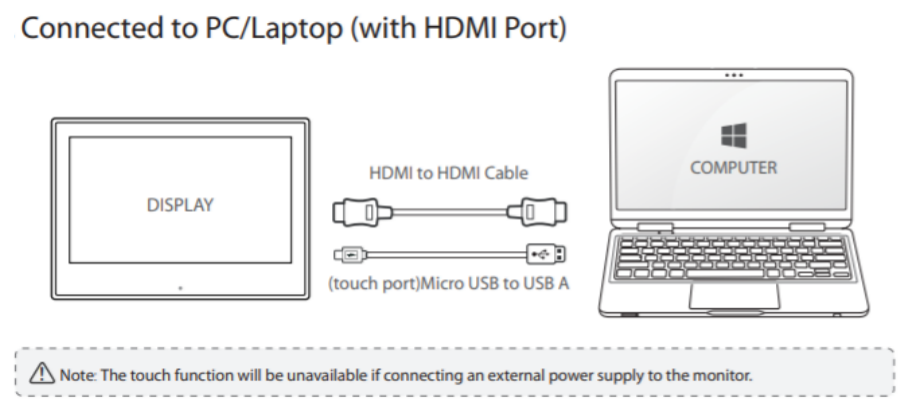
The built-in speaker enhances the audiovisual experience, and there is also a mini and easy-to-install stand rod, making this monitor a simple mobile setup.

With a capacitive USB touchscreen, Simply power the USB touch port to achieve touch function and no need to install the driver, just plug and play! You can use it with your Raspberry Pi 4/3/2, Windows PC, TV, video game console like Nintendo Switch/XBOX/PS4.
If you have any questions about Raspberry Pi Touchscreen, please visit our official forum:https://forum.elecrow.com/
------------------------------------------------------------------------------------------------


