Currency
Elecrow WIZEE HMI Multifunctional Touch Screen Series
October 28, 2022

What is HMI screen?
Before we dive into the topic, let’s figure out what is HMI at the first place. An HMI(Human Machine Interface) refers to an interface that connects human resources to a system, device, or machine. To put it plainly, it’s a screen that allows someone to interact with certain devices. HMI screen typically refer to a screen-based device that provides a visual overview of an automated system’s processes. HMI screen grant workers instant access and control of a machine. They allow users to call up data, generate reports, and make decisions that allow the system to work more effectively. They can prevent unauthorized users from operating dangerous equipment, alert management to equipment faults, and display reports that dramatically improve throughput over time.

HMI Software
SCADA is a system that has software and hardware elements used to control processes, interactions, and monitor and record data through PLCs and HMIs. SCADA is most easily understood as the central database that stores and controls your operations at large. If there is an HMI, it might come in the form of a screen, buttons, levers, or a keyboard, thus allowing humans to interact with the SCADA-PLC system. Some examples include factory machines, computers, and vehicles.
In industrial manufacturing, HMIs are essential in delivering information to the operator. The PLC system can identify any issues within the SCADA system, and through the HMI, present it to the human operator so the problem can be fixed.
Applications of HMI screen
In today’s world, we are surrounded by HMI products from the buttons on a calculator to the front-end software for a massive logistics management platform. HMI is applied in almost all production stages in different fields like manufacturing, electronics, aeronautics even food and drinks.
Workers in factories rely on HMI screen to ensure their equipment is running properly; A typical in-car touchscreen interface enables the driver or passenger to control systems like the heating, air conditioning, turn-by-turn navigation, radio, and more. It can be used for electronic displays to demonstrate texts in offices and similar commercial workplaces. Human-machine interfaces are very common to see inside of a patient’s room at the hospital, such as Patient Room Displays to monitor the patient’s vitals and other medical device interfaces.

Elecrow WIZEE HMI Touch Screen series
WIZEE stands for WYSIWYG, what you see is what you get. We name this series WIZEE because it comes with a graphical programming software. Users can freely arrange existing graphics and burn them into the screen, and the corresponding program will be displayed on the screen.
Elecrow WIZEE HMI touchable serial displays adopt the 400M SOC processor, makes the screen runs faster, and it can run after power is on. WIZEE supports a variety of configuration controls, and conventional configuration controls can meet 95% of the user's needs. LUA script programming is supported, and logic and algorithms are run inside the screen to reduce communication frequency. At the same time, its power consumption is low. When the backlight is in the darkest mode, the processor runs at about 0.4w at full speed, and the sleep mode can be as low as 0.17w.
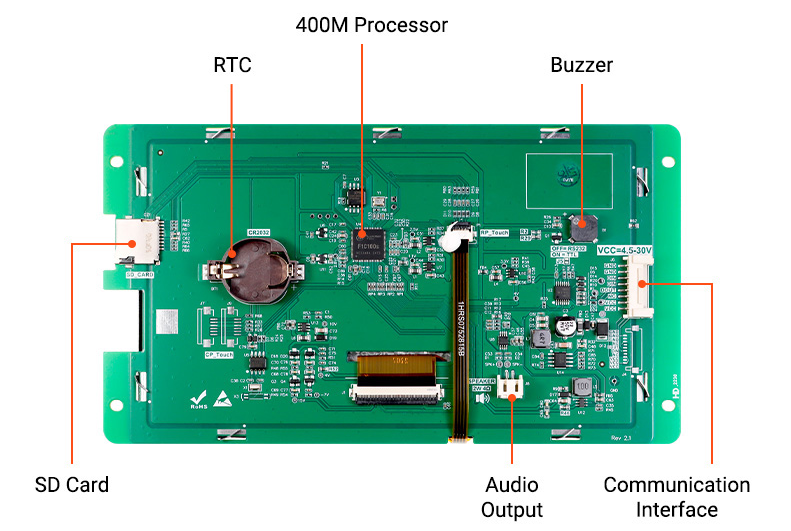
WIZEE Series Product Comparison
In order to meet the needs of different customers, we provide a variety of screen sizes from 2.4-7 inch, different resolutions storage capacities and screen types, so that users can choose the screen that suits them.
| Product Name | 2.4 inch HMI touch display 240*320 TTL serial screen | 2.8 inch HMI touch display 240*320 TTL serial screen LCD Play | 3.5 inch HMI IPS display 320*480 TTL serial screen touch display | 4.3 inch HMI touch display 480*272 TTL serial screen |
5 inch HMI touch display 800*480 TTL serial screen | 7 inch 800*480 TTL serial screen HMI touch display |
|---|---|---|---|---|---|---|
| Resolution | 240*320 | 240*320 | 320*480 | 480*272 | 800*480 | 800*480 |
| Storage | 8MB | 16MB | 16MB | 8MB | 16MB | 16MB |
| Flash | 8MB | 16MB | 16MB | 8MB | 16MB | 16MB |
| RAM(DDR SDRAM) | 32MB | 32MB | 32MB | 32MB | 32MB | 32MB |
| Music player | Not support | MP3 audio format (speaker 4Ω2W, mono), share storage space with pictures. | Not support | Not support | MP3 audio format (speaker 4Ω2W, mono), share storage space with pictures. | MP3 audio format (speaker 4Ω2W, mono), share storage space with pictures. |
| Active Area | 49.0mm*36.7mm | 57.6mm*43.4mm | 73.9mm*49.4mm | 96.0mm*54.9mm | 108.9mm*65.8mm | 155.0mm*87.0mm |
| Real Time Clock(RTC) | Not support | Not support | Not support | Not support | Support clock, timer, countdown and other functions | Support clock, timer, countdown and other functions |
| Audio Connector Specifications | None | PH2.0-2P | None | None | PH2.0-2P | PH2.0-2P |
| Voltage | 5V | 4.5-15V | 4.5-15V | 5-18V | 4.5-30V | 4.5-30V |
| Screen Type | HD screen | HD screen | IPS screen | HD screen | HD screen | HD screen |
| Price | $22.9 | $25.9 | $29.9 | $31.9 | $48.9 | $51.9 |





