Which mechanical key switch should you get?
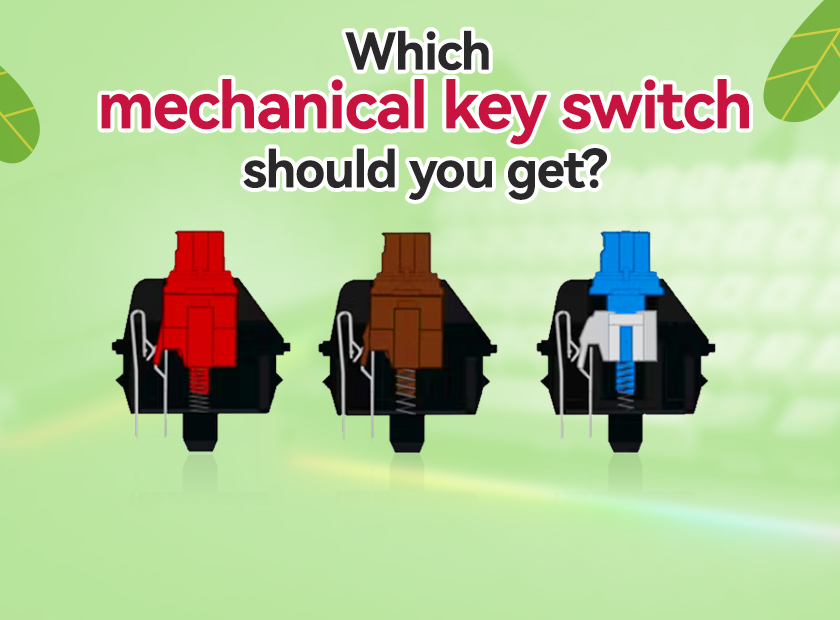
If you have been a gamer or a coding programmer, the mechanical keyboard is definitely something you cannot escape, having a mechanical keyboard and clicking to play or code with the "click" sound is really cool, but when it comes to key switches, you might be wondering, what is the difference between them?
There are tons of key switches on the market for you to choose from, this ultimate guide will go over how different mechanical key switches work, their specifications and how they sound, etc. to give you a deeper understanding of the mechanical key switches and teach you to choose the perfect key switch for yourself.
Different Types of Mechanical Key Switches
There are generally 3 main types of mechanical key switches, they are clicky, linear and tactile key switches which are labeled in 3 different colors corresponding to blue, red and brown mechanical key switches.
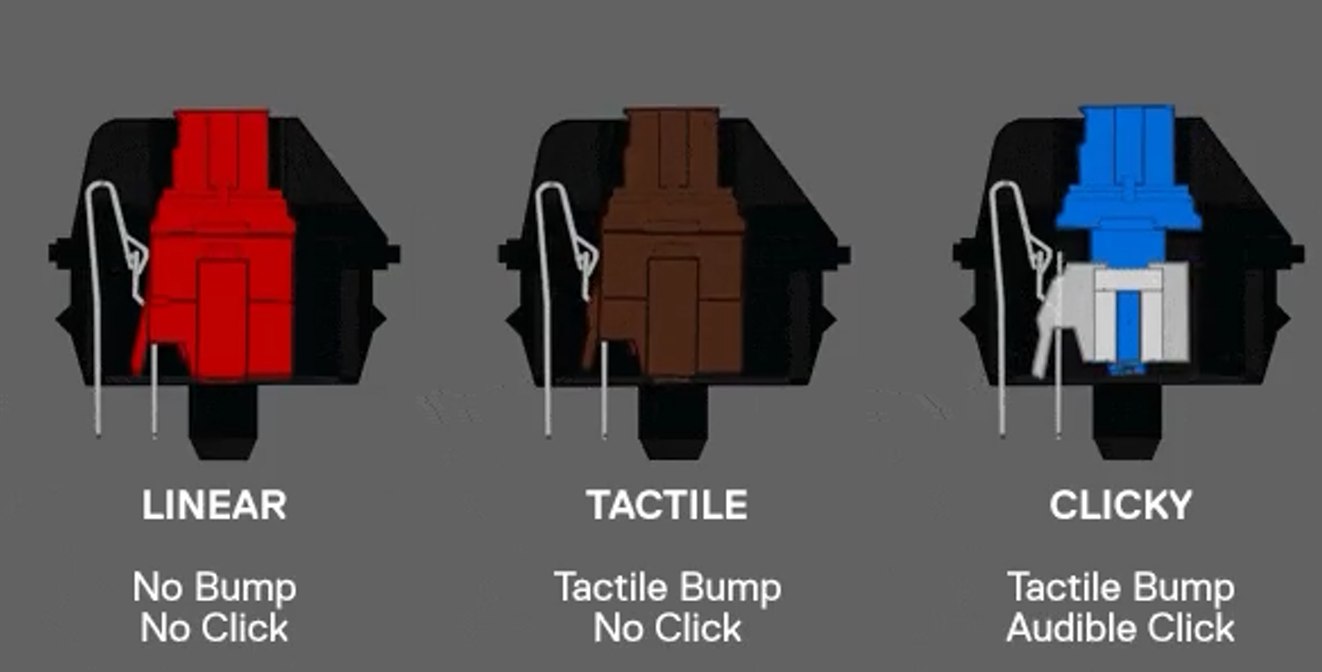
What is blue mechanical key switch?
Blue Mechanical key Switches: Blue key mechanical switches are clicky key switches, loud and clicky, perfect for those who like really clicky and loud mechanical keyboards.
When you register a keystroke with blue switches, you'll hear a click, which is useful for typing, programming, and playing strategy games. You don't have to press the key all the way down to register a keystroke.
User experience:
How it feels:Tactile bump
Sound Profile: Loud click
Pros: Clicky actuation with a bump and distinctive click sound when a keypress registers. Great for typing and accuracy. Some people really enjoy the clicky sound.
Cons: Slightly slower typing speed due to more resistance. May be too loud for some.
What is red mechanical key switch?
Red Key Switches: Red key switch is the linear key switch, smooth and the fastest for gaming, usually gamers will tend to red key switches for their consistent operation experience with no bump. In other words, the keys are less forceful but you do not feel or hear when the key is pressed. Red switches are popular with gamers because they respond faster and require less force to hold down.
User experience:
How it feels: Smooth, no bump
Sound Profile: Quiet
Pros: Linear switches are a favorite of super-fast gamers because they have no bump or click. This allows for quick, twitchy responses with minimal resistance.
Cons: The same lack of feedback and resistance can mean accidental keystrokes if you're not super careful.
What is brown mechanical key switch?
Brown Key Switches: Brown key switch is the tactile key switch, the safe option for general use, it's relatively quiet and has a bump you can feel with each key press, which can help minimize typing errors.
Brown key switches are essentially a compromise between red and blue key switches. When you reach the actuation point, the brown switch hits a silent but noticeable bump. When fully pressed, the brown switch also provides resistance and noticeable feedback. This makes it an ideal choice for gamers and typists alike.
User experience:
How it feels: Tactile bump
Sound Profile: Quiet
Pros: Increased accuracy and typing confidence because you can feel the "bump" of a key when it's pressed.
Cons: Slightly reduced typing speed due to the resistance of the bump.
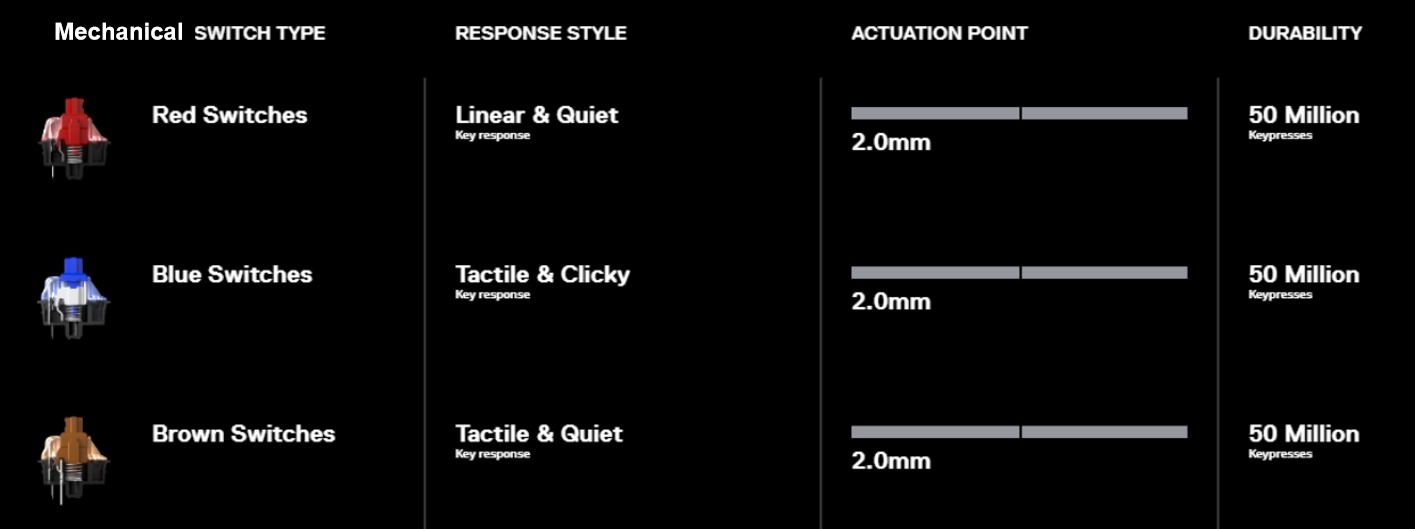
membrane vs mechanical keyswitches
In a membrane keyboard, pressing a key pushes down a rubber dome, which then pushes against a circuit board to register the keystroke. In a mechanical keyboard, pressing a key activates a mechanical switch that sends a signal to the computer to register the keystroke.
More key switch types
Other Key Switch Types
There are other key switches available on the market. Low Profile, Optical, Silent, EC, Topre, Analog and more switch types may be your choice.
Low Profile Key Switches: Much shorter and resembling laptop keys, low profile switches are often used for better ergonomics and can have a faster response time when gaming.
Optical key switches: Optical switches are another good option for gaming; as the name implies, the optical switch uses light induction to trigger the switches. It works in conjunction with the mechanical switch to block the light beam. When the switch is pressed, the stem of the switch moves downward, triggering the light sensor on the circuit board and activating the key.
Silent key switches: Silent key switches have a rubber pad built into them to minimize noise during the typing process, but users may experience a bit of mushiness when using them.
Topre key switches: Topre switches are electrostatic, capacitive key switches that have the feel of a rubber dome keyboard with all the benefits of a mechanical switch, such as more tactility, less noise, and a non-mushy bottom-out. Available on a limited number of keyboards.
Analog key switches: Having analog switches means that the keyboard can register a range of inputs beyond simply pressing or not pressing its keys.
Hot-Swappable Keyboard Switches: These are specially designed keyboard switches that work with swappable keyboards so you can easily replace the current switch with a different one using a simple switch puller tool. Elecrow also offers PCB Socket Sip Socket Hot-swappable Hot Plug CPG151101S11 for Mechanical Keyboard.
How to choose the perfect mechanical key switch for you?
How to find the right key switch for you without buying a whole new keyboard?There are several ways to help:
1.You can go to the store and try and test the mechanical keyboard switch yourself.
2.Go deeper and attend local tech meetups in your community, there are some tech geeks and programmers there who will share their ideas, present their keyboards, you can press around on other people's mechanical keyboards and ask for suggestions from them on how to choose a perfect mechanical key switch.
3.You can chat with people online to ask for advice, Elecrow has Elecrow Forum where makers and buyers can share their ideas on technical knowledge.
4.You can buy switch testers online, from 4 to 64 switches, depending on whether you know what you are looking for or not.
5.Listen to online sound tests, but they may not be accurate depending on how the sound is recorded and what kind of device you are listening from.
6.Buy a mechanical keyboard and try it yourself.
About Elecrow
Nowadays the market is saturated with a ton of key switches offering a wide range of features. Sometimes choosing the right one for you can be overwhelming, Elecrow provides the guide hoping to make that decision a little less daunting for you.
These days, Elecrow is also offering special mechanical keyboard special promotion , Elecrow offers 3D printing mechanical keyboard cases and acrylic laser cutting service, make your mechanical keyboards at much lower cost at Elecrow!
_____________________________________________________________________________
