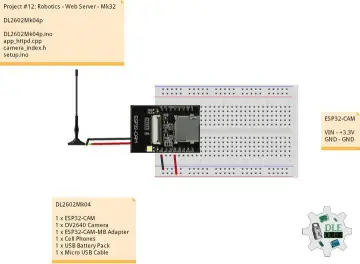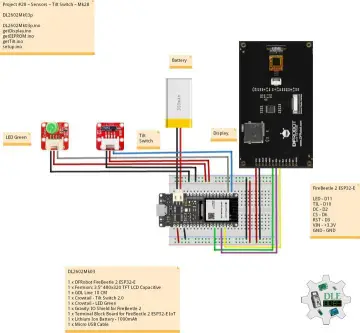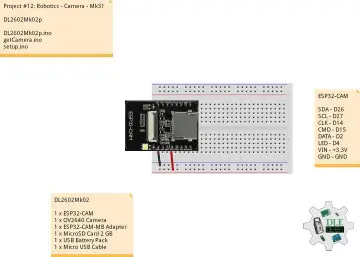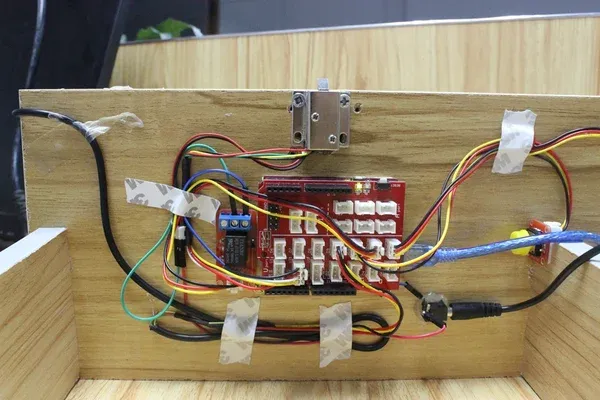Story
Some important information is stored in a drawer, but ordinary mechanical lock and unlock methods do not have high security, then we thought of using the advanced technology- fingerprint to unlock and electronic lock, by a specific person's fingerprint input to complete the unlock process, so not only eliminates the need of carring the key and the risk of losing the keys, but also greatly improve the security of the company's internal data.
Step 1: Technical Solution


Ok, let’s have a think about how to achieve these functions. First, we need a electric lock that could be controlled by the current, next we need a fingerprint sensor to record the fingerprint. A main controller is necessary too. At last we add some interactive modules like button, buzzer and other sensor like adjustable infrared sensor to make it run more intelligentized.
And there are two flow chart, the left one shows how to record the right fingerprint, and the right one shows how to confirm the right fingerprint and open the lock. you need to pay attention on that the record mode has include the verification mode for verify we
Step 2: Preparation

So the basic conceptual framework has been completed. Now we need to pick up the specific modules.
2: Crowtail- Fingerprint sensor x 1
5: Crowtail- Adjustable Infrared Sensor 3-50cm x 1
8: USB Booster Cable (DC5V To DC12V) x 1
9: Mini usb cable x 1
11: Male to male jumper wire x 3
12: Standard DC Barrel Power Connector x 1
Step 3: Main Controller


Although we have to prepare so many modules, but hardware module’s building also be very easy and convenient.
The next is to witness the happen of wonderful thing. Firstly, a crowduino uno is necessary, we choose it play the role of main controller due to his powerful function and Arduino compatibly. If we want make it more easy to wok with other modules, we still lack of a Crowtail base shield, it can provide a “bed” for our “module babies”.
Step 4: Fingerprinter Sensor


 Have a look, just stack them together, now we need to carry “module babies” to their bed, the first one is the fingerprint sensor, it can read your fingerprint and save it. When the finger print be consistent with the record one, it will send a high level to Crowduino uno. If else, it will output low level. Ok, seat it at “U2”.
Have a look, just stack them together, now we need to carry “module babies” to their bed, the first one is the fingerprint sensor, it can read your fingerprint and save it. When the finger print be consistent with the record one, it will send a high level to Crowduino uno. If else, it will output low level. Ok, seat it at “U2”.
Step 5: Crowtail Adjustable Infrared Sensor

 But there has a problem need to be solved, how could we determine the chance to record fingerprint? We pick up a Crowtail adjustable infrared sensor to help us, when our finger cover the glow in infrared by the infrared sensor, it will trigger the fingerprint sensor to read the fingerprint. Look at the picture, just connect it to D9 with its special Crowtail interface.
But there has a problem need to be solved, how could we determine the chance to record fingerprint? We pick up a Crowtail adjustable infrared sensor to help us, when our finger cover the glow in infrared by the infrared sensor, it will trigger the fingerprint sensor to read the fingerprint. Look at the picture, just connect it to D9 with its special Crowtail interface.
Step 6: Button and Buzzer




So if we want to make others obtain the “key permit”, we need to set a button for reread. Now when we press the button, it could record fingerprint, (note: record fingerprint should be divide into two steps: record and confirm, so you need to press your finger on sensor twice). A 3 PIN Crowtail cable and a Crowtail button will do this job well when you connect it to D10.
Then how about add a buzzer to remind us when someone put the wrong fingerprint on the sensor? I think it will make our Fingerprint lock become more “smarter” and we just add a step for connecting the Crowtail buzzer to D12 as pictures show.
Step 7: A Small Problem


The next heavy hitters - our Electromagnetic Lock, but if we want to make “him” cooperate with our work, we still need to do some endeavor, ok, i understand that some famous person always have “strange request” as only power it with DC12V. But we can only provide a DC 5v power, so what can we do to meet the requirement of this “famous star”?
It can’t beat us! We try a lots of ways and finally find a USB booster cable, it can boost the DC5V to DC12V.
Step 8: Solve the Problem








Before that we need a relay module to protects our circuit, a crowtail relay will save more time, just a crowtail cable for connecting. And we also need for three jumper wires to link relay module and lock as follow picture shows. There has a minor details should be deal with, we have to weld the DC barrel power connector which is compatible with our USB booster cable.
OK. We have solve the lock's "problem"! Then just carry it on the "bed" and sit on D11 with a 3 PIN Crowtail cable,
Step 9: Upload the Program
Please click here(Youtube video)



Ok, up to now, we have finish most of hardware build work. Next we should to install it to our drawer, but before that we should have a test to make sure it can work perfect! So now it’s time to have vitalization process- upload the program on our Crowduino, you can download the code and related library file at there. Don’t forget to copy the fingerprint library file to your Arduino library. Connect the Crowduino UNO to computer with a mini usb cable then choose the right port, when your finish upload, you can have a test as our video shows.
Step 10: Install It to Drawe



 OK, let me catch my breath, we need to overcome the last obstacle, firstly, fasten the lock with drawer inside, then fix the fingerprint sensor outside, and the crowduino uno inside next. The button also should be install inside, so if you want to close the drawer, please record the fingerprint first! The buzzer and infrared sensor have to stay out of the drawer. Don’t forget to clean up the fly wires so that it will looks more comfortable. OK! Well done! What’s a nice application! Let “him” play his first show now!
OK, let me catch my breath, we need to overcome the last obstacle, firstly, fasten the lock with drawer inside, then fix the fingerprint sensor outside, and the crowduino uno inside next. The button also should be install inside, so if you want to close the drawer, please record the fingerprint first! The buzzer and infrared sensor have to stay out of the drawer. Don’t forget to clean up the fly wires so that it will looks more comfortable. OK! Well done! What’s a nice application! Let “him” play his first show now!
Step 11: A Happy Ending
Our financial officers fell in love with “him” when they see “him” first, it can protect their data well. and it could save 10 types of fingerprinter at most. May be we could add some more powerful function on it in the near future. We can make it more better and smarter!
Step 12:
Here are program and library file. You can download by yourself.