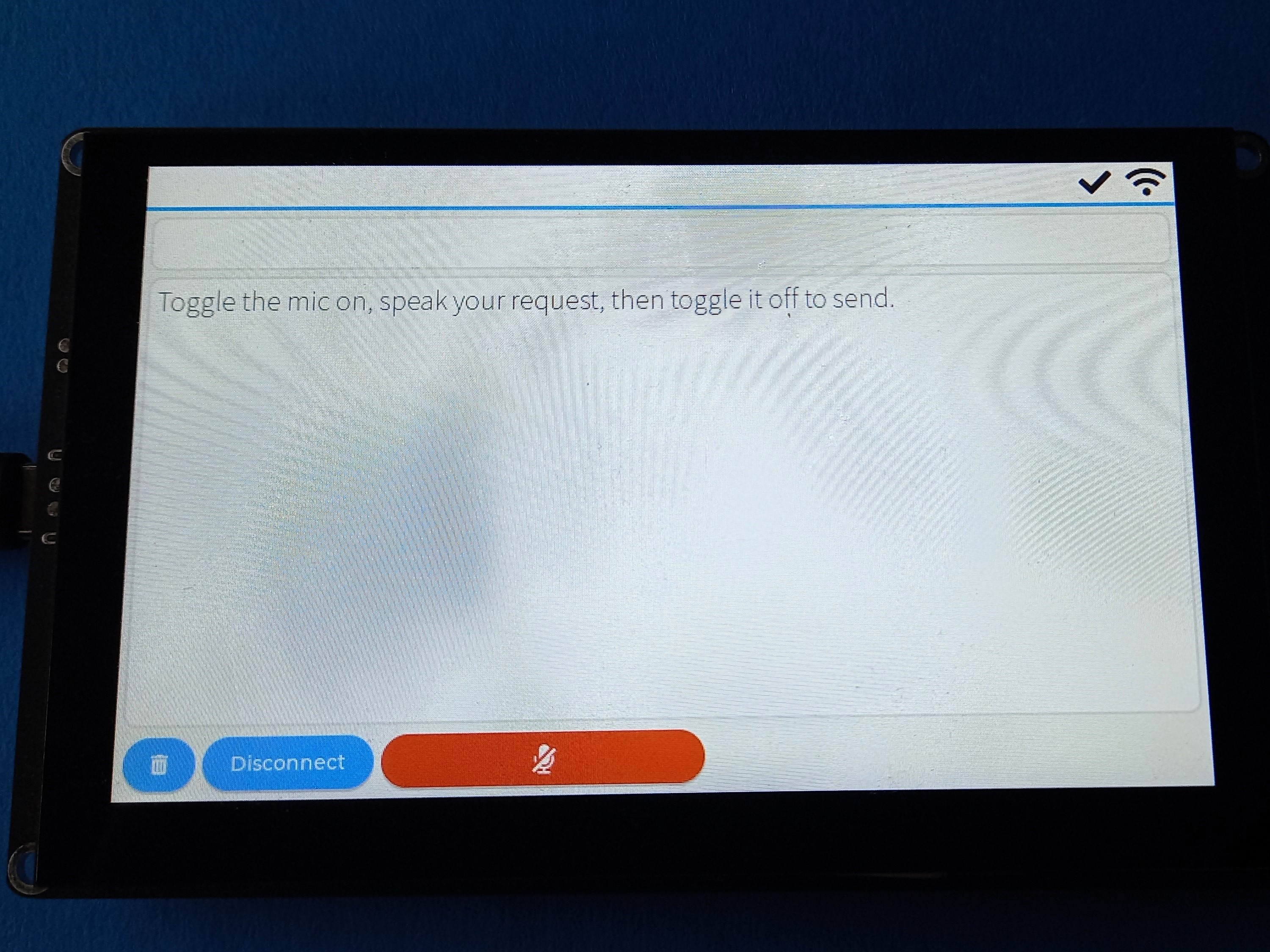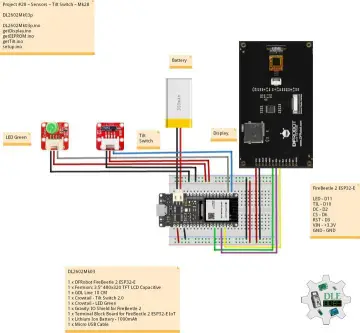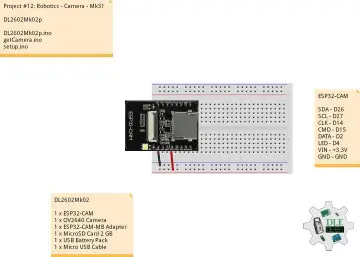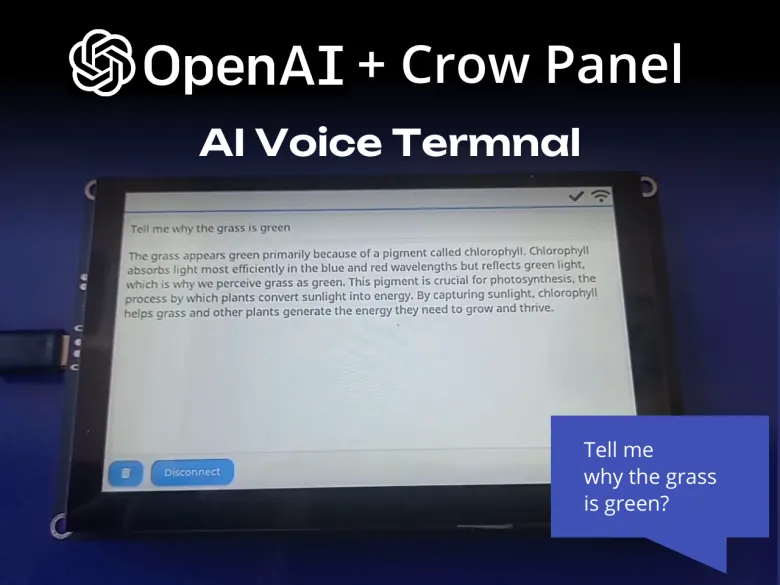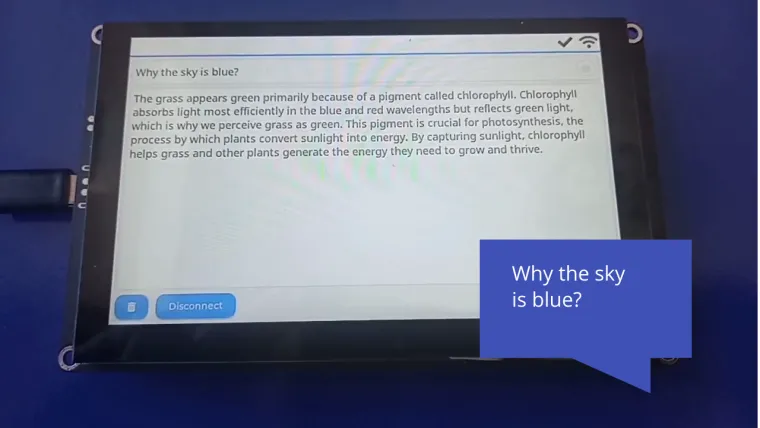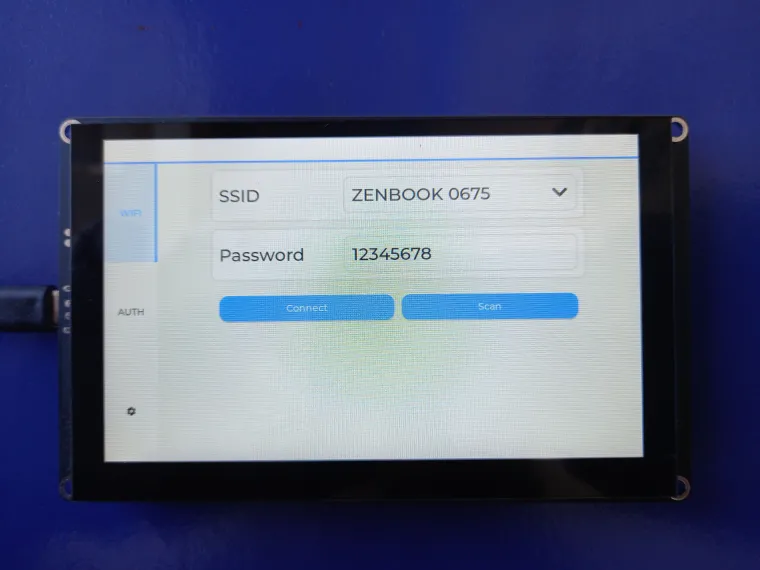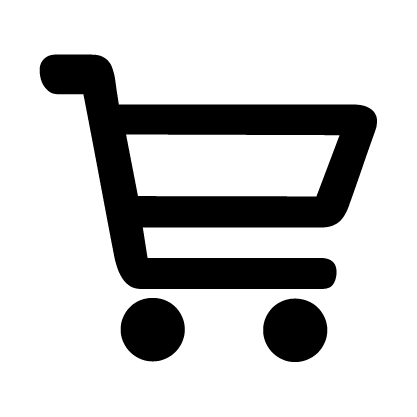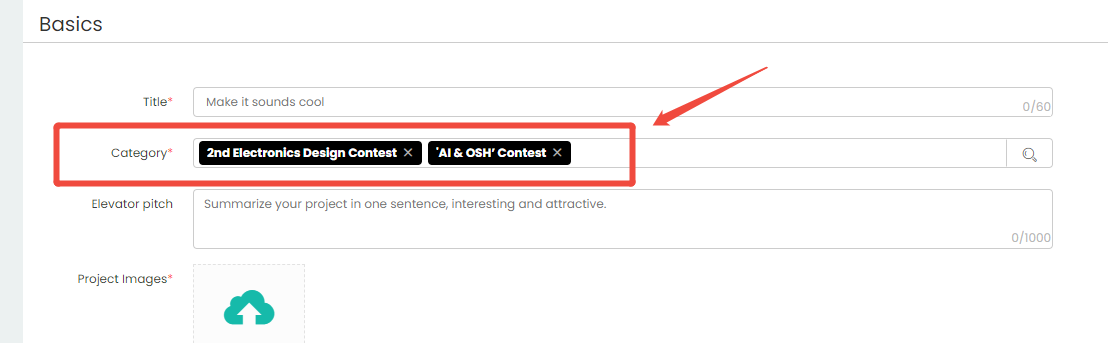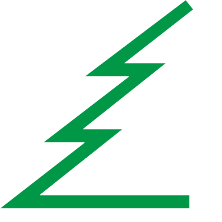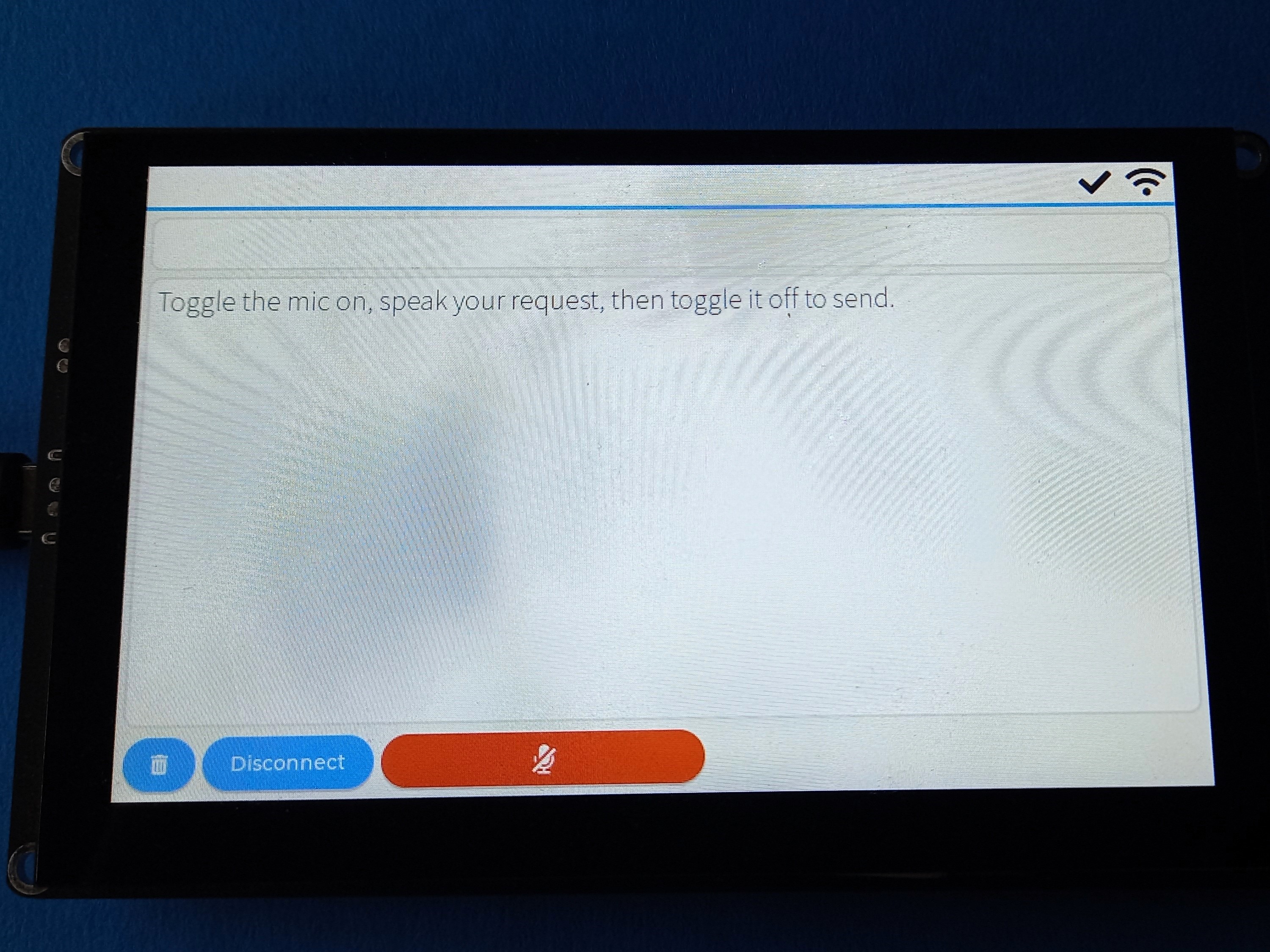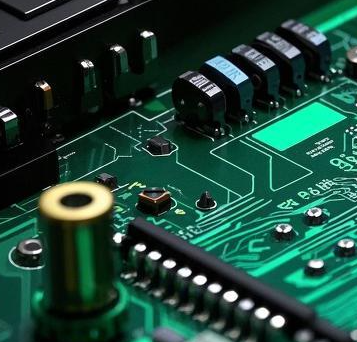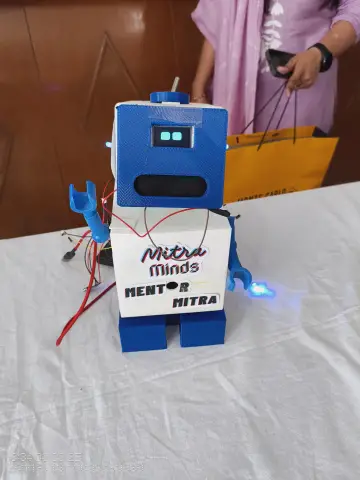Story
OpenAI Terminal is an AI-powered voice assistant designed for the Elecrow CrowPanel Advance.
It enables real-time communication with OpenAI, providing hands-free interactions.
A user asks a question or speaks a phrase using the microphone embedded in the CrowPanel. The audio is transmitted to OpenAI, where it is recognized. The recognized query is sent back and displayed on the screen. OpenAI then generates a response and sends it to the CrowPanel.
Example of interaction:
🌐 Language Support
This Open AI Terminal supports multiple languages out of the box, including:
-
🇺🇸 English
-
🇨🇳 Chinese
-
🇩🇪 German
-
🇷🇺 Russian
-
🇪🇸 Spanish
🔤 Other languages are also supported, but please note that correct character rendering on the display is not guaranteed for all scripts.
❓ Which language characters would you like to see fully supported?
Let us know — we’re open to adding more!
Tutorial
Software
The fastest way to get started is to flash the board with the preloaded firmware — it only takes about 3 minutes:
1. Download all files from the "binaries" folder: https://github.com/Grovety/CrowPanel_OpenAI/tree/main/firmware
2. Download the archive with the flashing tool and extract its contents to the same folder where the binaries folder is located.
3. Connect your CrowPanel to the computer.
4. Run FlashTool.exe.
Or use the repository https://github.com/Grovety/CrowPanel_OpenAI to make modifications.
Settings
Connect via Wi-Fi
OpenAI Key
Be careful and avoid mistakes. Entering the key can be a bit tedious due to its length, but it only needs to be done once — the panel will store it in memory.
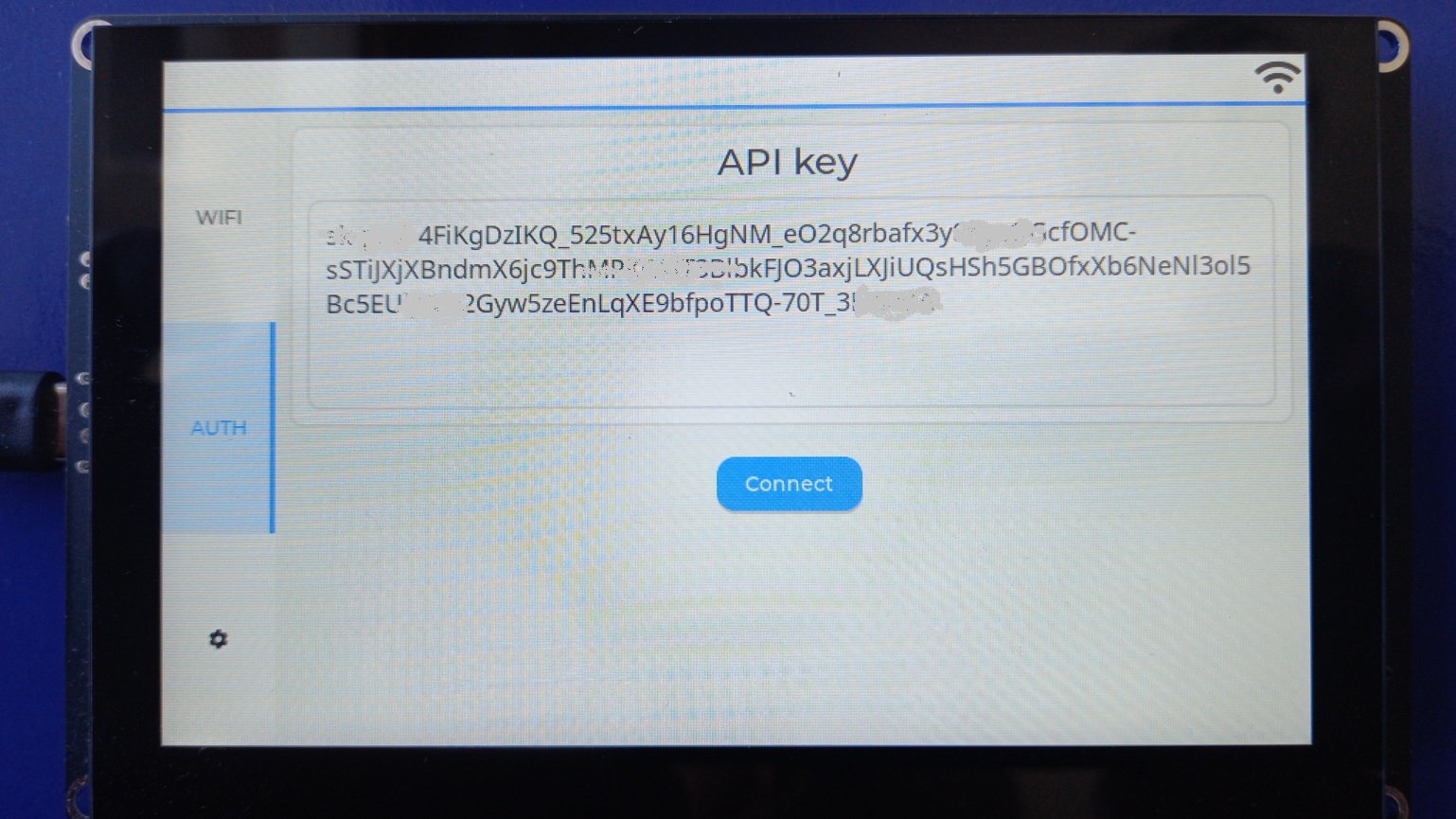
Updates:
23/04/2025
We’ve slightly updated the interface by adding a large microphone activation button. This helps prevent it from picking up background conversations.