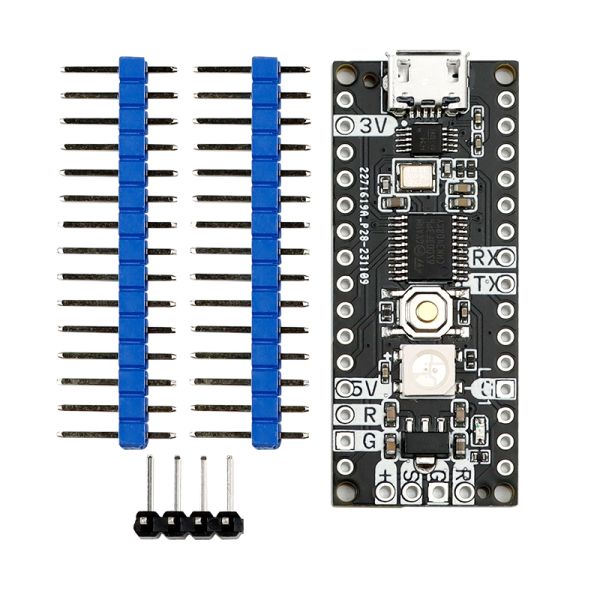STM8S003 Development Board
- Buy 5 for $5.00 each and save 17%
Arduino compatible Nano-sized development board powered by STM8S003 chip
What is it?
The STM8S003 development board is a low-cost and easy-to-use board that provides a drop-in replacement for the popular Arduino Nano. The board is based on the STM8S003F3 microcontroller, which offers high performance and low power consumption.
The development board features a compact design with a small form factor, making it easy to integrate into projects of all sizes. It includes all the necessary components for the microcontroller, including a USB port for easy programming and communication with a computer.
The STM8S003 development board is ideal for both hobbyists and professionals who want a simple, yet powerful development platform. It offers a wide range of features, including 16 MHz clock speed, 8 KB of flash memory, 1 KB of RAM, and 128 bytes of EEPROM. It also supports a variety of communication protocols, including SPI, I2C, and UART.
Additionally, the STM8S003 development board is compatible with the Arduino IDE, allowing users to take advantage of a large community of developers and a wide range of libraries and tools. This makes it easy to get started with programming, even for those who are new to the field.
Overall, the STM8S003 development board is an excellent choice for anyone who needs a low-cost and easy-to-use development platform that offers high performance and flexibility. Whether you are working on a hobby project or a professional application, this board has everything you need to get started quickly and easily.
Why did you make it?
Due to the chip shortage, a large number of us had to seek alternative microcontrollers (MCUs) that we hadn’t used before. Surprisingly, not only do alternative options exist, but they are also priced at half the cost. For instance, the STM8S003 series can be obtained for as little as 60 cents per single chip.
Features
- Arduino Nano mechanical compatibility
- STM8S003F3 8-bit MCU in a 20-pin package
- Up to 16 MHz CPU clock
- 8 KB Flash
- 1 KB SRAM
- 128B of EEPROM
- SWIM interface for flashing and debugging
- Onboard 5V LDO (disconnected for low power applications)
- Flash using Arduino IDE, Platformio, or the IDE of your choice
- Onboard USB-Serial bridge (CH340E) connected to hardware Serial port
- Single RGB LED (WS2812B)
- RESET button
STM8S003F3
STM8S003F3 is an entry-level 8-bit MCU in the STM8 line. Generally they offer what modern 8-bit MCU should deliver, including popular communication interfaces, low power consumption in sleep mode (down to few micro-amps) and ease of use.
| STM8S003F3 | ATTINY1616 | ATmega168P | CH32V003 | |
|---|---|---|---|---|
| Max Frequency | 16 Mhz | 20 Mhz | 16Mhz | 48Mhz |
| Flash | 8KB | 16KB | 16KB | 16KB |
| SRAM | 1KB | 2KB | 1KB | 2KB |
| EEPROM | 128B | 128B | 512B | |
| GPIO count | 15 | 18 | 23 | 14 |
| UART | Yes | Yes | Yes | Yes |
| I2C | Yes | Yes | Yes | Yes |
| SPI | Yes | Yes | Yes | Yes |
| Timers | 3 | 4 | 3 | 2 |
| ADC pins | 5 | 12 | 8 | 6 |
How to programm
To program the STM8S microcontroller, you will need ST-LINK programmer or any compatible programmer supporting SWIM interface. Most common in the field is to use ST-Link USB dongle
You need to connect GND, SWIM and RESET. +5V is optional as long as you power board from the USB
Arduino IDE
Add https://github.com/tenbaht/sduino/raw/master/package_sduino_stm8_index.json to the board manager
After that you should install sduino from Board Manager
Select STM8S103F3 as target and other necessary settings in the board settings after
Next press Build or Upload button, it should just work
Platformio IDEA
After installing Plarformio IDE, open sample arduino project or native project. Run Build command to install necessary tools and libraries.
Next run Upload: stm8s003-dev-board task if you're using stlinkv2 programmer. Monitor task should give you Serial monitor, as long as you have your board connected via USB as well.
Hardware
- STM8S003 MCU
- CH340E USB-Serial Adapter connected to Hardware Serial
- WS2812B RGB LED
- Programming and Debug header
- Hardware Reset button
- VIN disconnect - cut this line to disconnect LDO chip and power-on LED, recommended for low-power applications
Board Pinout
MCU Pinout
Documentation