Buy a Raspberry Pi Touch Display 2
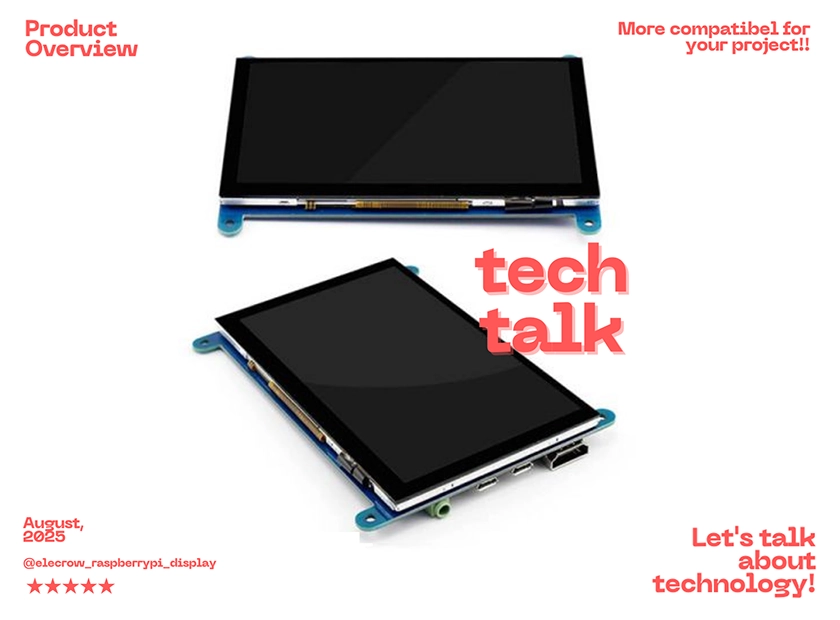
Buy a Raspberry Pi Touch Display 2
When selecting a touch display for your Raspberry Pi project, you're making a pivotal choice—transforming it from a line of code into a tangible, interactive device. The official Raspberry Pi Touch Display 2 naturally commands attention with its promise of seamless integration. However, the market also offers powerful alternatives like the Elecrow RC050 5-inch Capacitive Touch Screen, which not only delivers core functionality but also opens up new possibilities through superior versatility and a more feature-rich design.
For the modern maker who values flexibility and a long-term value proposition, the official route isn't always the only answer. This article provides an in-depth comparison of these two displays, exploring their design philosophies to help you find the perfect screen for your creative blueprint.
Product Overviews

Raspberry Pi Touch Display 2 (Official): As a first-party accessory, it connects via the proprietary DSI port, aiming to deliver the most native hardware-software experience. Its unique, native portrait orientation is tailored for specific use cases. It is available in 5-inch and 7-inch variants.

Elecrow 5inch Raspberry Pi Display
Elecrow RC050 5-inch Capacitive Touch Screen (Third-Party): Engineered for versatility, this display utilizes standard HDMI and Micro USB ports, giving it a strong cross-platform DNA. It's not just a screen for the Raspberry Pi; it's a multi-tool for your entire tech arsenal, effortlessly connecting to PCs, gaming consoles, and other devices.
Core Specification Comparison
The table below provides an at-a-glance look at the key specifications that set these two displays apart, laying the groundwork for our detailed analysis.
| Feature | Raspberry Pi Touch Display 2 (5-inch) | Elecrow RC050 5-inch Touch Screen |
|---|---|---|
| Brand & Integration | Official product, deeply integrated with Raspberry Pi OS. | Third-party product, built for versatility and a broader ecosystem. |
| Screen Size | 5-inch (7-inch variant available). | 5-inch. |
| Native Resolution | 720 x 1280 pixels (Portrait). | 800 x 480 pixels (Standard Landscape). |
| Video Interface | DSI (Proprietary ribbon cable interface). | HDMI (Universal standard). |
| Touch & Power | 5-point capacitive touch, powered via GPIO pins. | 5-point capacitive touch, powered and driven via Micro USB. |
| Compatibility | Designed exclusively for Raspberry Pi (excludes Zero series). | Cross-platform (Raspberry Pi, PC, PS4, Jetson Nano, etc.). |
| Key Features | Plug-and-play simplicity. | OSD Menu (Adjust Brightness/Contrast), Audio Output. |
| Price Point | ~$40. | ~$37.90. |
| Package Contents | Display, ribbon cable. | Display, HDMI cable, USB cable, adapters, standoffs (More comprehensive). |
Key Differentiators: Connectivity, Compatibility, and Added Value
1. Connectivity: The Trade-off Between Proprietary and Universal Standards
This is the most fundamental design difference, directly impacting project flexibility and port management.
- Raspberry Pi Touch Display 2 (DSI): The advantage of the DSI interface is that it leaves the HDMI port free for a secondary monitor and simplifies wiring by drawing power from the GPIO. However, this proprietary nature also means its utility is confined strictly to the Raspberry Pi ecosystem, limiting its reusability.
- Elecrow RC050 (HDMI): By embracing the universal HDMI standard, Elecrow offers unparalleled freedom. For most projects where a 5-inch screen is the primary display, occupying the HDMI port is a non-issue. The benefit is immense: an investment that endures beyond a single project, ready to serve as a secondary PC monitor, a gaming display, or a diagnostic tool for other systems.
2. Display Orientation & Resolution: Niche vs. Mainstream Usability
The default orientation of a screen dictates its out-of-the-box compatibility with software.
- Raspberry Pi Touch Display 2: Its native 720x1280 portrait resolution is specialized. It's an excellent choice for custom handhelds or kiosk applications designed vertically from the ground up. For standard desktop environments, however, it often requires additional configuration to achieve a comfortable landscape view.
- Elecrow RC050: It features a mainstream and highly practical 800x480 landscape resolution. This is the format most operating systems and applications are designed for, ensuring maximum out-of-the-box compatibility and a natural user experience for dashboards, retro gaming, and media centers.
3. Added Features: The Basics vs. User-Centric Enhancements
- The Official Advantage: Opting for the official display guarantees long-term production availability (stated until at least January 2030) and reliable, first-party software support.
- Elecrow's Thoughtful Design: The RC050 includes crucial features overlooked by the official model. The onboard OSD (On-Screen Display) menu, controlled by physical buttons, allows for on-the-fly adjustments to brightness and contrast—a critical feature for usability in varying light conditions. Furthermore, it supports audio output and comes with a more complete set of cables and adapters, providing a more comprehensive multimedia solution from the start.
Which One Should You Choose?
The right choice depends on how you define the role of the display in your project and beyond.
Choose the Raspberry Pi Touch Display 2 if:
- Your project has a strong, native requirement for a portrait-oriented display.
- You absolutely need to keep the HDMI port free for a second, larger monitor.
- Your goal is a pure, official Raspberry Pi setup, and you don't plan to use the screen with other devices.
Choose the Elecrow RC050 5-inch Touch Screen if:
- You value the long-term return on your investment and want a versatile tool that can be repurposed across multiple systems.
- Your project uses a conventional landscape interface, and you prioritize broad software compatibility and a hassle-free setup.
- You appreciate practical details that enhance the user experience, like an OSD menu for display tuning and integrated audio capabilities.
What's more?
The official Raspberry Pi Touch Display 2 is an excellent, purpose-built accessory that excels in its specific niche, offering deep integration through the DSI interface for specialized vertical projects.
However, the Elecrow RC050 presents a compelling case with its outstanding versatility, mainstream-friendly landscape display, and thoughtful, user-centric features. It not only fulfills its role in a Raspberry Pi project flawlessly but also extends its value far beyond, into every corner of your tech explorations. For a similar price, it delivers a more complete, flexible, and forward-thinking solution. For most makers, the Elecrow RC050 is not just an alternative; it's a strategic upgrade that offers greater freedom and superior long-term utility.
