CrowPanel Advance 4.3inch HMI|ESP32-S3 AI-Powered IPS Touch Screen (800x480) Support LVGL
Send inquiries to info@elecrow.com for bulk order.
[ESP32 HMI 4.3-inch Display] 800x480 resolution IPS capacitive touch display, integrated ESP32-S3 module, frequency up to 240MHz, compatible with Bluetooth 5.0 and BLE;
[Smart AI Function] Equipped with a microphone and speaker, supporting voice command interaction, voice recognition, and speech synthesis;
[Replaceable Wireless Module Design] Replaceable plug-in wireless communication module, pre-installed firmware supports multiple communication protocols;
[Real-time Clock Function]
[Multiple Development Environments] Supports various development environments, including Arduino IDE and Espressif IDF, and is compatible with the LVGL graphics library.
[❤️What you get] 24H Friendly Customer Service and 1 Year warranty.1x CrowPanel Advance 4.3" display,1x Charging Cable,1x Dupont Cable, 16x Tutorials.
Note: This version doesn't support Meshtastic. If you want to buy the basic series of ESP32 HMI Display 4.3" together, please click the link.
CrowPanel HMI 4.3“: Powerful HMI Touchscreen with Integrated AI
Building on the success of the CrowPanel Basic series, we proudly introduce the CrowPanel Advance Series—designed to deliver superior performance and richer features for demanding applications.
The CrowPanel Advance 4.3-inch Display is a significant upgrade in our HMI lineup. It combines a vibrant 800*480 IPS touch screen with the powerful ESP32-S3 chip, which features a dual-core Xtensa LX7 processor running at up to 240MHz. With 512KB SRAM, 8MB PSRAM, and 16MB Flash, this display offers robust data processing capabilities, ideal for complex interactive interfaces.
The CrowPanel Advance ensures reliable connectivity with integrated 2.4GHz Wi-Fi, Bluetooth LE, and an optimized RF antenna, while its low-power design makes it ideal for demanding HMI applications. Developers can work seamlessly with support for Arduino IDE, Espressif IDF, PlatformIO, and C++, alongside full compatibility with the LVGL graphics library.
Its 4.3-inch IPS display delivers vibrant colors and wide 178° viewing angles, complemented by responsive capacitive touch for intuitive operation.
A notable feature of the CrowPanel Advance 4.3-inch display is its integrated AI function. Users can interact using the microphone and speaker. They can use voice recognition and speech synthesis to talk to smart assistants and get information easily. Another highlight of this screen is its modular design provides diversified wireless communication options. Users can replace modules as needed. They support multiple protocols, including Zigbee, LoRa, nRF2401, Matter, Thread, and Wi-Fi 6. One screen and different modules can meet the wireless connection needs of different scenarios.
This upgrade integrates the latest wireless tech, an optimized port layout, a great touch display, and more larger storage. These improvements make connectivity more flexible and reliable. They give users more options and applications and can meet the high demands of modern intelligent remote monitoring and control systems.
Quick Click to where you are interested: #Feature, #Specification, #Wireless Module Specification, #Documents, #Review
Designed & manufactured by Elecrow, customized requests can be discussed(based on MOQ), you can contact us at service@elecrow.com.
Note: The LoRa module purchased on this page does not include the Meshtastic firmware and is intended solely for LoRa communication.
Integrated Intelligent AI Functions
Voice interaction is achieved through the microphone and speaker, allowing seamless conversations with the smart assistant and easy access to information. 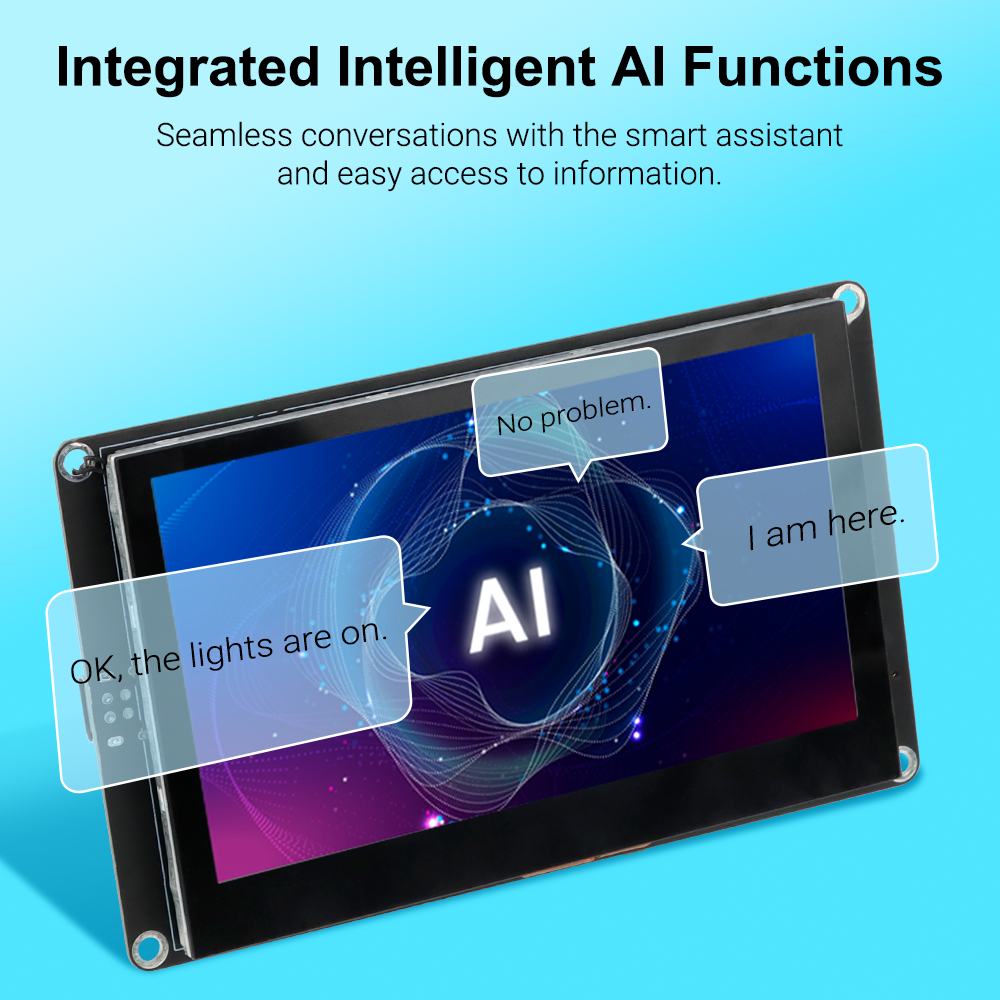
Replaceable Wireless Module Design, Provides Diversified Wireless Communication Options
By replacing the module, it supports multiple communication protocols such as Zigbee, LoRa, nRF2401, Matter, Thread, and Wi-Fi 6. One screen can meet various wireless communication requirements. 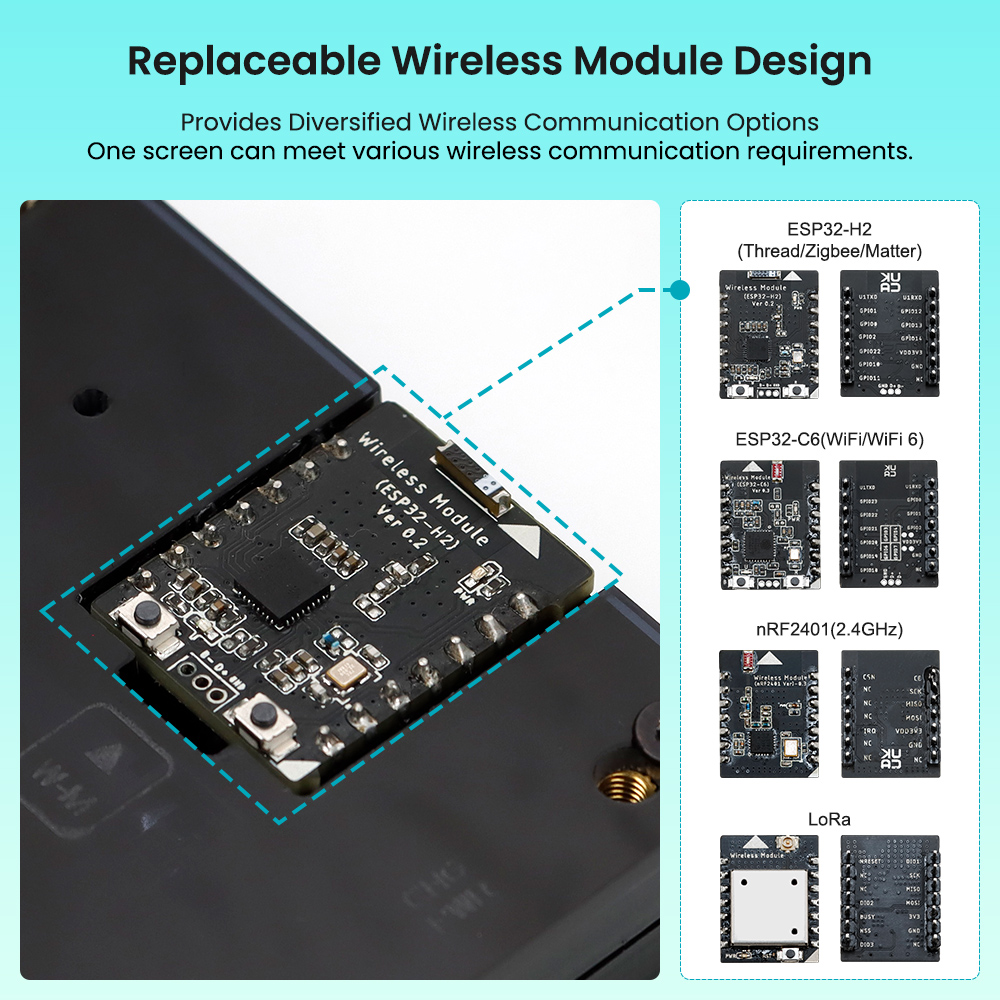

Support Multiple Development Environments
It supports multiple development environments, such as Arduino IDE, Espressif IDF, and PlatformIO, and development languages like C++ to meet the needs of different developers and make every project possible. 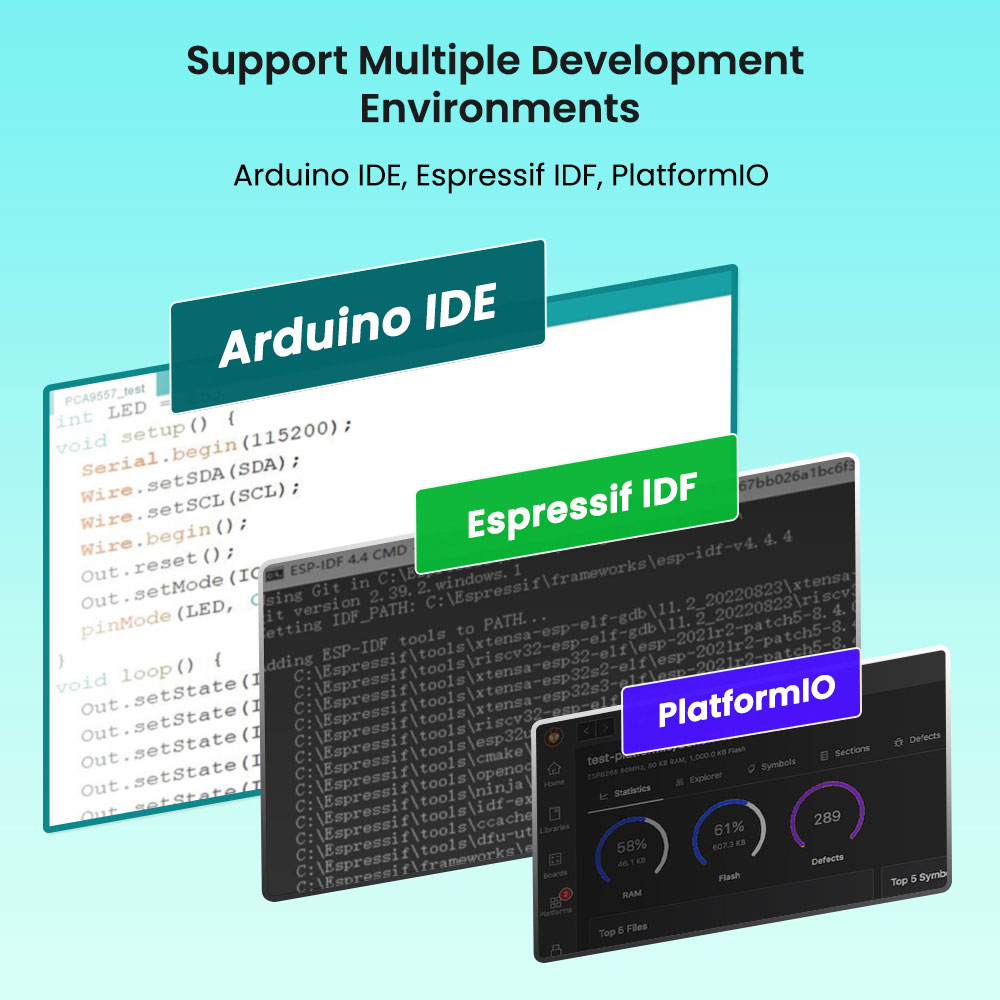
Support Open Source Graphics Library - LVGL
It supports the LVGL graphics library, and you can design various UIs.
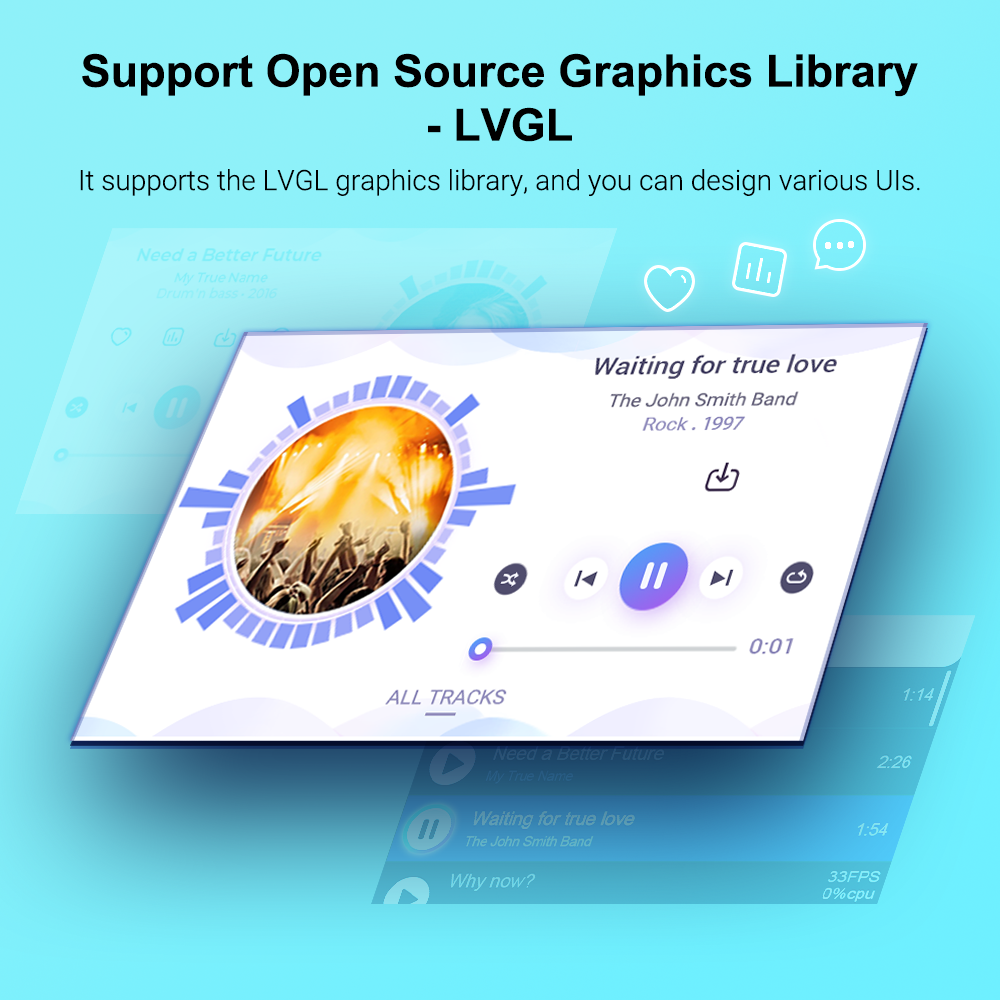
Design And Build UI Easily With SquareLine Studio
Easily design and build your own LVGL UI with SquareLine Studios, simplifying design and development.
Squareline Vision has entered BETA, sign up now to get 40% off all licenses. https://vision.squareline.io/

Connect With More Than 150+ Crowtail Sensors
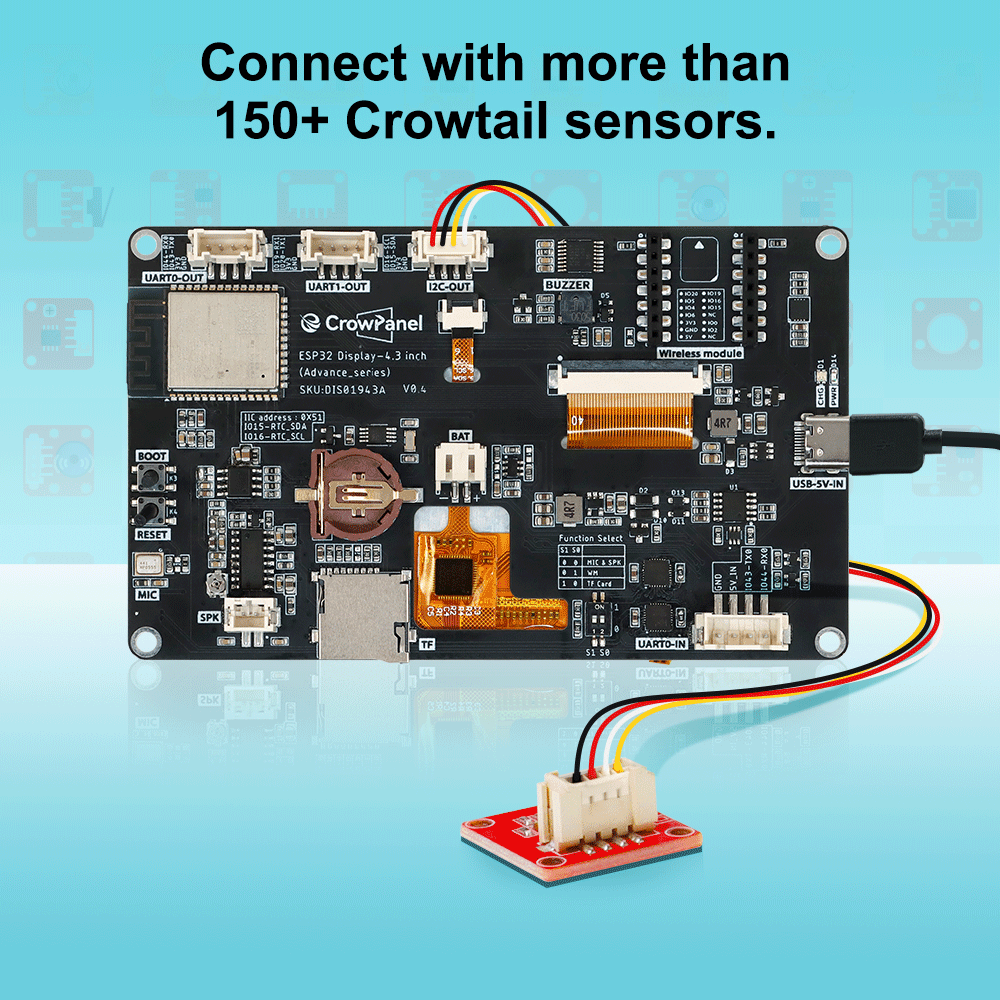
Application Scenario
It is suitable for various scenes such as automotive HMI, medical equipment, drone control, camera control, smart home, home automation, industrial control, civil electronics, smart agriculture, environmental monitoring and IoT application devices.
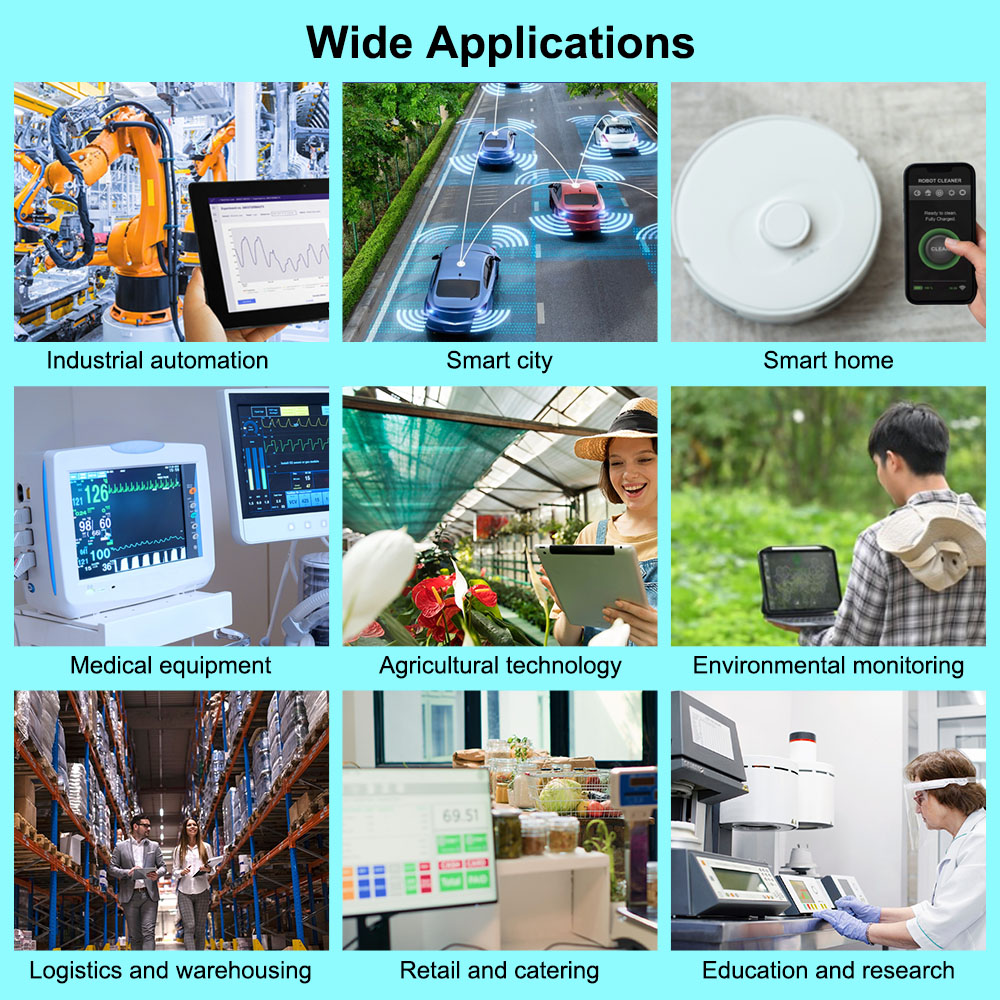
Hardware Overview
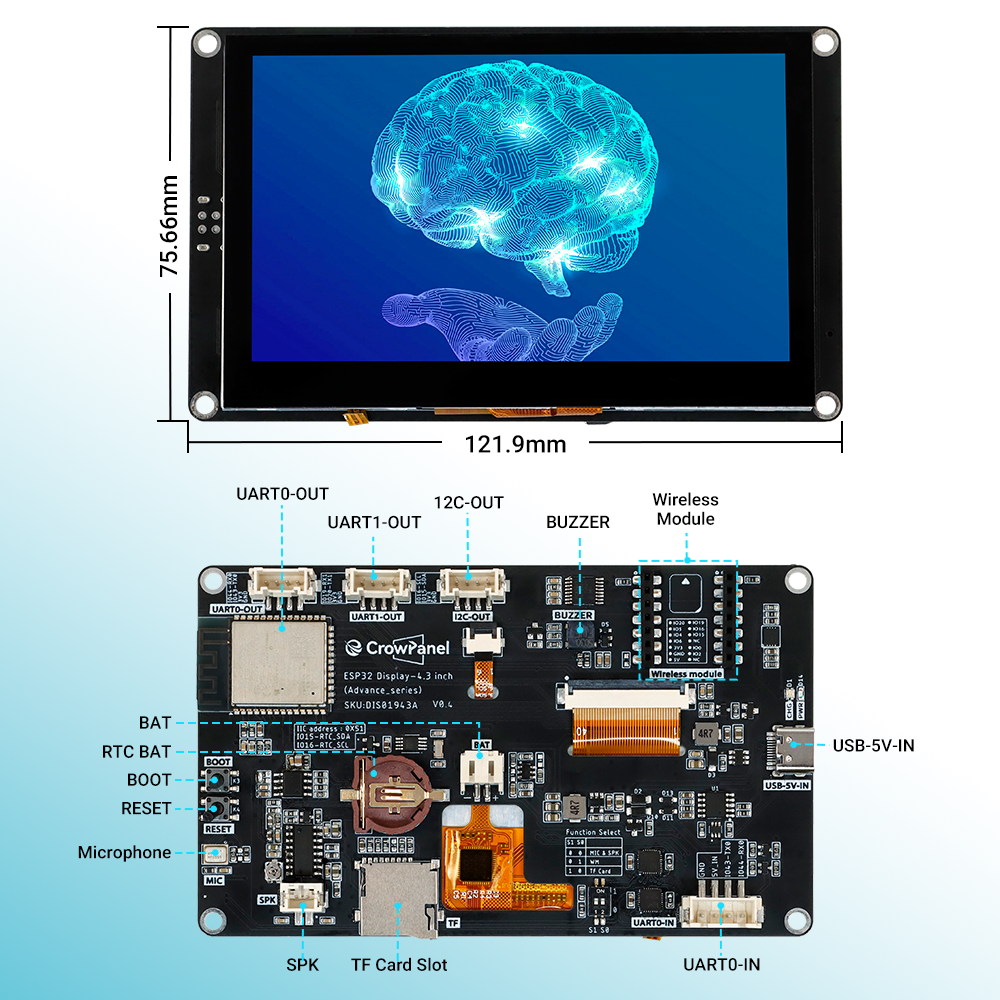
Feature
- Equipped with the ESP32-S3-WROOM-1 module as the core controller, it provides more excellent performance;
- Main frequency up to 240MHz, equipped with 512KB SRAM, 8M PSRAM and 16M Flash;
- 800*480 4.3 inches, with driver IC ST7265;
- IPS panel, 178°wide viewing angle, supports capacitive touch;
- Intelligent AI function, equipped with a high-performance microphone and speaker, users can have seamless conversations with smart assistants through voice command interaction, voice recognition and speech synthesis;
- Built-in LVGL demonstration interface and Arduino examples, plug and play;
- Replaceable wireless communication module can support multiple communication protocols such as Zigbee, nRF2401, Matter, Thread and Wi-Fi 6 by replacing different modules;
- Real-time clock function, ensuring the continuity and accuracy of system time in the event of power failure;
- The peripheral port adopts vertical and built-in terminal design, which is more in line with the compact and integrated design requirements of embedded devices.
What's the difference between the CrowPanel Basic Series and Advanced?
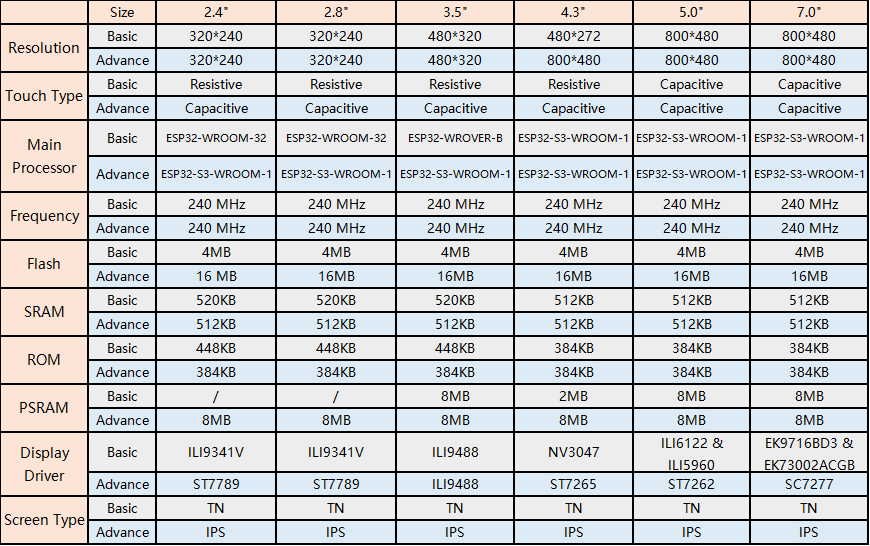
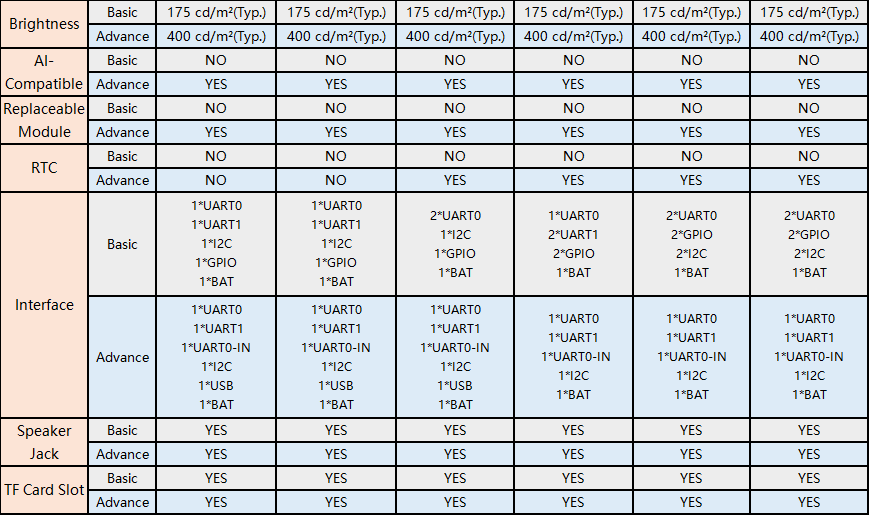
What can you build?
- Industrial automation
- Smart city
- Smart home
- Medical equipment
- Agricultural technology
- Environmental monitoring
- Energy management
- Logistics and warehousing
- Retail and catering
- Education and research
Target Group
Engineers and technicians, system integrators, facility managers, R&D personnel, agricultural workers, environmental scientists, medical professionals, retailers and restaurant owners, educational institutions, energy companies, etc.
Specification
|
Main Chip-ESP32-S3-WROOM-1-N16R8 |
|
|
CPU/SoC |
high-performance Xtensa 32-bit LX7 dual-core processor, with up to 240MHz |
|
System Memory |
512KB SRAM、8M PSRAM |
|
Memory |
16M Flash,384KB ROM |
|
Development Language |
C/C++ |
|
Development Environment |
ESP-IDF、Arduino IDE、PlatformIO、LVGL |
|
Screen |
|
|
Size |
4.3 inch |
|
Diver IC |
ST7265 |
|
Resolution |
800*480 |
|
Display Panel |
IPS Panel |
|
Touch Panel |
Capacitive Single Touch |
|
Viewing Angle |
178° |
|
Brightness |
400 cd/m²(Typ.) |
|
Color Depth |
16-bit |
|
Wireless Communication - Onboard Antenna |
|
|
WiFi |
Support 2.4GHz, 802.11a/b/g/n |
|
Bluetooth |
Support Bluetooth 5.0 and BLE |
|
Other |
Zigbee、nRF2401、Matter、Thread and Wi-Fi 6 (Optional) |
|
Interface/Function |
|
|
Interface |
USB port, UART, I2C, SD card slot, battery socket, speaker port, microphone, etc. |
|
Function |
RTC clock, audio amplifier, volume control, battery charge management, USB to UART, etc. |
|
Button/LED Indicator |
|
|
Reset Button |
Yes, press to reset the device |
|
Boot Button |
Yes, press and hold the power button to burn the program |
|
PWR |
Power indicator |
|
CHG |
Lithium battery charging status, completion indication |
|
Other |
|
|
Installation method |
Back hanging, fixed hole |
|
Operating temperature |
-20~70 °C |
|
Storage temperature |
-30~80 °C |
|
Power Input |
5V/2A, USB or UART terminal |
|
Active Area |
95.5mm*54mm |
|
Dimensions |
121.9*75.6*15.3mm |
Three Wireless Module Details
- ESP32-H2 Wireless Module
|
Pin |
Pin Direction |
Note |
|
U1RXD |
Input |
Serial port 0 receiving pin |
|
U1TXD |
Output |
Serial port 0 receiving pin |
|
GPIO12 |
Input/Output |
GPIO |
|
GPIO13 |
Input/Output |
GPIO |
|
GPIO14 |
Input/Output |
GPIO |
|
3V3 |
|
Power supply |
|
GND |
|
Ground wire, connected to the power reference ground |
|
GPIO1 |
Input/Output |
GPIO |
|
GPIO0 |
Input/Output |
GPIO |
|
GPIO2 |
Input/Output |
GPIO |
|
GPIO22 |
Input/Output |
GPIO |
|
GPIO10 |
Input/Output |
GPIO |
|
GPIO11 |
Input/Output |
GPIO |
|
BOOT |
Press and then tap the RST key to enter the burning mode |
|
|
RST |
Press it to re-run the program and also to burn the program. |
|
Chip performance
|
Chip Model |
ESP32-H2FH4 |
|
|
FLASH |
4MB Quad SPI |
|
|
SRAM |
320KB |
|
|
ROM |
128KB |
|
|
LP memory |
4KB |
|
|
Ambient temperature |
-40℃~105℃ |
|
|
Voltage |
3.3V |
|
|
Bluetooth Low Energy Radio Specifications |
||
|
Working channel center frequency range |
2402~2480MHz |
|
|
RF transmission power range |
-24.0~20.0dBm |
|
Patch Antenna Performance
|
Gain and efficiency |
Bandwidth 2.4G~2.5GHz |
|
Peak Gain |
4.33dBi |
|
Average Gain across the band |
4.0dBi |
|
Gain Range across the band |
3.59dBi~4.33dBi |
|
Peak Efficiency |
62.5% |
|
Average Efficiency across the band |
57.5% |
|
Efficiency Range across the band |
51.3%~62.5% |
- ESP32-C6 Wireless Module
|
Pin |
Pin Direction |
Note |
|
U1RXD |
Input |
Serial port 0 receiving pin |
|
U1TXD |
Output |
Serial port 0 receiving pin |
|
GPIO0 |
Input/Output |
GPIO |
|
GPIO1 |
Input/Output |
GPIO |
|
GPIO2 |
Input/Output |
GPIO |
|
3V3 |
|
Power supply |
|
GND |
|
Ground wire, connected to the power reference ground |
|
GPIO23 |
Input/Output |
GPIO |
|
GPIO22 |
Input/Output |
GPIO |
|
GPIO21 |
Input/Output |
GPIO |
|
GPIO20 |
Input/Output |
GPIO |
|
GPIO19 |
Input/Output |
GPIO |
|
GPIO18 |
Input/Output |
GPIO |
|
BOOT |
Press and then tap the RST key to enter the burning mode |
|
|
RST |
Press it to re-run the program and also to burn the program. |
|
Chip performance
|
Chip Model |
ESP32-C6FH4 |
|
|
L1 cache |
32KB |
|
|
ROM |
320KB |
|
|
HP SRAM |
512KB |
|
|
LP SRAM |
16KB |
|
|
FLASH |
4MB Quad SPI |
|
|
Ambient temperature |
-40℃~105℃ |
|
|
Voltage |
3.3V |
|
|
Bluetooth Low Energy Radio Specifications |
||
|
Working channel center frequency range |
2402~2480MHz |
|
|
RF transmission power range |
-15.0~20.0dBm |
|
|
WIFI RF Specifications |
||
|
Working channel center frequency range |
2412~2484MHz |
|
|
Wireless Standards |
IEEE 802.11b/g/n/ax |
|
Patch Antenna Performance
|
Gain and efficiency |
Bandwidth 2.4G~2.5GHz |
|
Peak Gain |
3.74dBi |
|
Average Gain across the band |
3.66dBi |
|
Gain Range across the band |
3.45dBi~3.74dBi |
|
Peak Efficiency |
58.9% |
|
Average Efficiency across the band |
55.9% |
|
Efficiency Range across the band |
53.0%~58.9% |
- nRF2401 Wireless Module
|
Pin |
Pin Direction |
Note |
|
CE |
Input |
Module control pin |
|
SCK |
Output |
SPI Data Pin |
|
MISO |
Input |
SPI Data Pin |
|
MOSI |
Output |
SPI Data Pin |
|
3V3 |
|
Power Supply |
|
GND |
|
Ground wire, connected to the power reference ground |
|
CSN |
Input |
Module chip select pin, used to start an SPI communication |
|
IRQ |
Input |
Module interrupt signal output, low level is effective |
Chip performance
- Chip Model:nRF24L01+
- Worldwide 2.4GHz ISM band operation
- 250kbps, 1Mbps and 2Mbps on-air data rates
- Ultra low power operation
- 11.3mA TX at 0dBm output power
- 13.5mA RX at 2Mbps air data rate
- 900nA in power down
- On-chip voltage regulator
- 1.9 to 3.6V supply range
Patch Antenna Performance
|
Gain and efficiency |
Bandwidth 2.4G~2.5GHz |
|
Peak Gain |
3.74dBi |
|
Average Gain across the band |
3.66dBi |
|
Gain Range across the band |
3.45dBi~3.74dBi |
|
Peak Efficiency |
58.9% |
|
Average Efficiency across the band |
55.9% |
|
Efficiency Range across the band |
53.0%~58.9% |
Display Pin Definition
|
Pin |
Description |
Connector Type |
|
SPK |
Output audio signal and connect to speakers. The mainboard has a power amplifier chip circuit. |
PH2.0-2P |
|
PWR |
Power LED |
|
|
RST |
Reset button. Press it to reset the system. |
|
|
BOOT |
|
|
|
UART0-OUT |
Build communication between Logic modules, including serial communication module and printing module. |
HY2.0-4P |
|
UART1-OUT |
Build communication between Logic modules, including serial communication module and printing module. |
HY2.0-4P |
|
UART0-IN |
|
XH2.54-4P |
|
I2C-OUT |
Establish communication between the microcontroller and peripheral devices. |
HY2.0-4P |
|
BAT |
Connect lithium battery. (With battery charging circuit) |
PH2.0-2P |
For more pin functions, see the Wiki.
Package List
- 1x CrowPanel Advance ESP32 Display-4.3 inch
- 1x Wireless Module-ESP32-H2 Optional
- 1x Wireless Module-ESP32-C6 Optional
- 1x Wireless Module-nRF2401 Optional
- 1x USB-A to Type-C Cable
- 1x Crowtail/Grove 4pin DuPont cable
Wiki & External links
What do they say?































