Currency
Flipper Zero Board IR DTECHBlaster
$35.00
Availability:
Out of stock
SKU
CQA240416P
Weight
42g

×
 Add to cart successfully!
Add to cart successfully!
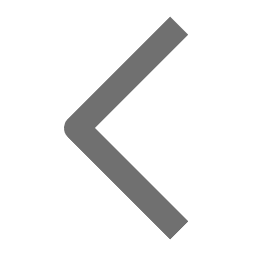
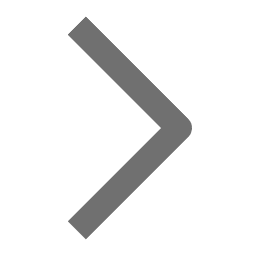
Customers Who View This Item Also Bought
This is a Powerful IRBlaster whit 7 IR Leds with the best high quality, it is a module to connect the GPIO to the flipper zero
Frequently Bought Together
IMPORTANT
THE FLIPPER ZERO IT'S NOT INCLUDED ON THE PURCHASE, IT'S ONLY FOR DEMONSTRATION TO SEE HOW THE BOARD STAYS ON.
What is it?
This is a Powerful IRBlaster whit 7 IR Leds with the best high quality, it is a module to connect the GPIO to the flipper zero. This will give more power to you flipper zero IRblaster, expanding the power of the flipper-zero's IR capabilities. The IR Blaster is comprised of 7 powered IR LEDs that operates the LEDs at their maximum brightness ensuring the signal is broadcast as strong as possible.
Why do u make this ?
My idea when I was doing this was to make the board in a way to be horizontal, that is something that always bothered me when I saw this kind of boards, I think that it is a good option when you don't want to call a lot of attention, so that is something that was always on my mind when I was making this board, I tried to make the board as small as possible to go unnoticed when using flipperzero. It was thought to have a better erodynamics.
What makes it special?
One of my main concerns was to make a board with low energy consumption, the fact that it is a board that consumes little energy gives greater usability to those who use it, making its use much more comfortable and lasting.
Made to let you control TV's, A/V Equipment, fans, Projectors, wall AC units, heaters, and so much more, basically, using the flipper as an "universal remote", so there is no limit to this. :)
How to Use
● It's simple, just go the menu of the flipper zero ..
● 1- Chose GPIO
● 2- 5v on GPIO change it ON
● 3- Then go to the infrared.
● 4- GPIO Settings
● 5- Send Signal-2(A7) and the Ext Module 5v On
● 6- then it's just choose what u want to blast :)
● HOW ITS MADE
Disclaimer
The information provided in or through this Website is for educational and informational purposes only and solely as a self-help tool for your own use.
Any misuse of the 'IR Blaster' is at the user's own risk.
IMPORTANT:
THE FLIPPER ZERO IT'S NOT INCLUDED ON THE PURCHASE, IT'S ONLY FOR DEMONSTRATION TO SEE HOW THE BOARD STAYS ON.
Write Your Own Review
Bestselling Products You May Like
New Products You May Want






















