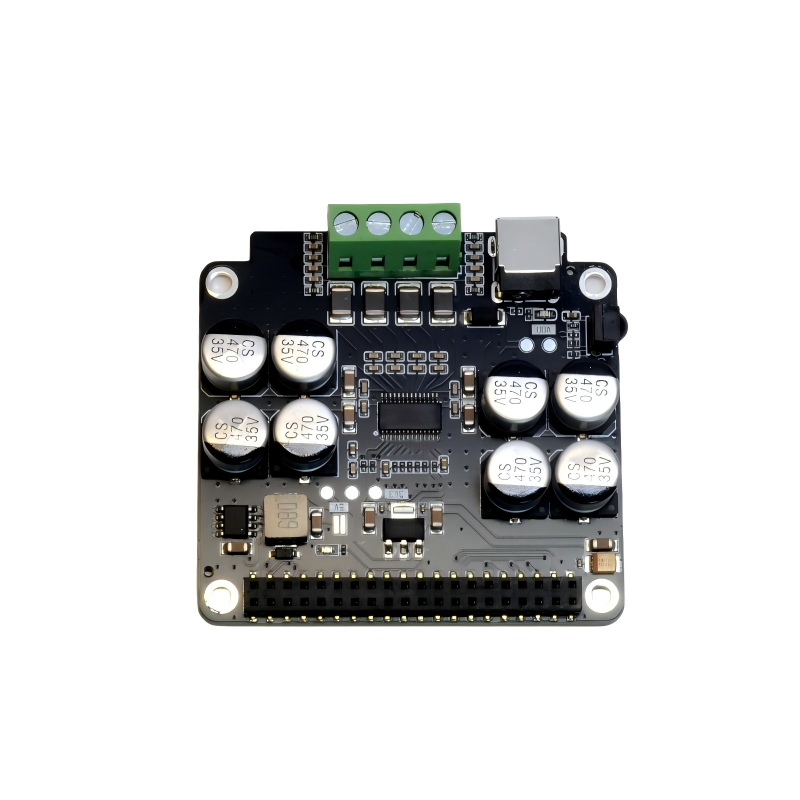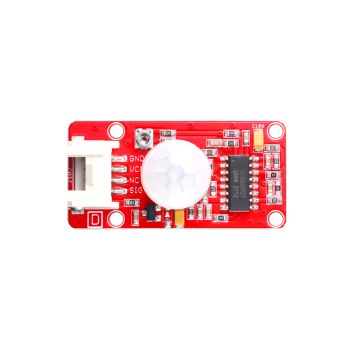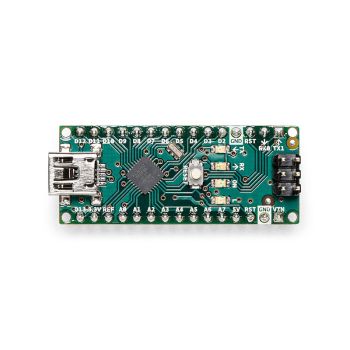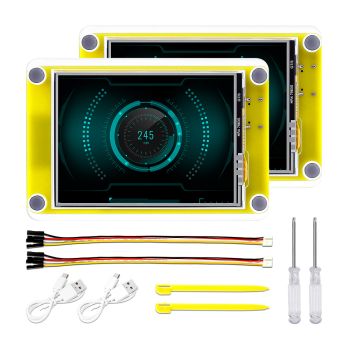Louder Raspberry Pi Hat
- Buy 2 for $19.00 each and save 5%
- Buy 5 for $18.00 each and save 10%
- Buy 10 for $17.00 each and save 15%
Availability
The new batch is coming from the factory and should be in stock by early January. It introduces an updated and improved board layout and lays the foundation for the upcoming dual DAC version of the board. I'm working towards delivering a DSP Linux driver for the board (in 2.0, 1.1, and 0.1 modes), adding dual DAC support for the 2.1 speaker config later.
What is it?
The Louder Raspberry Pi Hat is a cost-effective, high-performance audio add-on for the Raspberry Pi. It pairs the Pi’s processing power with the Hi-Fi audio quality of TI’s TAS5805M DAC and an efficient Class-D output stage.
The Hat accepts an external power supply of up to 28 V and includes an onboard step-down converter to provide 5 V to the Raspberry Pi, allowing the entire system to run from a single power source. It uses the same highly capable DAC found in its larger siblings, delivering clean, powerful audio suitable for driving large speakers—or pushing small ones to their limits.
| 1X | 2X |
|---|---|
A recent addition to the family is a 2X Louder Raspberry Pi Hat that utilizes two TAS5805M DACs connected in series to deliver a flexible speaker configuration with a dedicated subwoofer driver.
Why did I build it
I did a few audio projects in the past, some using ESP32, some using larger Orange Pi and Raspberry Pi devices. Each has its pros and cons, and with each iteration, I'm trying to focus on the details that were working best for me while actually using them.
What is special about the Raspberry eco-system is, of course, its community support. Being a not-so-strong software developer, I often have to rely on the work that other people did and baked into the base Raspbian image. Enabling an IR reader is as simple as adding a line to the config.txt file. Adding DAC is a 5-minute job (with attached code). All the device tree definitions, kernel drivers, and dependency packages are already in place.
Sure, compared to the ESP32 platform, it is not as lightweight. It requires more power, it takes some time to boot. But when it comes to rapid development, there is nothing like the Raspberry Pi.
Louder Raspberry Pi Hat
Louder Raspberry Pi is a top-of-the-range model that uses a modern, highly capable TAS5805M DAC and is aimed to be paired with medium-to-large speaker systems. With up to 30W per channel stereo output, it packs a punch and can easily enliven living quarters or dorm rooms. It is highly efficient, but much more demanding for power when cranked; therefore, it uses an external power adapter with up to 28V voltage reading (starting from as low as 7V).
Which device is right for me
Key features
| HiFi Raspberry Media Center and Hat | Amped Raspberry Media Center and Hat | Loud Raspberry Media Center and Hat | Louder Raspberry Media Center and Hat | |
|---|---|---|---|---|
| Image (Media Center) | ||||
| Compatible with (Media Center) | Raspberry Pi Zero (W), Raspberry Pi Zero2 W | Raspberry Pi Zero (W), Raspberry Pi Zero2 W | Raspberry Pi Zero (W), Raspberry Pi Zero2 W | Raspberry Pi Zero (W), Raspberry Pi Zero2 W |
| Image (Hat) | ||||
| Compatible with (1X Hat) | Every Pi | Every Pi | Every Pi | Every Pi |
| Image (Hat, 2X) | ||||
| Compatible with (2X Hat) | Raspberry Pi 5 | Raspberry Pi 5 | Raspberry Pi 5 | Raspberry Pi 5 |
| DAC | Single PCM5100A 32bit Stereo DAC | Single (1X) or Dual (2X) PCM5100A 32bit Stereo DAC working with TPA3110D2 D-Class amp | Dual (1X) or Quadruple (2X) I2S DAC MAX98357 with built in D-Class amp | (1X) Stereo I2S DAC TAS5805M with built in D-Class amp(2X) Dual (2.1) I2S DAC TAS5805M with built in D-Class amp |
| Output | 2.1 VRMS Line level output -100 dB typical noise level | [1X]2x 25W (8Ω, 1% THD+N) at 22V; 2x 22W (4Ω, 1% THD+N) at 16V 1x 40W (4Ω, 1% THD+N) at 20V[2X]4x 25W (8Ω, 1% THD+N) at 22V; 4x 22W (4Ω, 1% THD+N) at 16V 2x 40W (4Ω, 1% THD+N) at 20V | [1X] 2x 3W (8Ω); 2x 5W (4Ω) [2X] 4x 3W (8Ω); 4x 5W (4Ω) | [1X] 2x 22W (8Ω, 1% THD+N); 2x 32W (4Ω, 1% THD+N) at 20V 1x 45W (4Ω, 1% THD+N) at 20V [2X]: 2x 22W (8Ω, 1% THD+N) + 1x 45W (4Ω, 1% THD+N) |
| RGB LED | Media Center only | Media Center only | Media Center only | Media Center only |
| IR input | yes | yes | yes | yes |
| Onboard Serial Bridge | Media Center only | Media Center only | Media Center only | Media Center only |
| Ethernet (Media Center) | Wiznet W5500 SPI Ethernet | Wiznet W5500 SPI Ethernet | Wiznet W5500 SPI Ethernet | Wiznet W5500 SPI Ethernet |
| Powers from | Media Center: 5V USB-C power adapter (up to 1 A)Hat: 5V from the host Internally: LP5907 3.3 V Ultra-Low-Noise LDO | 8..26V from external sourcepowering host (up to 3A cont.) | Media Center: 5V USB-C power adapter (up to 3 A) Hat: 5V from the host (up to 4A) or 5V from screw connector (powering host) | 65W USB-C PD power adapter [NOPD] Up to 26V from external PSU[Hat] 7..28V from external sourcepowering host (up to 3A cont.) |
| Mechanical dimensions (WxHxD), Media Center | 88mm x 38mm x 100mm | 88mm x 38mm x 100mm | 88mm x 38mm x 100mm | 88mm x 38mm x 100mm |
| Mechanical dimensions (WxHxD), Hat | 65mm x 30mm x 15mm | 70mm x 61mm x 20mm | 65mm x 30mm x 20mm | 65mm x 56mm x 20mm |
Board Pinout
| I2S CLK | I2S DATA | I2S WS | IR INPUT | |
|---|---|---|---|---|
| Raspberry Pi Zero | 18 | 21 | 19 | 17 |
| Raspberry Pi 2,3,4 | 18 | 21 | 19 | 17 |
| Raspberry Pi 5 | 18 | 21 | 19 | 17 |
| I2C CLK | I2C DATA | DAC PWDN | DAC FAULT | |
|---|---|---|---|---|
| Raspberry Pi Zero | 3 | 2 | 4 | 26 |
| Raspberry Pi 2,3,4 | 3 | 2 | 4 | 26 |
| Raspberry Pi 5 | 3 | 2 | 4 | 26 |
How to use
You can use any distribution you like. To enable the IR reader, you need to add 1 line to the /boot/config.txt
dtoverlay=gpio-ir,gpio_pin=17
TAS5805M DAC is not supported by default Raspbian distribution, therefore, some work needs to be done to enable it. Linked repo contains code and instructions on how to configure it. It will take you 5 minutes and one reboot.
Other software options
The project repository provides a few examples with build instructions, including Volumio setup instructions, among others.
Hardware
Please visit the hardware section of the project repo for board schematics and PCB designs. Note that PCBs are shared as multi-layer PDFs as well as Gerber archives.
PCB diagram
| 1X | 2X |
|---|---|
IR reader
Please follow this guide to configure an IR reader
TAS5805M DSP Capabilities
TAS5805M DAC (and his big brother TAS5825M) has quite a sophisticated DSP inside, which is mostly undiscovered by the community at the moment. Documentation of it is scarce. The only reasonable way to use it is to obtain a TI PurePath license and Hardware Development kit ($250 if you find it). This should allow the following skills
- 2.0, 1.1, 2.1, 0.1, and pretty much any other speaker configuration
- Loudness correction (or Tone correction)
- Soft clipping
- Individual EQ (16 of them, I think)
- True mono and other routing configurations
- And many more
Power considerations
Below are the power requirements for different Pi models
| Model | Power requirement |
|---|---|
| Raspberry Pi Zero W | 260 mA (1.3 W) |
| Raspberry Pi Zero 2 W | 500 mA (2.5 W) |
| Raspberry Pi 3 Model B | 1.34 A (6.7 W) |
| Raspberry Pi 3 Model B+ | 1.21 A (6.05 W) |
| Raspberry Pi 3 Model A+ | 0.75 A (3.75 W) |
| Raspberry Pi 4 Model B (1GB, 2GB, 4GB, and 8GB RAM variants) | 3.0 A (15 W) |
| Raspberry Pi 5 | Approximately 3.5 A |
Consider expected audio output to be a part of the power budget and buy a reasonable power source capable of delivering the sum of Pi and audio requirements with a reasonable margin of 15%+
In the extreme scenario, using 2 channels with 4 Ohms load with Pi5, you'd need (15W [Pi] + 60W [audio]) * 1.2 = 90W, round up to 100W.