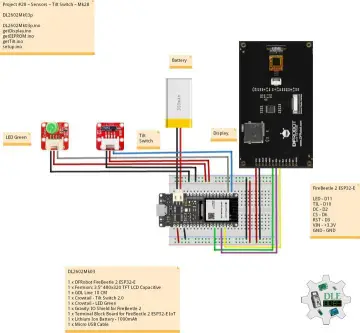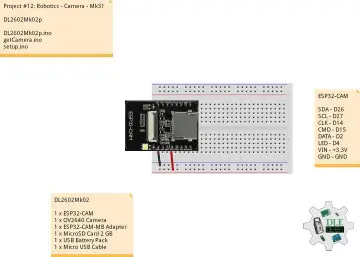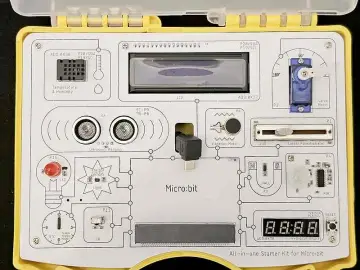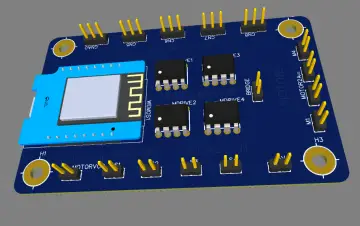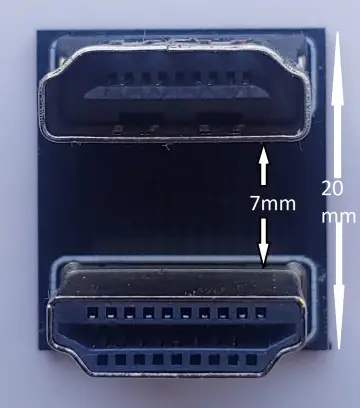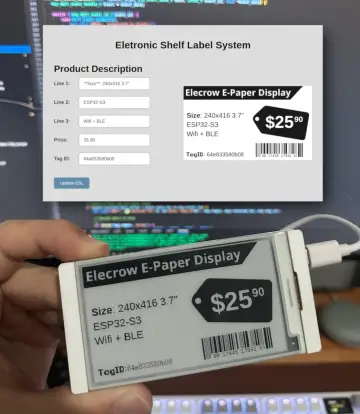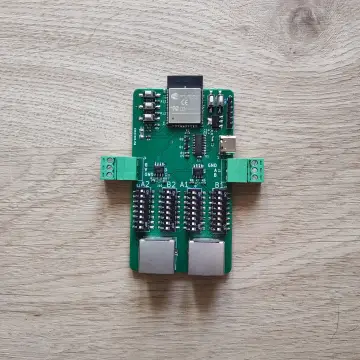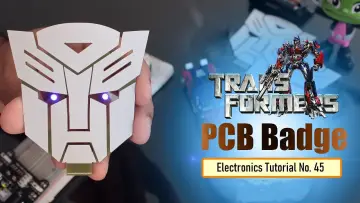Story
We’ve been geeking out over a fun idea lately. During a brainstorm, someone suggested: “Our Openterface Mini-KVM already controls headless devices over USB. What if we adapt that to a portable microcomputer like the uConsole ?” That sparked lots of whiteboard scribbles and ideas.
Our team spent weeks building a KVM Extension module that fits the uConsole’s expansion slot, designed for low-latency control. How it works: keyboard and mouse signals go to the target via CH340/CH9329 chips, the MS2109 chip sends target video to the uConsole as a webcam feed, and a tiny USB hub lets you plug in drives or switch control modes.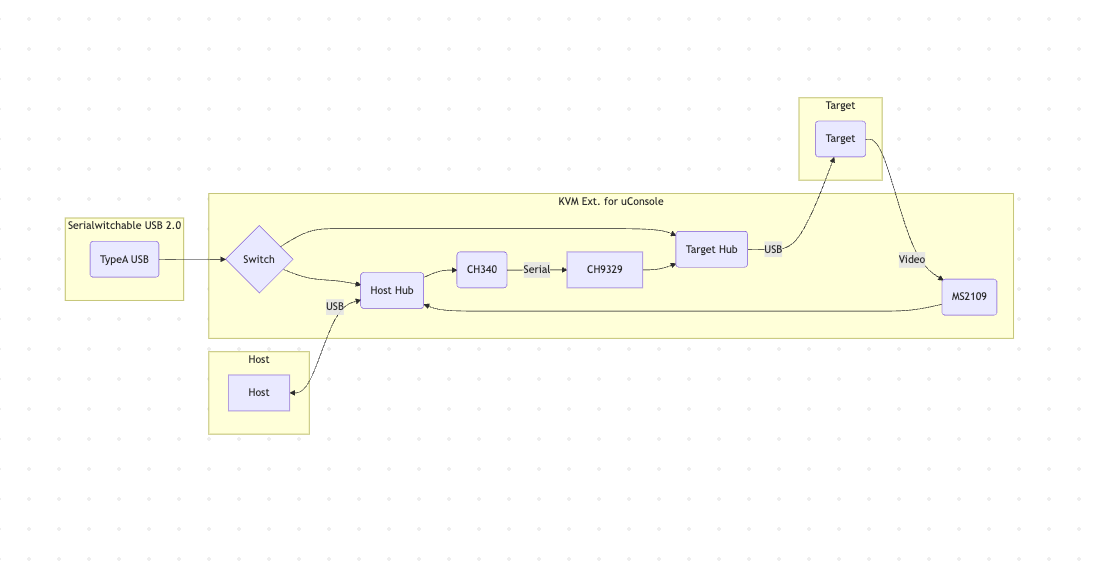
When we tested the first prototype, the lab went quiet. We plugged in the target, hit power, and the video feed popped up crisp and smooth on the uConsole. High-fives all around; half the battle was won.
But then a problem hit: using the uConsole’s keyboard and mouse to control the target did nothing. The cursor stayed frozen, no input registered. We swapped cables, checked connections, reconfigured settings—still no luck. After checking the PCB with a magnifying glass, we guessed the keyboard-mouse module’s circuit was acting up.
Next step: revisiting the schematic with fresh eyes. We knew solving this was key, so we asked for help from folks who’ve fixed similar circuit issues. Troubleshooting this would lead us to refine the design for the next version.
Got a hunch about the input glitch? Drop a comment. We’ll share how we fixed it in the next update!