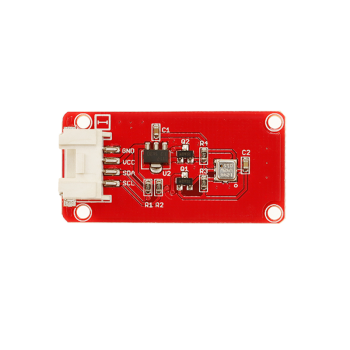Elecrow RR035 3.5inch 480x320 TFT Display with Touch Screen for Raspberry Pi
【3.5 inch Display】480*320 resolution, 16-bit color pixels and resistive touch screen.
【Pi Screen】Compatible with Raspberry Pi A, B, A+, B+, and Pi 2/3/4/5 versions, suitable for Raspbian system
【Multiple forms of power supply】Not only can be powered by your computer but also can be powered by a portable power supply.
It is the cutest display for the Raspberry Pi. It features a 3.5" display with 480x320 16-bit color pixels and a resistive touch overlay. It's designed to fit nicely not only to the Pi Model A or B but also works perfectly fine with the Model B+/2B/3B/4B.
Follows are the steps of install guide:
Tips: Basic for Raspbian Jessie with PIXEL (2017-04-10-raspbian-jessie.img)
Step 1:Download the Raspbian IMG
https://www.raspberrypi.org/downloads/raspbian/
Step 2: Open a terminal and Download the driver on RPI
Run:
git clone https://github.com/Elecrow-keen/Elecrow-LCD35.git
Step 3: Install the driver
Run:
cd Elecrow-LCD35
sudo ./Elecrow-LCD35
*When working with Raspberry Pi 4, for the system image of Raspberry Pi after 2021-10-30, for example on Bullseye, please modify "dtoverlay = vc4-kms-v3d" to "dtoverlay = vc4-fkms-v3d" in the config file, otherwise it may fail to start. But on Buster, please comment out "dtoverlay = vc4-fkms-V3D" by adding #.
Features
-
480x320 resolution
-
Universal 3.5” Display for the Raspberry Pi
-
Compatible with Raspberry Pi A, B, A+, B+, and Pi 2/3 /4 versions
-
Powered not only from your computer but also from your portable power
-
Adapt for Raspbian system
Specification
|
Model |
RR035 |
|
LCD Type |
TFT |
|
LCD Interface |
SPI |
|
Touch Screen Type |
Resistive |
|
Touch Screen Controller |
XPT2046 |
|
Colors |
65536 |
|
Backlight |
LED |
|
Resolution |
480*320 (Pixel) |
Package list
-
3.5 inch Touch Screen for Raspberry Pi x1
-
Touch pen x1