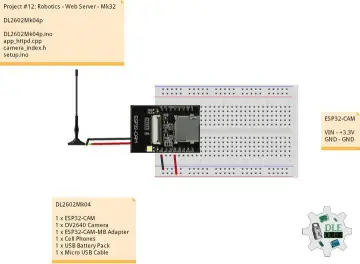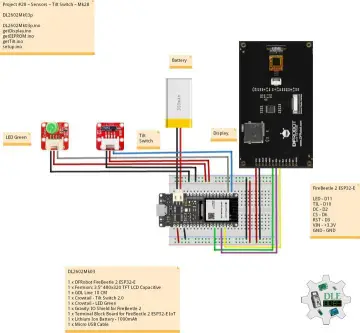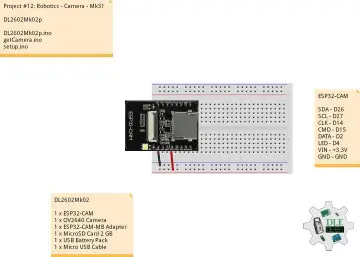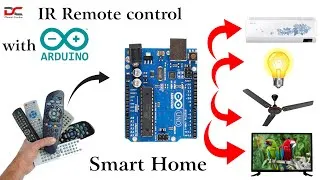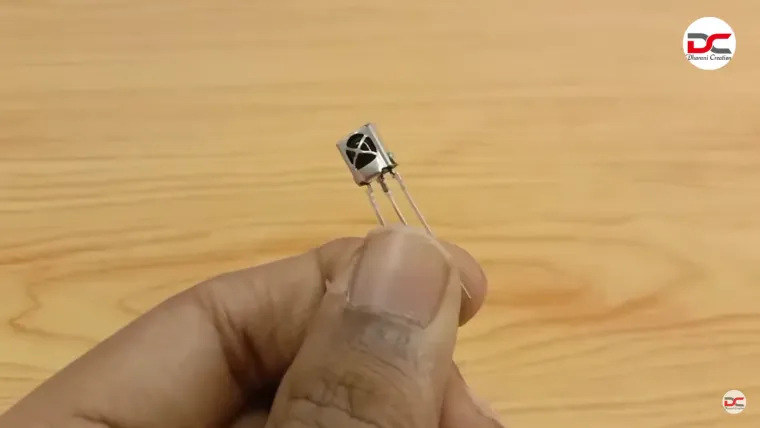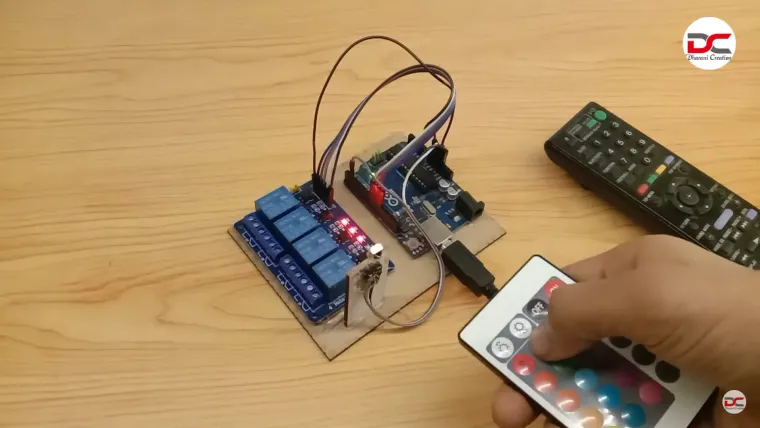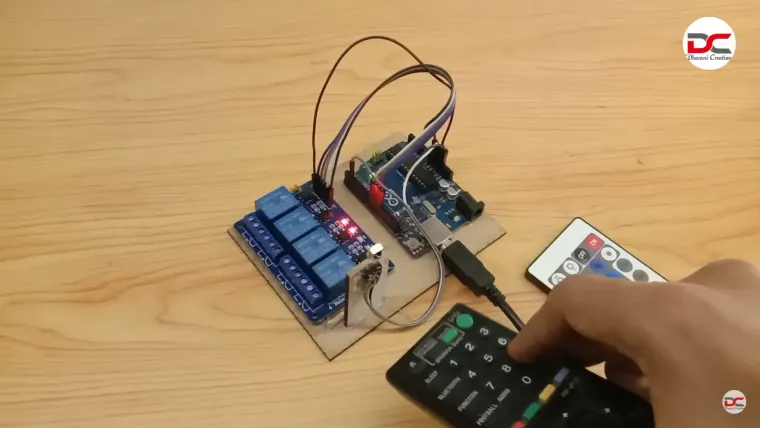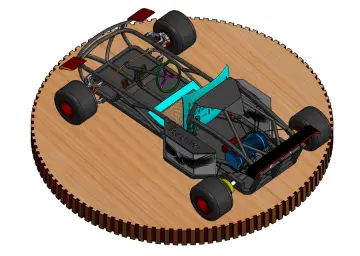Story
Project Introduction
In today's world of smart living, automation is increasingly becoming a part of our everyday lives. This project focuses on building a simple yet effective home automation system using an Arduino microcontroller and a standard infrared (IR) TV remote. The goal is to allow users to control electrical appliances like lights and fans remotely without modifying the remote or using expensive smart devices. By leveraging IR technology, this project demonstrates how a basic remote control can be repurposed to switch household devices on and off through the use of an IR receiver module and relay circuits. It is a cost-effective, beginner-friendly, and highly educational project ideal for electronics enthusiasts, students, and DIY hobbyists seeking to explore embedded systems and automation.
Video Summary & Project Description
The video demonstrates how to control home lights and fans using an Arduino and a TV/internet remote (IR remote control). Specifically, the creator walks you through:
-
Hardware: Arduino board, IR receiver module, relay modules to switch AC loads (like lights and fans).
-
Wiring Setup: How to connect the IR sensor to the Arduino input pin, and how to connect relay modules to the Arduino output pins.
-
Software Logic: Arduino code that:
-
Reads the remote control signals via IR.
-
Decodes specific button presses.
-
Toggles associated devices (ON/OFF).
-
-
Demonstration: Real-world use where pressing remote buttons turns on/off light and fan circuits.
Project Structure
1. Components & Goals
-
Convert a standard TV/IR remote into a DIY home control system via Arduino.
-
Use of IR remote control signals to manually operate home appliances.
-
An inexpensive and accessible automation project using basic electronics.
2. Wiring & Electronics
-
IR sensor module: Connected usually to Arduino digital pin (e.g. D11), with power and ground.
-
Relay modules: Each relay controls a separate appliance:
-
One relay for the light.
-
Another for the fan.
-
Connected to Arduino output pins.
-
-
Proper attention to relay current rating and electrical safety (e.g. isolating mains AC lines).
3. Arduino Code & IR Decoding
-
Uses libraries like
IRremoteorIRLib. -
Through code:
-
A button press from the remote is captured (e.g. “Power”, “1”, “2”).
-
Remapped to toggle digital output pins that drive relays.
-
Debounced to avoid multiple toggles from a single press.
-
-
Each remote button corresponds to toggle states.
4. User Interaction & Demonstration
-
Video shows pressing a button on the IR remote:
-
Light turns on/off.
-
Fan switches and toggles power.
-
-
Visual confirmation (LEDs or the device itself) confirms success of each toggle.
5. Educational & Practical Value
-
Great project for beginners to learn:
-
Interfacing IR remotes with Arduino.
-
Handling relays and controlling AC loads safely.
-
Basic automation using inexpensive consumer electronics.
-
-
Can be extended to include:
-
Voice control.
-
Mobile app interface.
-
Timer schedules or sensors.
-
Project Breakdown at a Glance
| Element | Description |
|---|---|
| Topic | Home automation using IR remote and Arduino |
| Goal | Control lights and fans with a TV remote |
| Electronics | Arduino board, IR receiver, relay modules, AC load wiring |
| Software | Arduino sketch with IR decoding and relay toggle logic |
| Demonstration | Physical on/off switching shown live in the video |
| Key Terms | IR remote, IR receiver, Arduino IDE, relay, decoding |