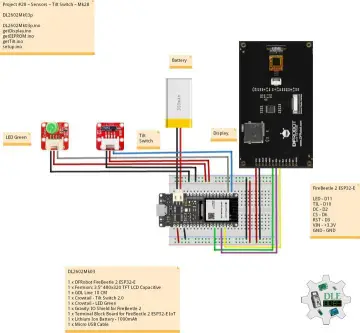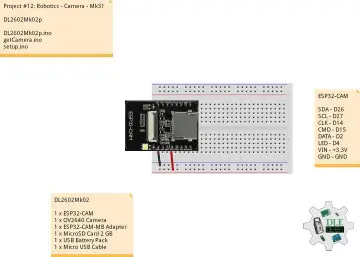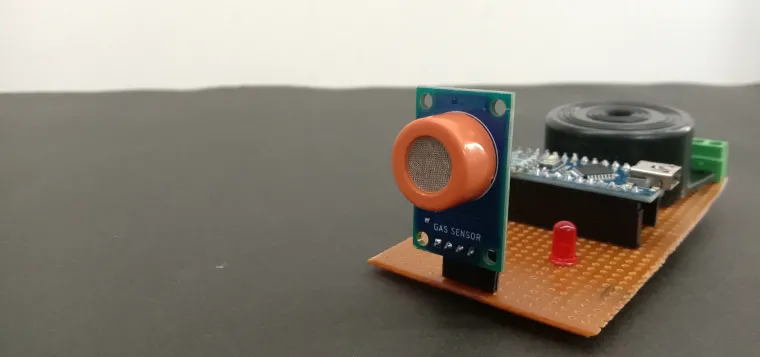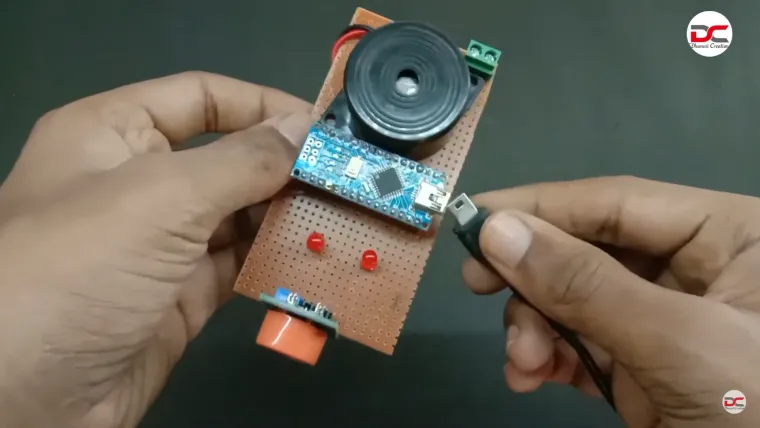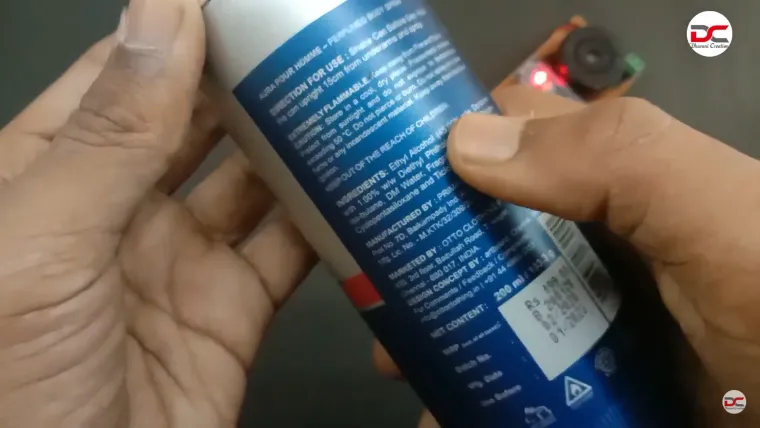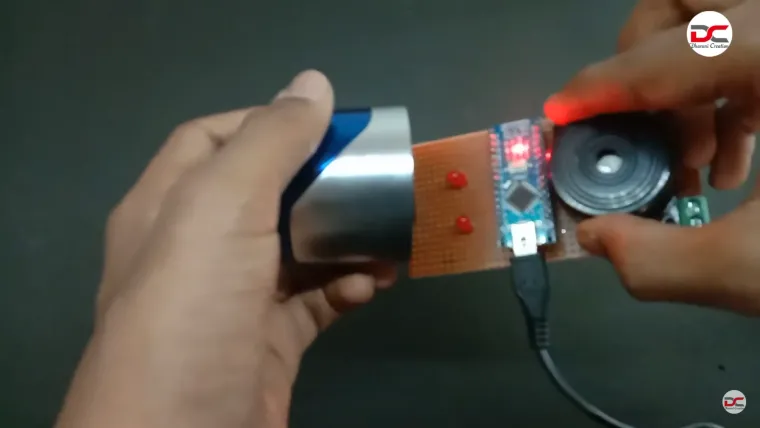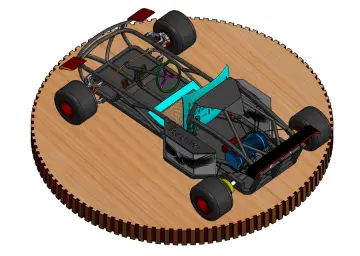Story
Project Overview
This DIY electronics project showcases how to create a simple alcohol sniffing device using an Arduino and an MQ‑3 gas sensor. The system detects alcohol vapors in the environment—commonly used for breathalyzer-style applications—and provides immediate readings and visual feedback.
Objectives & Purpose
-
Design and build a breath alcohol detection system
-
Read alcohol levels via the MQ‑3 sensor
-
Display results to users through LEDs and serial output
-
Demonstrate sensor interfacing and basic data thresholding
Key Components
| Component | Description |
|---|---|
| Arduino Uno/Nano | Acts as the microcontroller base |
| MQ‑3 Gas Sensor | Detection of alcohol vapor |
| LEDs | Example: green for safe, red for alcohol alert |
| Buzzer (optional) | Audible alarm when threshold crossed |
| Resistors | For LED current limiting |
| Jumper Wires | For connections |
| Breadboard | Optional, for prototyping |
How the System Works
-
MQ‑3 sensor measures alcohol concentration in breath via changes in analog output voltage.
-
Arduino's analog input pin (e.g., A0) reads the sensor voltage.
-
The code processes analog values:
-
If it exceeds a threshold → LED turns red + optional buzzer triggers.
-
Else → LED stays green.
-
-
Serial Monitor output shows real-time sensor voltage values (for debugging and calibration).
Wiring & Connections
-
MQ‑3 Sensor:
-
VCC → 5V
-
GND → GND
-
AOUT → Arduino A0
-
-
Green LED:
-
Anode → Arduino digital pin (e.g. D8) via resistor
-
Cathode → GND
-
-
Red LED (Alert):
-
Anode → Arduino digital pin (e.g. D9) via resistor
-
Cathode → GND
-
-
Buzzer (Optional):
-
One terminal → Arduino digital pin
-
Other terminal → GND
-
Sample Arduino Sketch
???? Adjust
thresholdbased on your calibration experiments (monitor serial output while testing with known ethanol sources).
Applications & Extensions
-
Breathalyzer prototypes for educational purposes
-
Alcohol vapor detection in enclosed spaces
-
Calibration improvements using LCD/OLED displays
-
Bluetooth or Wi-Fi output for remote monitoring
-
Data logging to SD card or cloud services
Key Learning Outcomes
-
Working with analog sensors and voltage-based thresholds
-
Interfacing the MQ‑3 gas sensor with Arduino
-
Using LEDs and buzzers for alerts
-
Calibrating sensors and interpreting analog data
Safety & Calibration Notes
-
MQ‑3 sensors respond to both ethanol (alcohol) and certain volatile organic compounds—may give false positives if not calibrated
-
Always test in well-ventilated areas
-
Use small alcohol sources (e.g., diluted beverages) for testing—not direct ingestion
-
Be cautious with heating cycles and sensor warm-ups (usually requires several minutes to stabilize)