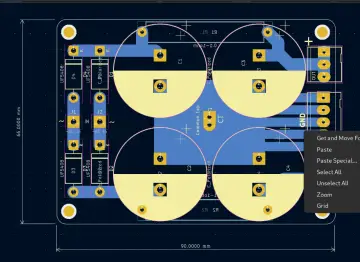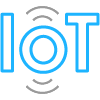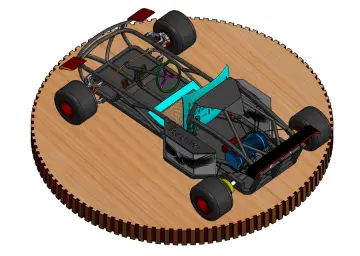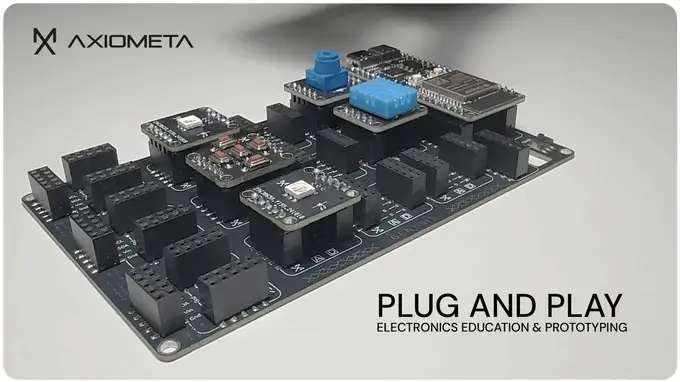Story
Project Overview
This is a no-code smart home automation system built around the NodeMCU ESP8266 and a 4‑channel 5 V relay module, configured through the Cadio mobile app—no firmware coding required .
It lets you control up to four appliances via Cadio’s app, voice assistants like Google Assistant and Amazon Alexa, as well as manual push-button switches when offline .
Key Features include:
-
Voice control through Google Assistant and Amazon Alexa
-
Cadio app dashboard control and real-time feedback
-
Local manual control via push buttons if Wi-Fi is unavailable
-
Automatic device scheduling (timers)
-
EEPROM memory of device states after power outages
-
Over-the-air (OTA) Wi‑Fi reconfiguration via physical button
-
Entire setup requires no programming, just GUI configuration
Hardware Components
-
NodeMCU ESP8266 board
-
4‑channel 5 V SPDT relay module
-
Pushbuttons or switches (up to 4) for manual override
-
Power source: typical 5 V USB adapter (e.g. mobile charger)
-
(Optional) Custom PCB with transistors (BC547), optocouplers (PC817), LEDs, resistors, diodes for robust switching and safety \
GPIO pin usage (basic setup):
-
D1 (GPIO5), D2 (GPIO4), D5 (GPIO14), D6 (GPIO12) → relay inputs
-
SD3 (GPIO10), D3 (GPIO0), D7 (GPIO13), RX (GPIO3) → pushbuttons (use INPUT_PULLUP mode)
Firmware & Configuration
This project uses Cadio's dynamic firmware, not traditional code. Steps:
-
Flash the firmware to NodeMCU using an ESP flashing tool:
-
Firmware file installed at address 0x0, SPI mode DIO, SPI speed 40 MHz
-
Activate DoNotChgBin option, erase flash before uploading
-
-
Reset the ESP8266; wait ~30 seconds until onboard LED blinks—ESP is ready for configuration .
-
Configure via Cadio app:
-
Connect to the ESP8266's “CADIO” hotspot
-
Set switch & relay modes (e.g. “PRESS” vs “NORMAL”, active‑LOW or HIGH)
-
Assign GPIO pins, export configuration, input Wi‑Fi credentials and unique device name
-
Save and launch dashboard
-
Operation Modes
-
App Control: Use Cadio app interface to toggle appliances and schedule operations.
-
Voice Control: Link Cadio account with Google Home and Alexa to control devices using voice commands—no code required
-
Local Switch Control: If Wi‑Fi is down, manual buttons still work to control relays directly
-
State Persistence: Devices remember last on/off state after reboot/power loss, thanks to EEPROM support
-
Wi‑Fi Reconfiguration via OTA: Hold a specific pushbutton for ~4 seconds to reboot into config hotspot for updating Wi‑Fi settings via the Cadio app
Summary Table
| Feature | Details |
|---|---|
| Control Interfaces | Cadio app, Google Assistant, Amazon Alexa, manual switches |
| Appliances Supported | Up to 4 relay-controlled devices |
| Firmware Setup | Cadio dynamic firmware (no coding required) |
| Persistence & Scheduling | EEPROM state memory, timer functions |
| Wi‑Fi Reconfiguration | OTA configuration via hotspot and app when button is held |
Why Use This System?
-
You don’t need to program—ideal for beginners and rapid DIY deployment
-
Compatible with voice platforms (Google Assistant, Alexa) with minimal setup
-
Reliable fallback with physical switch control if Wi‑Fi is unavailable
-
State persistence and scheduling make it practical for daily use
-
Over-the-air updates let you change Wi‑Fi settings easily without rewiring