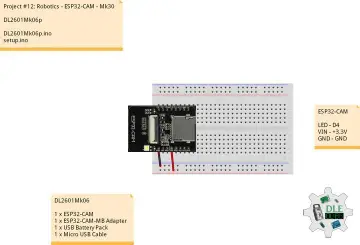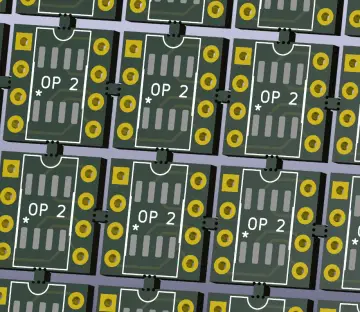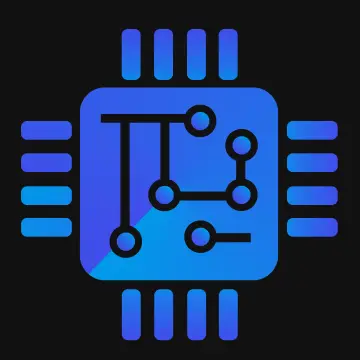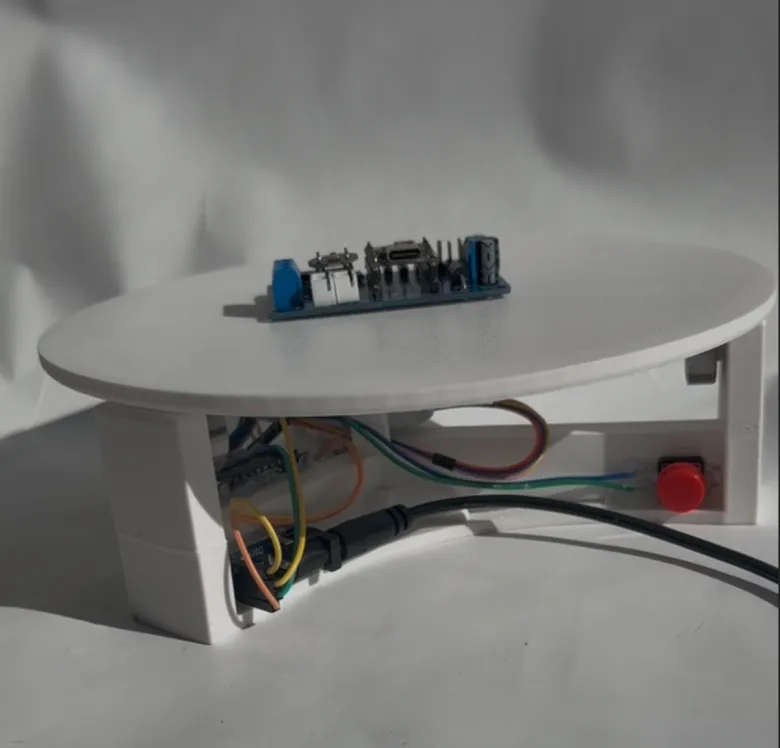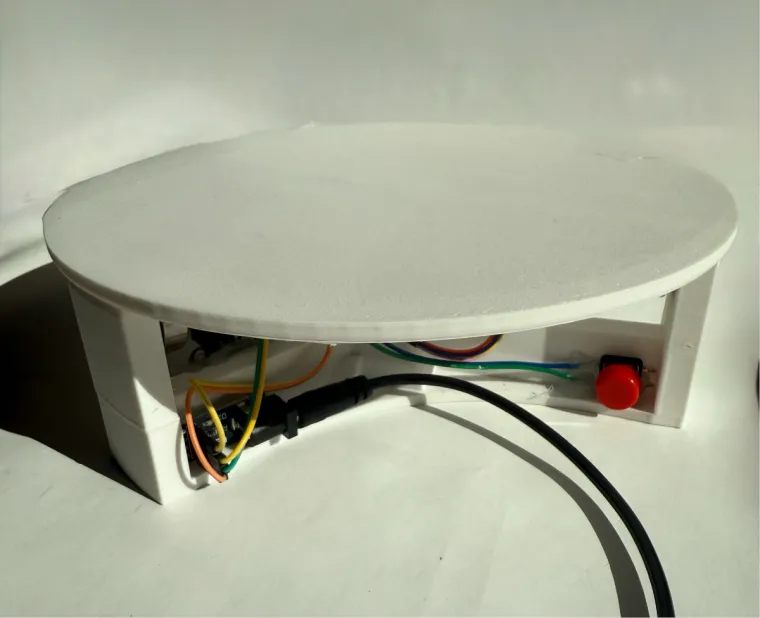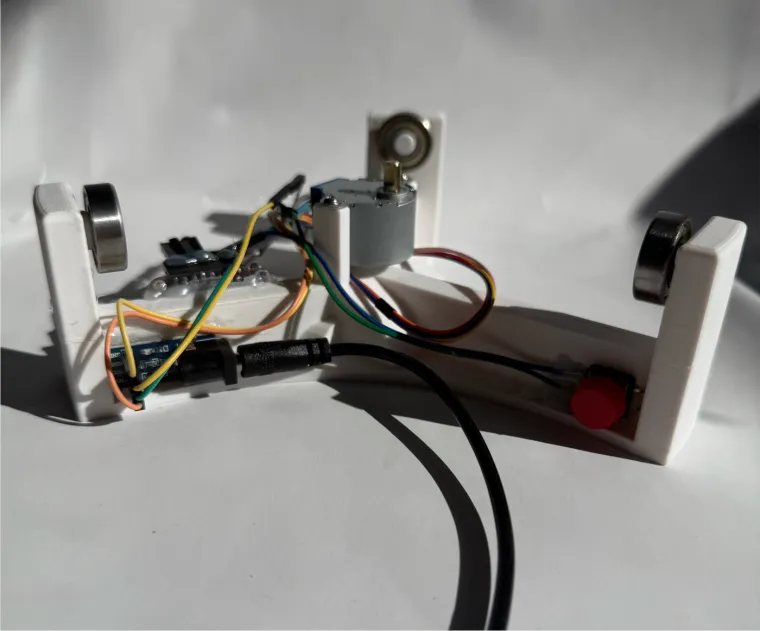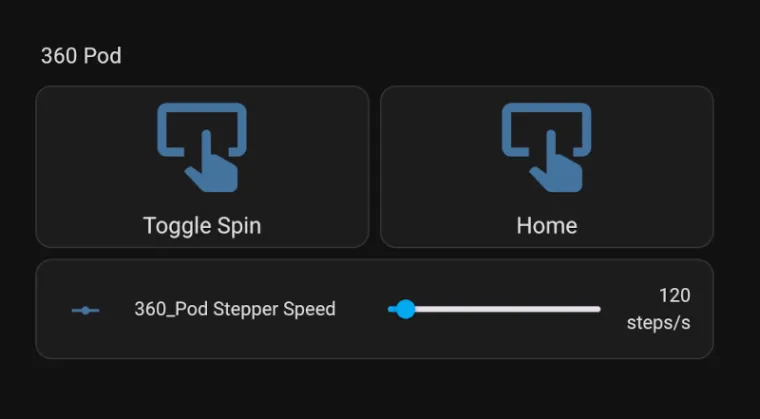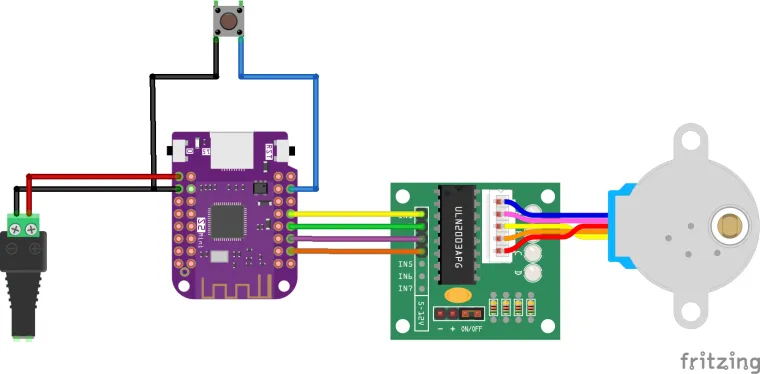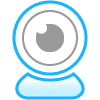Story
Introduction
This project upgrades a simple motorized turntable into a smart, automation-friendly photography tool.
Powered by an ESP32 running ESPHome, it connects to Home Assistant over WiFi for start/stop control, speed adjustment, and a “return to home” function. A local push button provides quick manual operation, making it ideal for 360° product shots, electronics demos, and timelapse work.
Full build log and resources are available here: https://www.espboards.dev/blog/smart-360-photo-turntable-esphome-home-assistant/
Build Steps
1. 3D Print the Base & Top
Download the original minimalist turntable model from Printables and print it in PLA or PETG. Add small mounting points for the ESP32 and push button if desired.
2. Gather Electronics
-
ESP32 Development Board
-
28BYJ-48 Stepper Motor + ULN2003 Driver Board
-
Momentary Push Button (12×12×7.3 mm)
-
5.5×2.1 mm DC barrel jack socket
-
5V regulated power supply (1 A or more)
-
DuPont jumper wires
-
Hot glue gun
3. Wire the Components
Connect ESP32 GPIOs to ULN2003 IN1–IN4, wire the push button to a GPIO with GND, and share ground between ESP32 and the motor driver. Power via the DC jack.
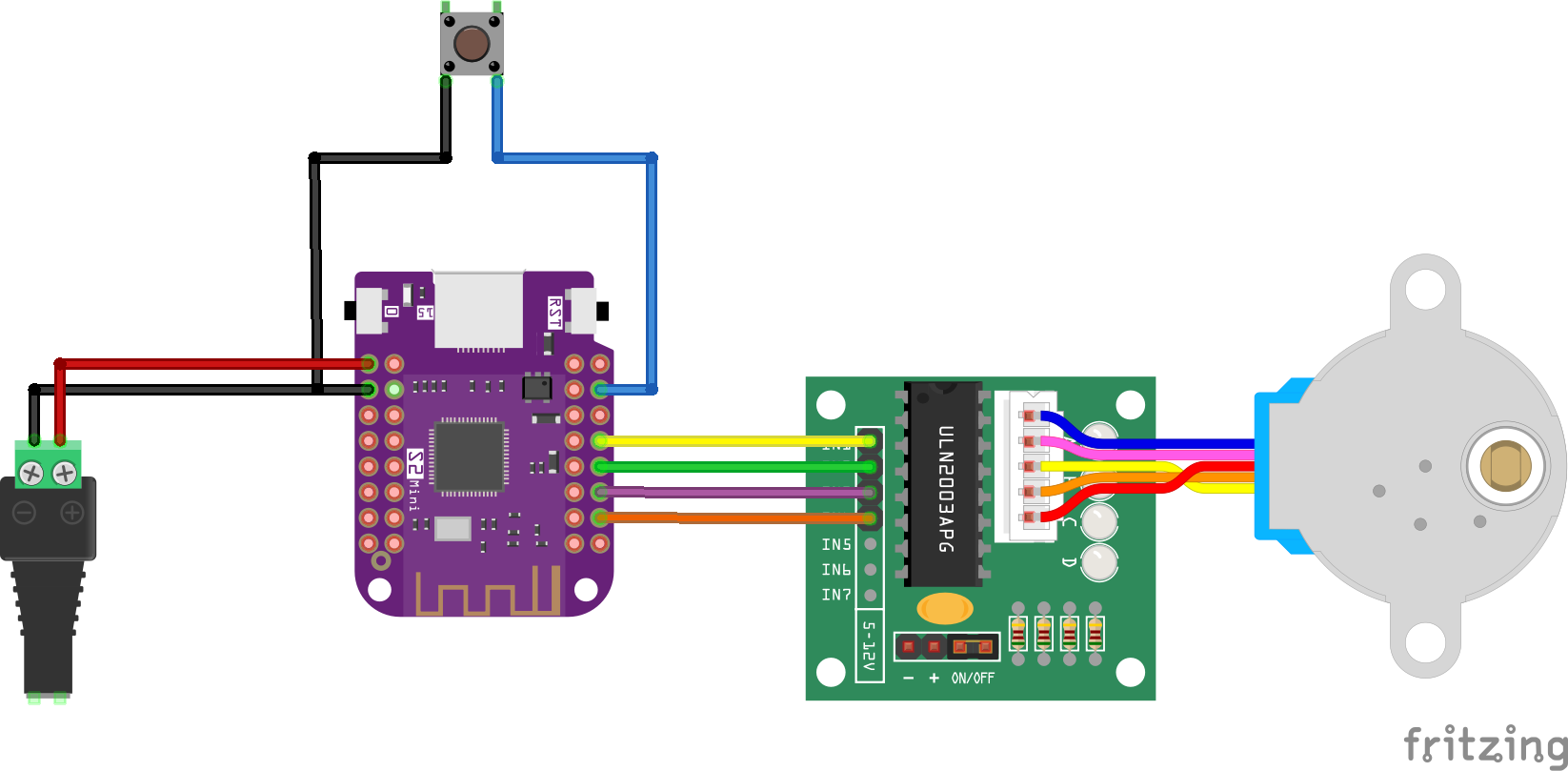
4. Flash ESPHome
Use ESPHome to load the YAML configuration that controls the stepper motor, reads the button input, and exposes controls to Home Assistant. Update WiFi credentials, API key, OTA password, and GPIO pins as needed.
5. Assemble the Turntable
Mount the motor and bearing in the printed base, place the electronics inside, secure with hot glue, and attach the turntable top. Ensure wires are routed clear of moving parts.
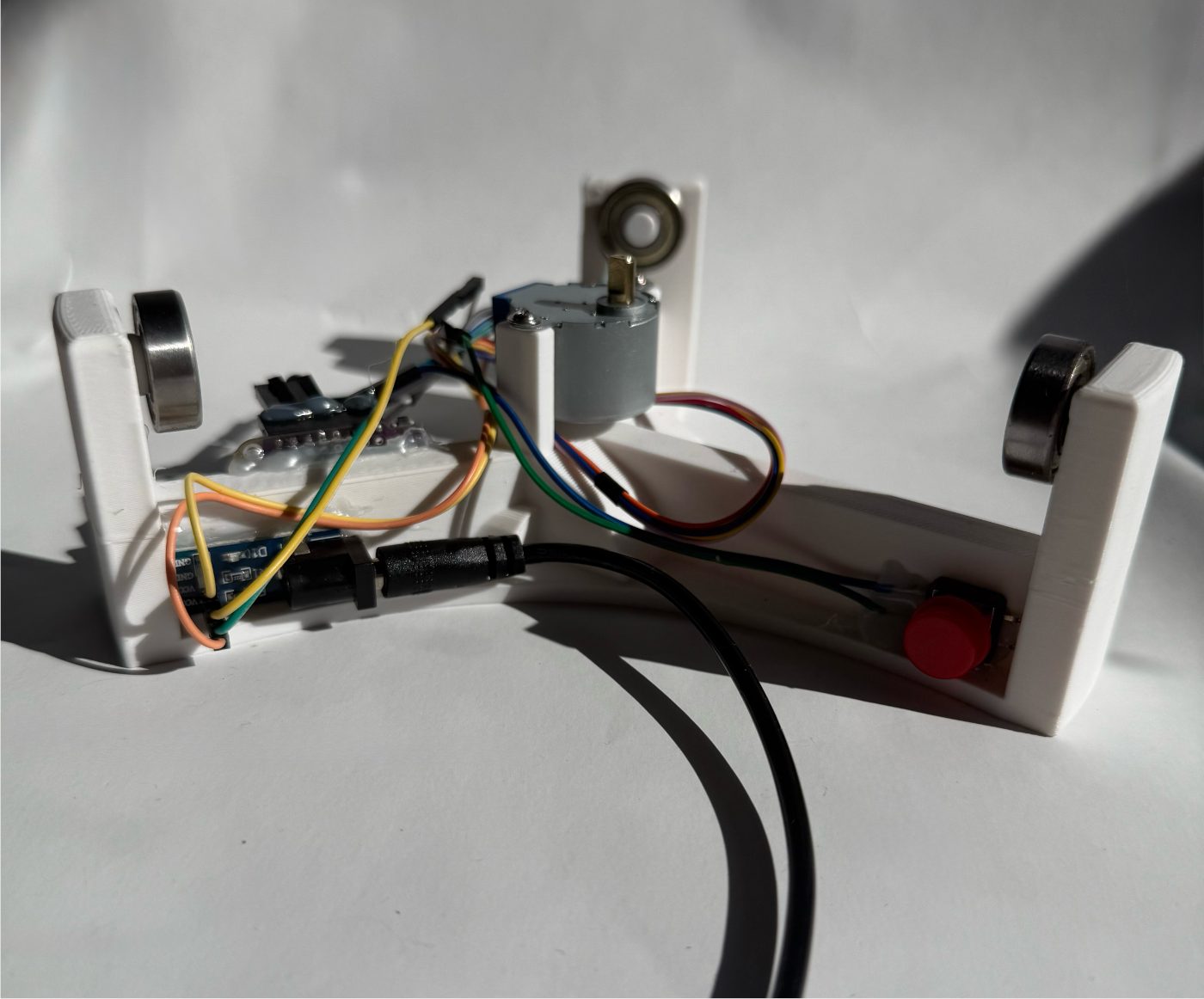
6. Test & Use
-
Short press the button to start/stop a full spin.
-
Long press to return to the home position.
-
In Home Assistant, use the on-screen buttons and slider to control motion and speed.
Closing Thoughts
This quick upgrade transformed a basic turntable into a versatile, hands-free photography tool. The combination of ESP32, ESPHome, and Home Assistant gives you precise control, easy automation, and a clean workflow for capturing smooth, consistent 360° shots.
Full build log and resources are available here: https://www.espboards.dev/blog/smart-360-photo-turntable-esphome-home-assistant/