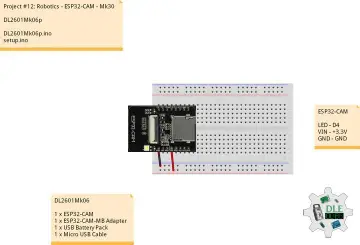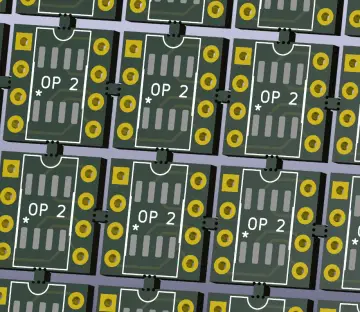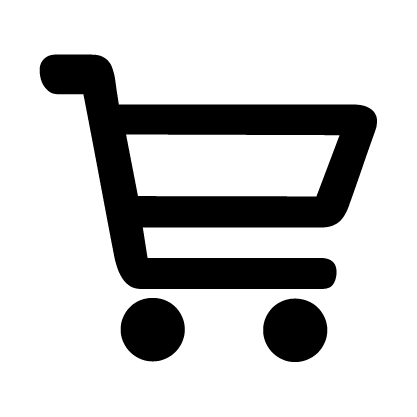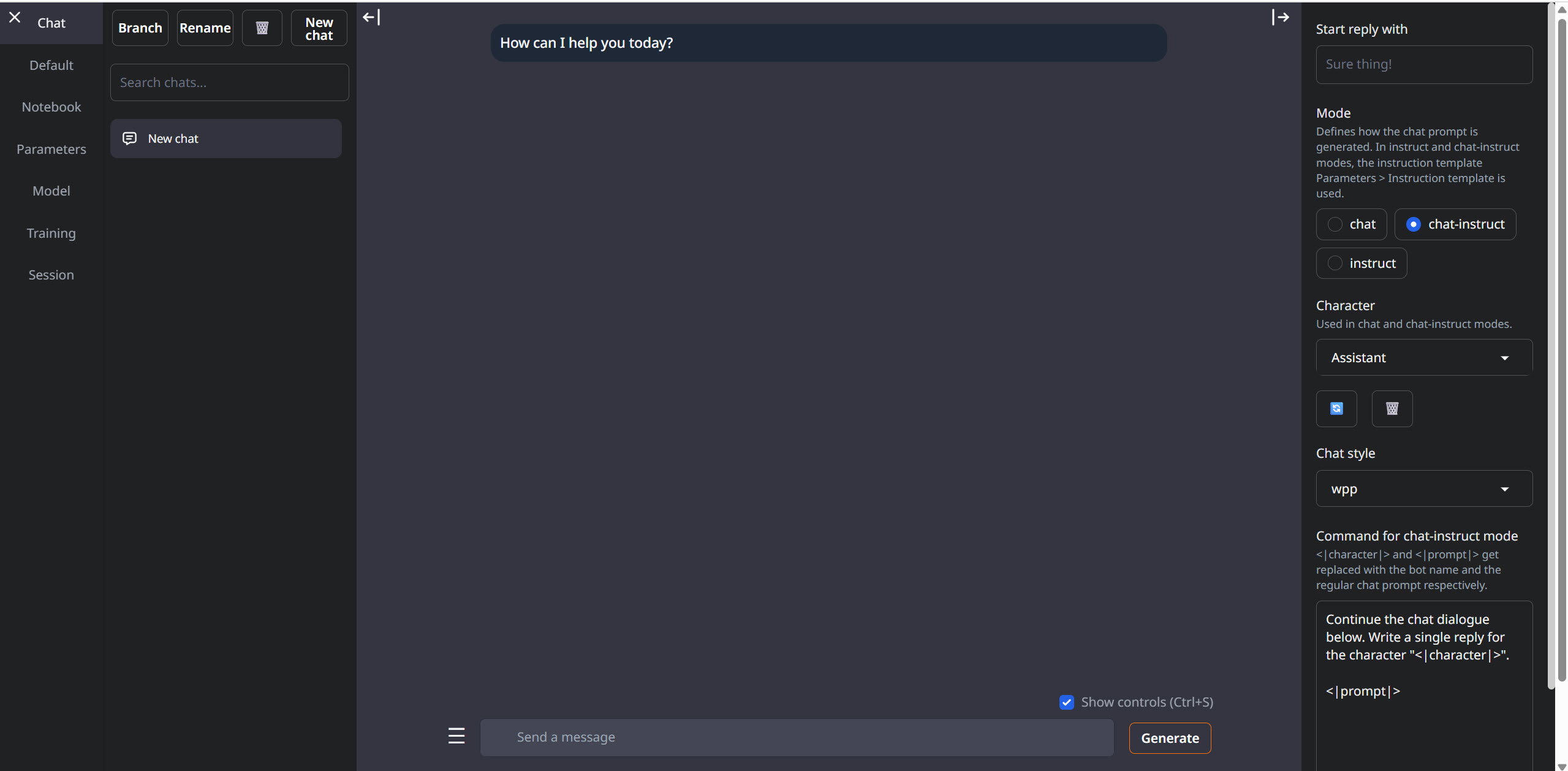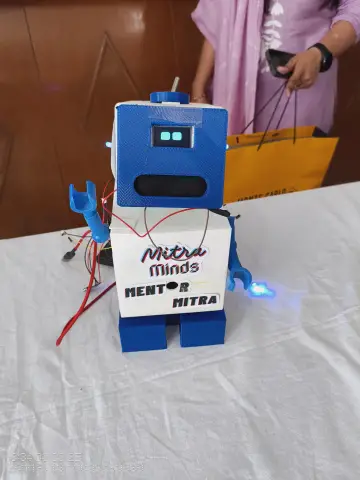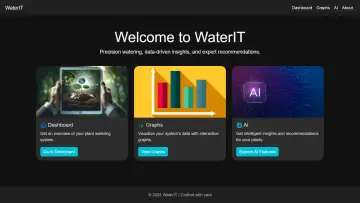Story
Are you tired of AI assistants that send your every query to a massive cloud server, leaving you to wonder what happens to your data? The lack of privacy and control was a huge frustration for me, so I decided to do something about it. I built a completely local AI assistant that runs on my desk, is powered by Ollama from my old Laptop, and never, ever sends my information to the cloud. This is a story about taking back control of my personal data.
The 'Why' Behind the Build: Taking Back My Data
In a world where almost every smart device is connected to the internet and constantly transmitting data, the idea of a truly private assistant seemed like a dream. But it doesn't have to be. I wanted a personal AI that was fast, secure, and most importantly, private. By building a self-contained system, I could guarantee that all my conversations and requests would stay within my own network. This project is a testament to the power of local-first technology and the freedom it offers.
How It Works: A Simple, Private Setup
The heart of the project is the CrowPanel Advance, a compact and versatile device with esp32 that serves as the assistant's user interface. It's connected via WiFi to a dedicated AI server that I set up on an old laptop, which runs the Ollama software. This is the magic part: Ollama allows me to run powerful large language models locally, so all the processing happens right there.
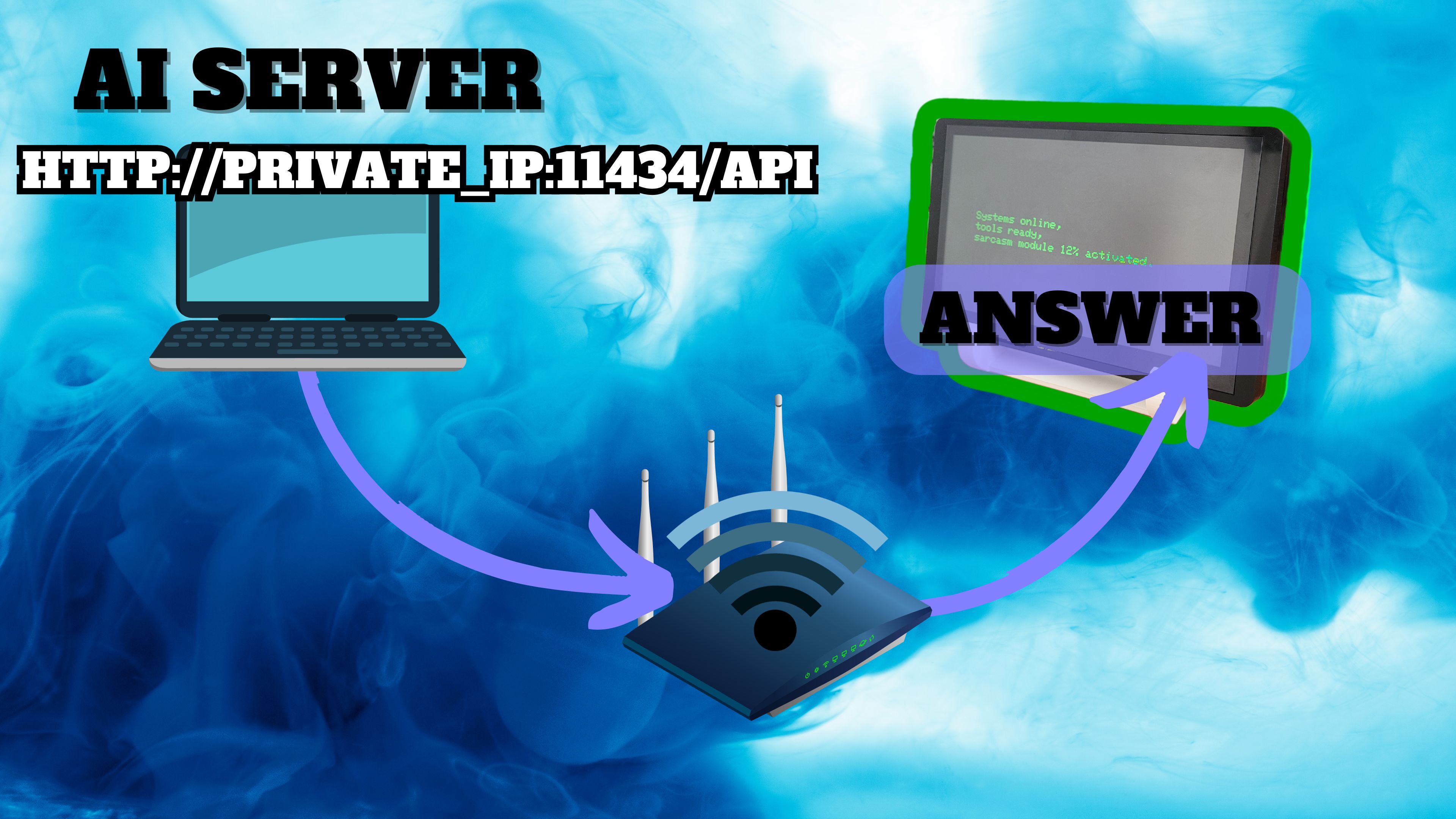
The CrowPanel simply sends a request to my private server, which processes it and returns a response. The entire conversation remains on my private network. It’s safe, it's local, and it’s a brilliant example of what you can do with a little hardware and a lot of imagination. Oh, and its best feature? It can tell unique jokes whenever it's bored, and it's often bored! ????
What's Next? Stage 2 and Beyond
This is just the beginning. This first stage focused on building the core functionality and proving that a private, local AI assistant is not only possible but also practical and fun. For the next phase, I have big plans:
- A full graphical user interface (GUI): To make the assistant even more intuitive and user-friendly.
- Text-to-speech (TTS): To give the assistant a voice and make interactions more natural and hands-free.
- And more! The possibilities are endless.
If you’re curious about how I built this system and want to follow along as the project evolves, you have to watch the video.