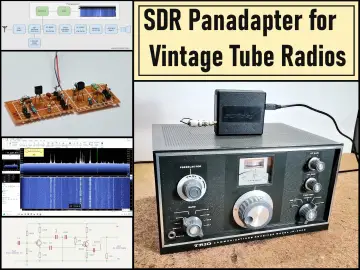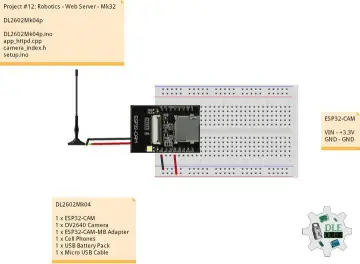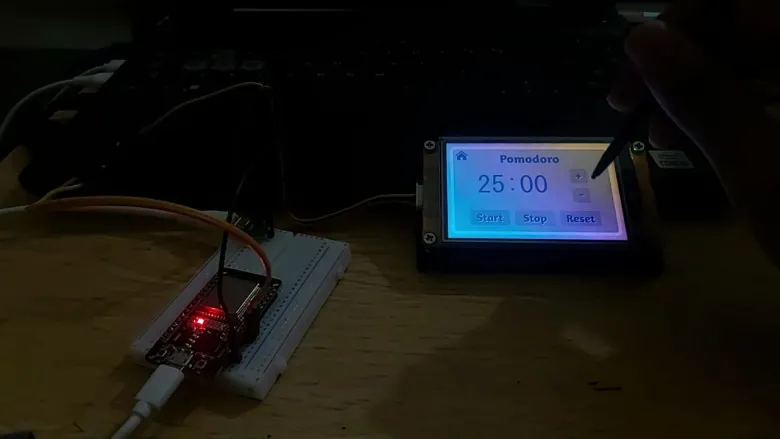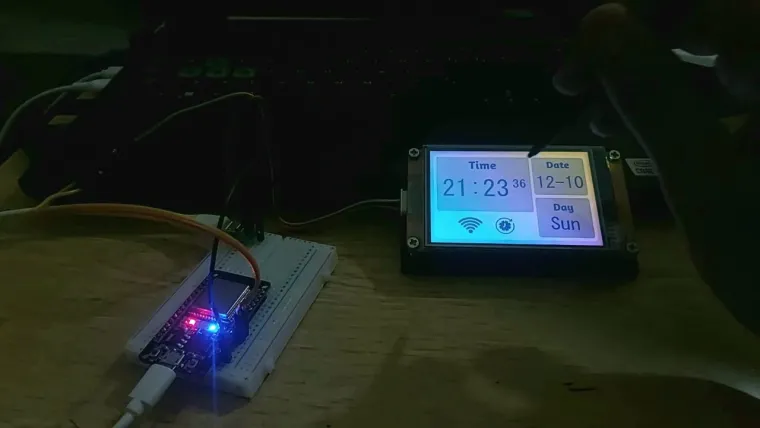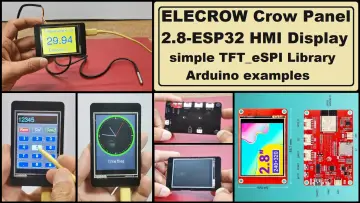Story
⏰ ESP32 × Nextion Display — Smart Pomodoro Clock with Real-Time Display
A complete Nextion-powered Pomodoro and clock system built on ESP32. It combines real-time clock synchronization (via NTP), a fully interactive Pomodoro timer, and non-blocking LED alerts, all managed through a sleek touchscreen interface.
???? Overview
This project turns your Nextion HMI display into a productivity dashboard:
- Displays current time, date, and day (synced from the internet).
- Features a custom Pomodoro timer with start, stop, reset, and time adjustment.
- Includes a non-blocking LED blink alert when the Pomodoro session ends.
All touch interactions are handled via raw Nextion serial packets — no external libraries needed.
⚙️ Features
✅ Real-time clock synced from NTP ✅ Dual-screen interface (Home & Pomodoro) ✅ Adjustable Pomodoro duration (1–60 mins) ✅ Start, stop, pause, and reset timer controls ✅ LED alert (non-blocking) after timer completion ✅ Robust Nextion event parser with noise filtering
???? Hardware Setup
| Component | Description |
|---|---|
| ESP32 | Handles logic, NTP sync, and LED control |
| Nextion Display | UI for clock & Pomodoro |
| Built-in LED (GPIO 2) | Visual alert indicator |
Wiring:
| ESP32 Pin | Nextion Pin | Description |
|---|---|---|
| 16 | TX | Display → ESP32 |
| 17 | RX | ESP32 → Display |
| 5V | 5V | Power |
| GND | GND | Common ground |
????️ Nextion Pages
Page 0 — Home Screen
| Component | ID | Purpose |
|---|---|---|
bLed |
6 | Trigger LED test (3s blink) |
bPom |
7 | Go to Pomodoro page |
tTime, tSec, tDate, tDay |
— | Display time and date |
Page 1 — Pomodoro Screen
| Component | ID | Purpose |
|---|---|---|
bHome |
3 | Return to Home |
bInc, bDcr |
4,5 | Adjust duration ±1 min |
bStart, bStop, bReset |
6–8 | Timer controls |
tTimer |
— | Show countdown |
???? Core Functionalities
???? Clock System
- Wi-Fi + NTP-based time sync
- Updates every second on Nextion
- Shows hour, minute, second, date, and weekday
???? Pomodoro Timer
- Default 25:00 minutes
- Adjustable 1–60 mins
- Non-blocking countdown
- Smooth updates every second
- State transitions:
IDLE → RUNNING → PAUSED → ALERT
???? LED Alert
- Blinks automatically after timer ends
- 10-second non-blocking alert
- Fully handled using
millis()for multitasking
???? Code Architecture
| Section | Function |
|---|---|
setupTime() |
Connects WiFi & syncs time |
updateClockDisplay() |
Updates time/date/day on Nextion |
runPomodoro() |
Handles countdown & transitions |
runLedAlert() |
Manages non-blocking LED blinking |
handleNextionEvents() |
Parses and processes touch events |
???? Event Flow
- Home page loaded → Real-time clock updates every second
- User presses Pomodoro button → Switches to Pomodoro page
- Start button pressed → Timer begins counting down
- Timer ends → LED alert blinks for 10 seconds
- Back to Home → Clock display resumes
???? Libraries Used
WiFi.htime.hHardwareSerial.h
???? Highlights
- Fully non-blocking system (no
delay()used in logic loops) - Efficient, byte-level parsing of Nextion touch events
- Modular functions — easy to expand with new pages or features