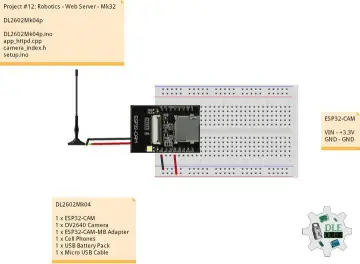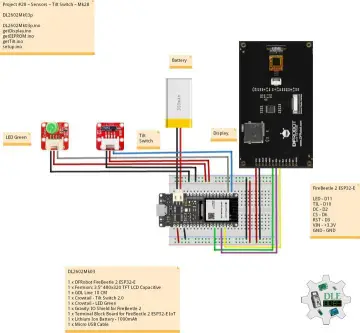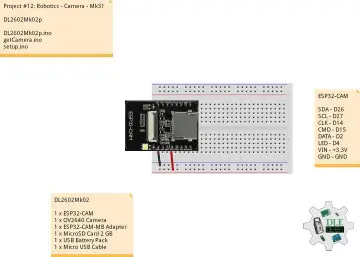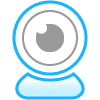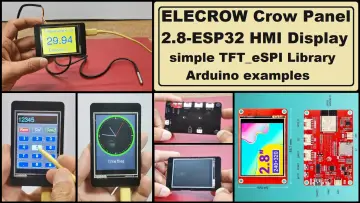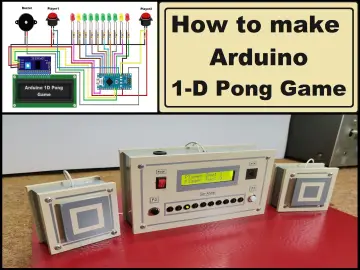Story
This project demonstrates how to build a compact face-recognition system using the Unihiker K10 (ESP32-S3) and the AIRecognition module.
The device uses its onboard camera to detect faces, display the detected Face ID on the screen, and trigger enrollment or recognition using the physical buttons.
-
Button A → Enrolls a new face (LED turns green).
-
Button B → Starts recognition mode (LED turns blue).
-
Live camera feed runs in the background, and recognized Face IDs are shown on the LCD screen using canvas text.
-
The system loops continuously and updates the screen whenever a face is detected.
This project is perfect for beginners exploring AI vision, face identification, and the built-in features of the Unihiker K10. It requires no external hardware and keeps the code simple, clean, and ready to extend into attendance systems, access control, or smart security projects.