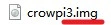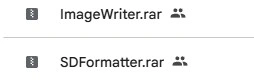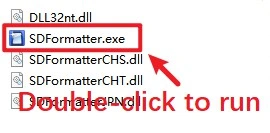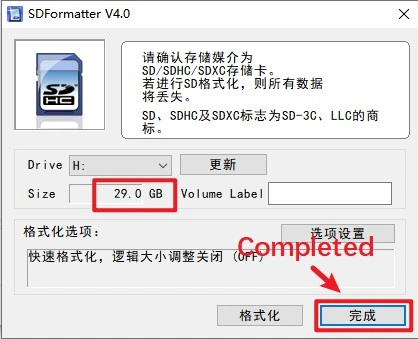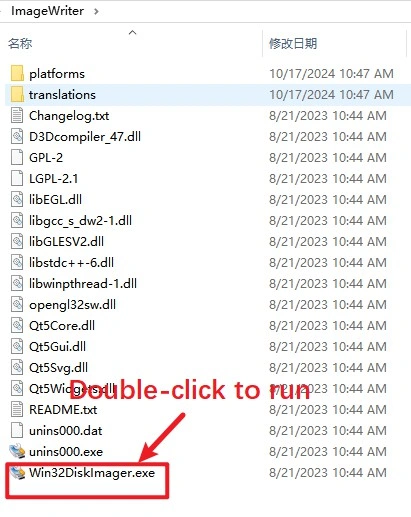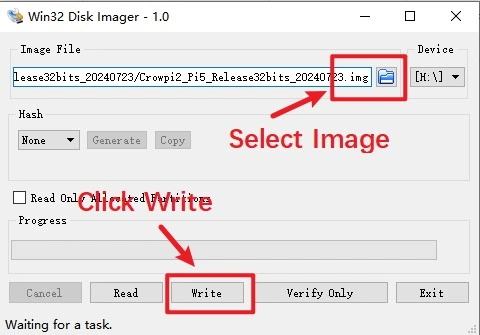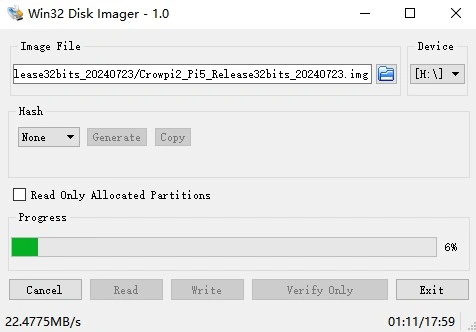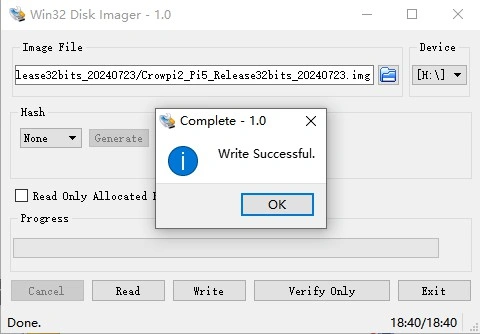Image Burning Method¶
This procedure applies to flashing Raspberry Pi systems such as Crowpi, Crowpi 2, Crowpi 3, and Crowpi L.¶
① Obtain the corresponding system image file (located in the product's designated directory). Extract the file, as it is compressed. The image file extension is .img.
② Obtain the programming tool.
③First, use the SDFormatter tool to format the prepared SD card.
Double-click to open the formatting tool.
Click to format.
After seeing the memory adjusted to its actual size, click Finish.
④ Burn the image.
Double-click to open the burning software:
Select the image, then click Write to burn it.
Burning in progress.
Programming complete.